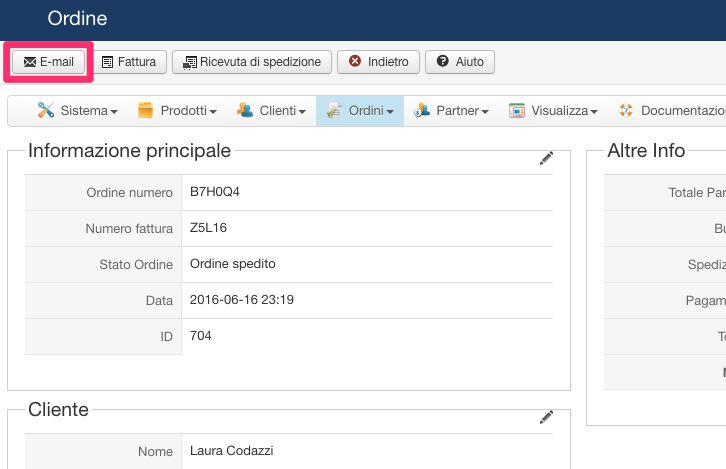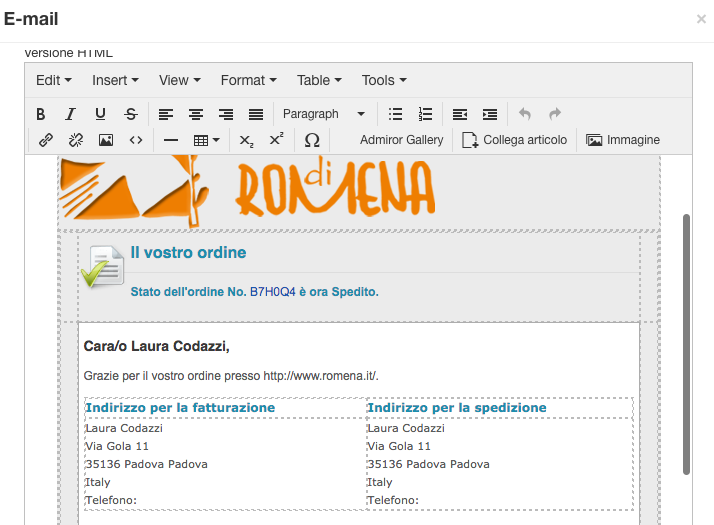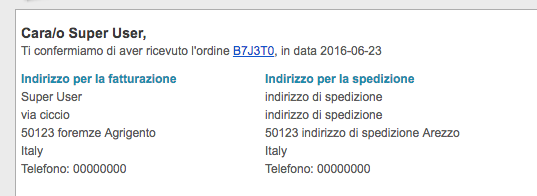Thank you for your answer.
I think i've located the part of the code that displays shipping addresses and billing addresses, could you please tell if it's correct?
This is part of the template "ORDER_NOTIFICATION_SUBJECT". I've checked also the "ORDER_CREATION_NOTIFICATION_SUBJECT" and the "ORDER_STATUS_NOTIFICATION_SUBJECT", and the code is pretty much the same:
<table class="w550" border="0" cellspacing="0" cellpadding="0" width="550" style="margin-top:10px;font-family: Arial, Helvetica, sans-serif;font-size:12px;line-height:18px;">
<tr>
<!--{IF:BILLING_ADDRESS}--><td style="color:#1c8faf !important;font-size:12px;font-weight:bold;">{TXT:BILLING_ADDRESS}</td><!--{ENDIF:BILLING_ADDRESS}-->
<!--{IF:SHIPPING}--><!--{IF:SHIPPING_ADDRESS}--><td style="color:#1c8faf !important;font-size:12px;font-weight:bold;">{TXT:SHIPPING_ADDRESS}</td><!--{ENDIF:SHIPPING_ADDRESS}--><!--{ENDIF:SHIPPING}-->
</tr>
<tr>
<!--{IF:BILLING_ADDRESS}--><td>{VAR:BILLING_ADDRESS}</td><!--{ENDIF:BILLING_ADDRESS}-->
<!--{IF:SHIPPING}--><!--{IF:SHIPPING_ADDRESS}--><td>{VAR:SHIPPING_ADDRESS}</td><!--{ENDIF:SHIPPING_ADDRESS}--><!--{ENDIF:SHIPPING}-->
</tr>
</table>The specific template has been changed, but i don't think we touched that part. We changed only some texts and little parts of the layout.
If you aren't sure if something important has been changed, can you please send me a correct, unchanged email template?
Thank you again
 HIKASHOP ESSENTIAL 60€The basic version. With the main features for a little shop.
HIKASHOP ESSENTIAL 60€The basic version. With the main features for a little shop.
 HIKAMARKETAdd-on Create a multivendor platform. Enable many vendors on your website.
HIKAMARKETAdd-on Create a multivendor platform. Enable many vendors on your website.
 HIKASERIALAdd-on Sale e-tickets, vouchers, gift certificates, serial numbers and more!
HIKASERIALAdd-on Sale e-tickets, vouchers, gift certificates, serial numbers and more!
 MARKETPLACEPlugins, modules and other kinds of integrations for HikaShop
MARKETPLACEPlugins, modules and other kinds of integrations for HikaShop