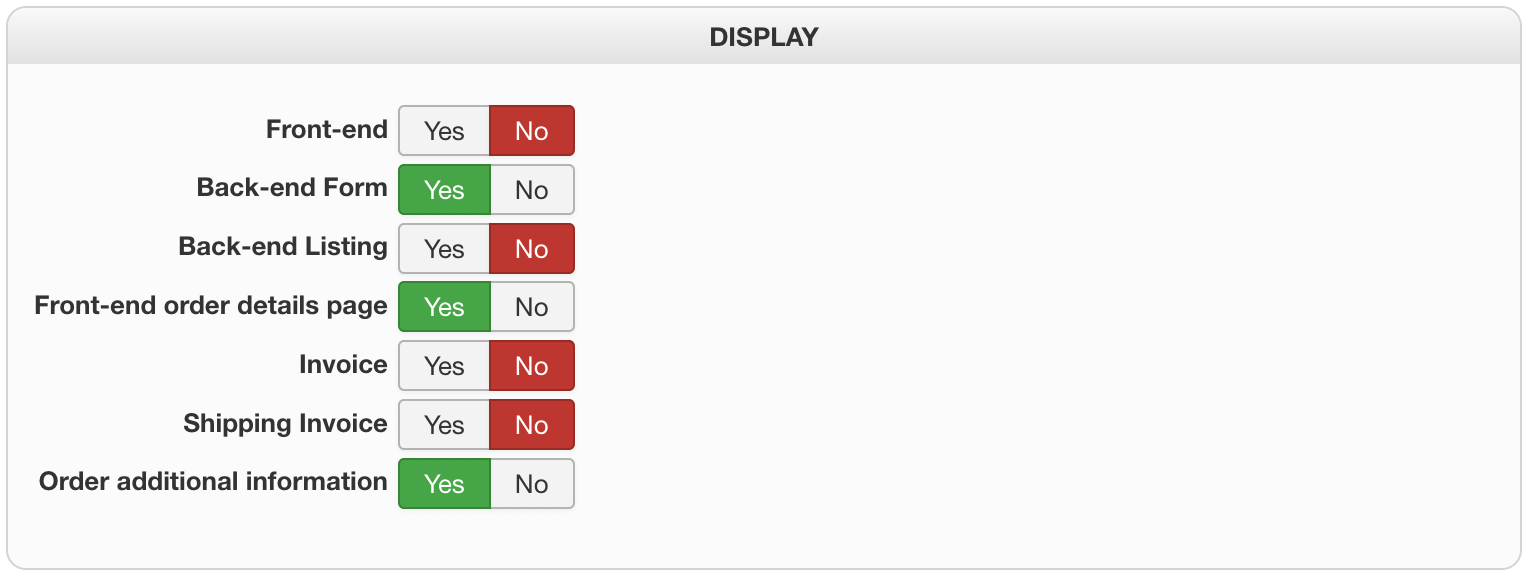hi nicolas,
i did custom order ajax file field. The descriptions shows: "No files - Drag & Drop here or use the upload button". But it can only accept one file. I need to add more files. And description says that "Files", not "File". How can i upload more then one file?
I also dont want the user to see this field when ordering, only in order details page and set custom items display options as this:
It does not displaying when ordering, but also is not displaying in details page for user. How to do a setup, that user could only see this field in order details page?
 HIKASHOP ESSENTIAL 60€The basic version. With the main features for a little shop.
HIKASHOP ESSENTIAL 60€The basic version. With the main features for a little shop.
 HIKAMARKETAdd-on Create a multivendor platform. Enable many vendors on your website.
HIKAMARKETAdd-on Create a multivendor platform. Enable many vendors on your website.
 HIKASERIALAdd-on Sale e-tickets, vouchers, gift certificates, serial numbers and more!
HIKASERIALAdd-on Sale e-tickets, vouchers, gift certificates, serial numbers and more!
 MARKETPLACEPlugins, modules and other kinds of integrations for HikaShop
MARKETPLACEPlugins, modules and other kinds of integrations for HikaShop