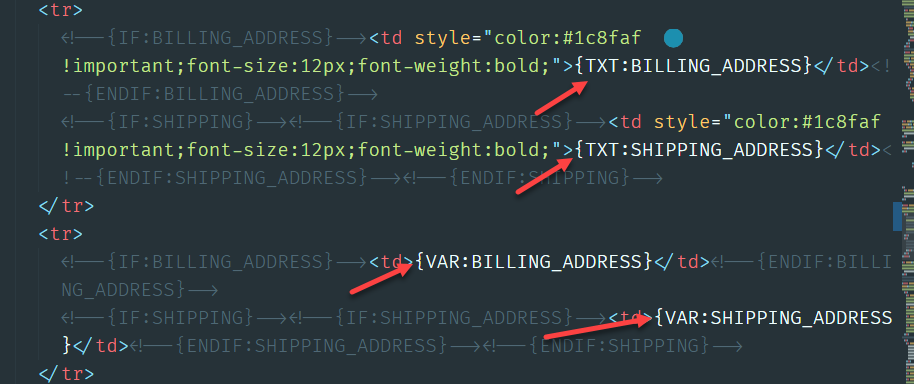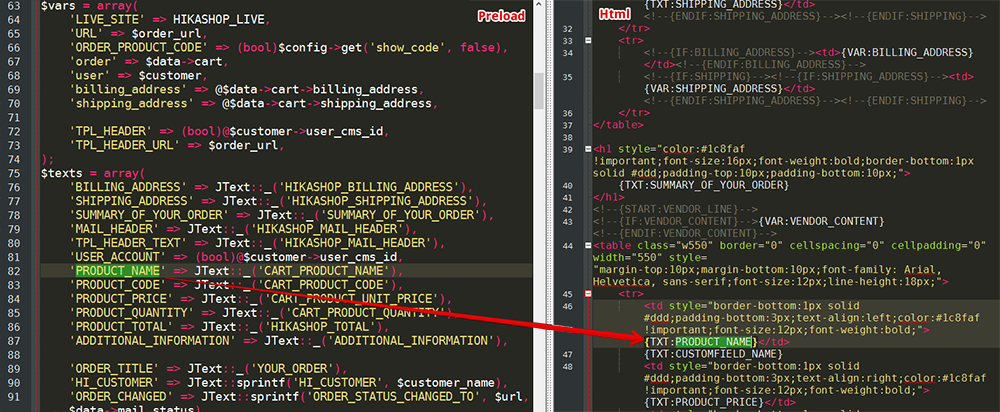Hello,
First, you have to know that by default I mean for an HikaShop default email, if text tag is used In the Html version, it's initialized in the Preload.
I advice you to use a "notepad" to get the preload version and the Html version, and use the search tool of the notepad (Ctrl + F) to search translation key green border in my screenshot.
That will help you to find all useful key, if anyway you have translation key in Html and
not in the preload that means that this element won't works, and maybe the question is do you have some customization ?...
My advice if you want custom yourself is to start from a default version.
Hope this will help you
Regards
 HIKASHOP ESSENTIAL 60€The basic version. With the main features for a little shop.
HIKASHOP ESSENTIAL 60€The basic version. With the main features for a little shop.
 HIKAMARKETAdd-on Create a multivendor platform. Enable many vendors on your website.
HIKAMARKETAdd-on Create a multivendor platform. Enable many vendors on your website.
 HIKASERIALAdd-on Sale e-tickets, vouchers, gift certificates, serial numbers and more!
HIKASERIALAdd-on Sale e-tickets, vouchers, gift certificates, serial numbers and more!
 MARKETPLACEPlugins, modules and other kinds of integrations for HikaShop
MARKETPLACEPlugins, modules and other kinds of integrations for HikaShop