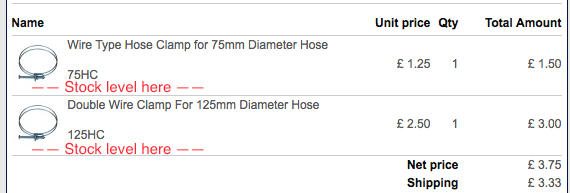Hi,
That's actually quite easy to do.
Edit the email via the menu Display>Emails.
There, if you just want to add text and the stock level, you can add such text in the HTML version:
Stock for that product: {LINEVAR:product.product_quantity}after for example the tag:
{LINEVAR:PRODUCT_DETAILS}
If you want to add custom PHP there, you can write it there inside PHP tags.
For example:
Stock for that product: {LINEVAR:product.product_quantity}<?php echo 'test'; ?>Otherwise, for more complex modifications, you can also add custom code in the preload of the email.
 HIKASHOP ESSENTIAL 60€The basic version. With the main features for a little shop.
HIKASHOP ESSENTIAL 60€The basic version. With the main features for a little shop.
 HIKAMARKETAdd-on Create a multivendor platform. Enable many vendors on your website.
HIKAMARKETAdd-on Create a multivendor platform. Enable many vendors on your website.
 HIKASERIALAdd-on Sale e-tickets, vouchers, gift certificates, serial numbers and more!
HIKASERIALAdd-on Sale e-tickets, vouchers, gift certificates, serial numbers and more!
 MARKETPLACEPlugins, modules and other kinds of integrations for HikaShop
MARKETPLACEPlugins, modules and other kinds of integrations for HikaShop