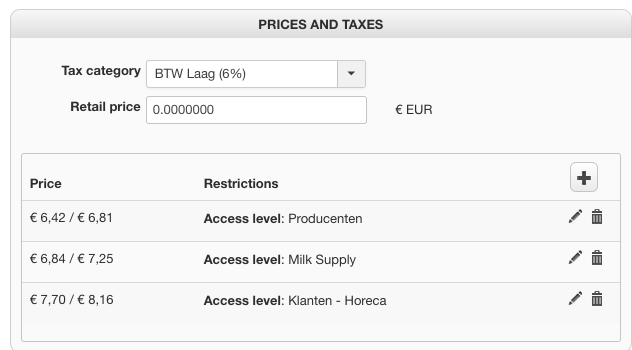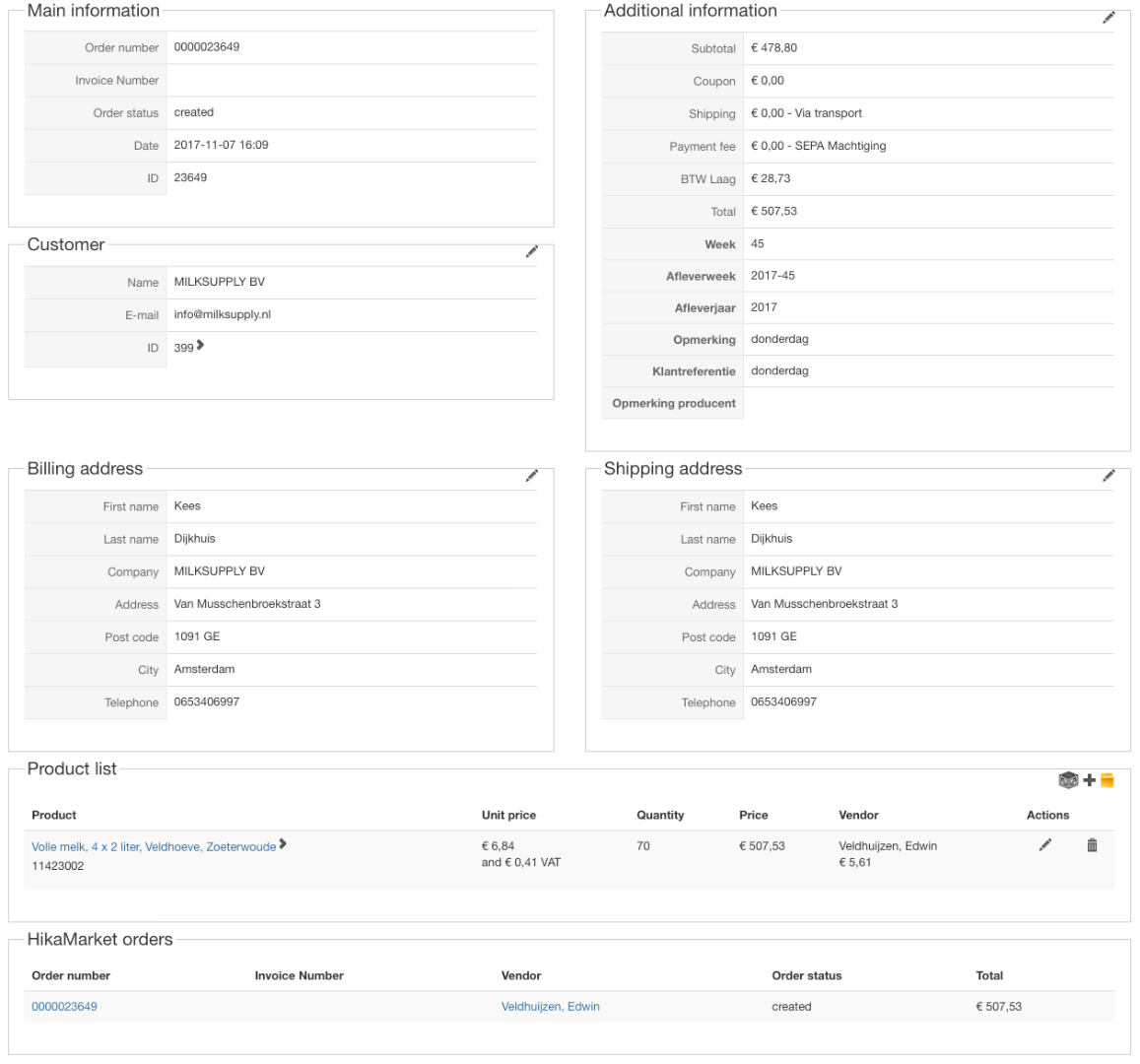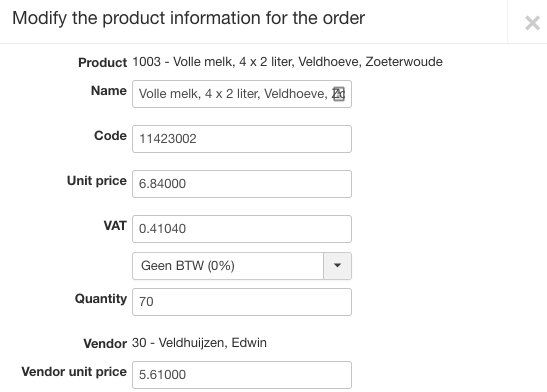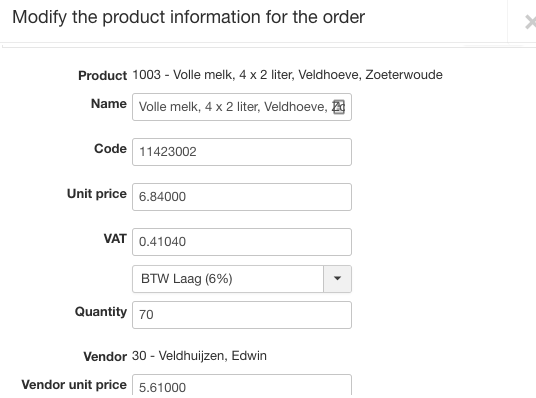Hello Philip,
Perhaps I am not explaining it correctly. But it seems something is wrong with the Tax association.
This is my product:
When a customer orders this product, this is the order:
It looks correct, but when I edit the item in the product list it shows different tax selected (0% instead of 6%)
In the database it shows:
a:1:{s:13:"0000_00000001";O:8:"stdClass":18:{s:11:"taxation_id";s:1:"1";s:12:"zone_namekey";a:1:{i:0;s:23:"country_Netherlands_150";}s:16:"category_namekey";s:11:"default_tax";s:11:"tax_namekey";s:8:"BTW Laag";s:18:"taxation_published";s:1:"1";s:13:"taxation_type";s:0:"";s:15:"taxation_access";s:3:"all";s:19:"taxation_cumulative";s:1:"0";s:18:"taxation_post_code";s:0:"";s:19:"taxation_date_start";s:1:"0";s:17:"taxation_date_end";s:1:"0";s:22:"taxation_internal_code";s:1:"0";s:13:"taxation_note";s:0:"";s:16:"taxation_site_id";s:0:"";s:17:"taxation_ordering";s:1:"0";s:8:"tax_rate";s:7:"0.06000";s:9:"zone_type";s:7:"country";s:10:"tax_amount";d:0.68999999999999995;}}
The VAT number is correct, but the selection is wrong (should be 6%. When I change it to 6% and save it, it shows correctly:
In the database:
a:1:{i:0;O:8:"stdClass":18:{s:11:"taxation_id";s:1:"1";s:12:"zone_namekey";a:1:{i:0;s:23:"country_Netherlands_150";}s:16:"category_namekey";s:11:"default_tax";s:11:"tax_namekey";s:8:"BTW Laag";s:18:"taxation_published";s:1:"1";s:13:"taxation_type";s:0:"";s:15:"taxation_access";s:3:"all";s:19:"taxation_cumulative";s:1:"0";s:18:"taxation_post_code";s:0:"";s:19:"taxation_date_start";s:1:"0";s:17:"taxation_date_end";s:1:"0";s:22:"taxation_internal_code";s:1:"0";s:13:"taxation_note";s:0:"";s:16:"taxation_site_id";s:0:"";s:17:"taxation_ordering";s:1:"0";s:8:"tax_rate";s:7:"0.06000";s:9:"zone_type";s:7:"country";s:10:"tax_amount";s:7:"0.69000";}}
The difference of the database-field "order_product_tax_info" value is that the 0 has been changed to "0000_00000001" and that is probably the cause why it's not selected correctly in the edit form.
I guess this is a bug?
Cheers,
Teeuwis
 HIKASHOP ESSENTIAL 60€The basic version. With the main features for a little shop.
HIKASHOP ESSENTIAL 60€The basic version. With the main features for a little shop.
 HIKAMARKETAdd-on Create a multivendor platform. Enable many vendors on your website.
HIKAMARKETAdd-on Create a multivendor platform. Enable many vendors on your website.
 HIKASERIALAdd-on Sale e-tickets, vouchers, gift certificates, serial numbers and more!
HIKASERIALAdd-on Sale e-tickets, vouchers, gift certificates, serial numbers and more!
 MARKETPLACEPlugins, modules and other kinds of integrations for HikaShop
MARKETPLACEPlugins, modules and other kinds of integrations for HikaShop