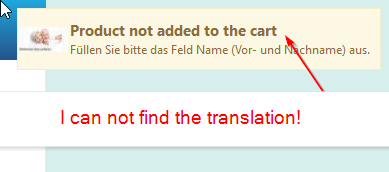Hi,
1. In each custom field, when you edit them via the menu Display>Custom fields, you can enter a custom error message that will be displayed if you try to submit the form while you didn't fill that field if it is required.
2. You can use a translation key in the label of your custom field values (I suppose that you're using a checkbox custom field).
Then, you can add a link for the text of the translation key when you add the translation to the translation override:
www.hikashop.com/download/languages.html#modify
For example:
MY_TRANSLATION_KEY="<a href='URL of the T&C' target='_blank'>check the checkbox if you read and agree to the T&C</a>"
 HIKASHOP ESSENTIAL 60€The basic version. With the main features for a little shop.
HIKASHOP ESSENTIAL 60€The basic version. With the main features for a little shop.
 HIKAMARKETAdd-on Create a multivendor platform. Enable many vendors on your website.
HIKAMARKETAdd-on Create a multivendor platform. Enable many vendors on your website.
 HIKASERIALAdd-on Sale e-tickets, vouchers, gift certificates, serial numbers and more!
HIKASERIALAdd-on Sale e-tickets, vouchers, gift certificates, serial numbers and more!
 MARKETPLACEPlugins, modules and other kinds of integrations for HikaShop
MARKETPLACEPlugins, modules and other kinds of integrations for HikaShop