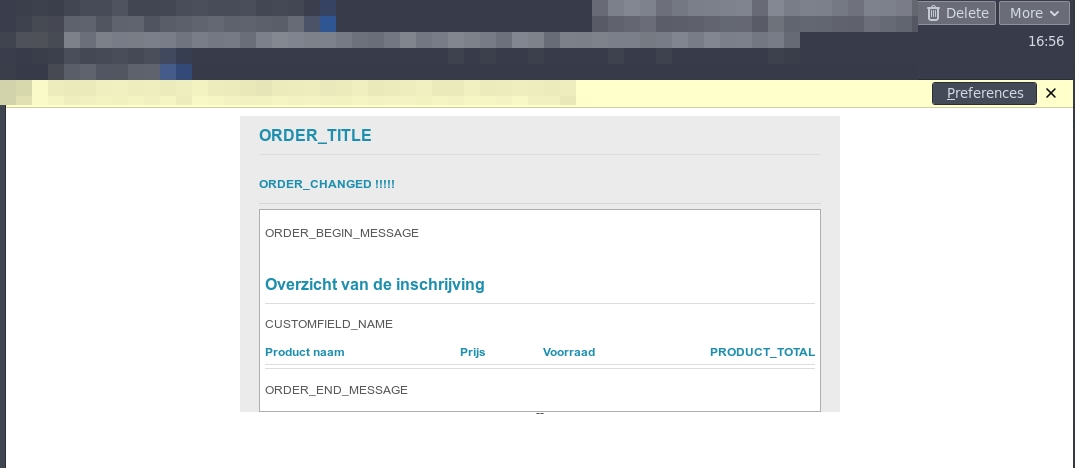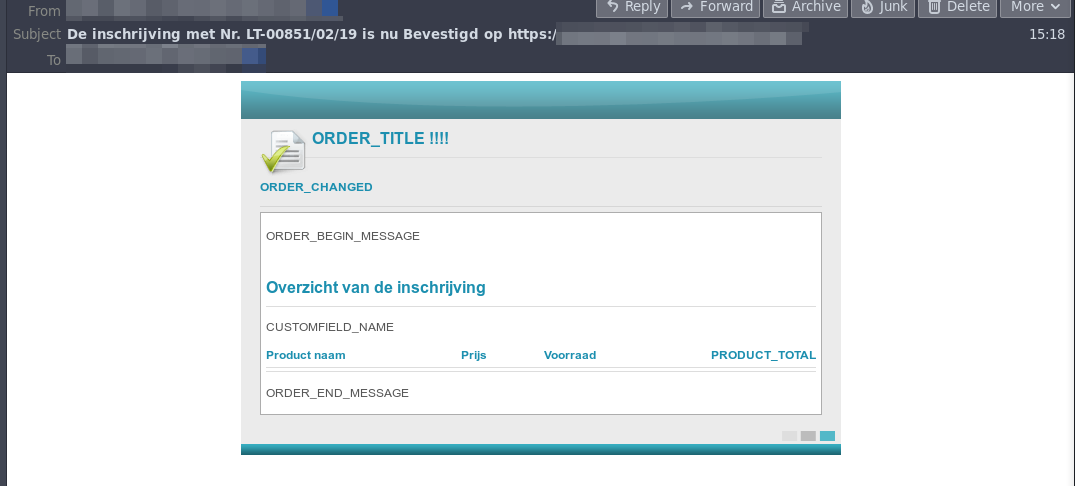Hi,
@gasoline:
So, if you disable the ¨HikaShop Purchase Order payment plugin" you activated, do you still have the problem ?
If so, it doesn't come from it. And I don't think it does.
And did you try to do what I proposed ?
Change the order status of an order in the backend and check the "notify user" checkbox. Do you get the order status notification sent to the customer ?
If this works then the process to send the email notification in HikaShop works on your website. So what's left is the payment plugin.
Now, if you do get the emails, but they look like in the screenshot you provided, then the issue is not with the payment plugin. It looks like an issue with overrides. open the folder media/com_hikashop/mail/ and check if you have any file with the word override it it. If so, try to rename these files to disable them and see if that helps.
@cpaschen:
There is no reason something in HikaShop would be able to do what you describe. If the emails were not sending and then they are, without you changing anything, then it's not a problem on your website but likely something happening on your mail server (the one of your hosting probably).
Now you're saying that the emails are duplicate. We would be happy to help if you can provide more details, but please, as this is not the same issue as this thread, please open a new thread if you want us to investigate. There, please provide a screenshot of the duplicate email you're receiving, and a screenshot of what you have for the same order in Customers>Emails history and the details of the duplicated email there.
 HIKASHOP ESSENTIAL 60€The basic version. With the main features for a little shop.
HIKASHOP ESSENTIAL 60€The basic version. With the main features for a little shop.
 HIKAMARKETAdd-on Create a multivendor platform. Enable many vendors on your website.
HIKAMARKETAdd-on Create a multivendor platform. Enable many vendors on your website.
 HIKASERIALAdd-on Sale e-tickets, vouchers, gift certificates, serial numbers and more!
HIKASERIALAdd-on Sale e-tickets, vouchers, gift certificates, serial numbers and more!
 MARKETPLACEPlugins, modules and other kinds of integrations for HikaShop
MARKETPLACEPlugins, modules and other kinds of integrations for HikaShop