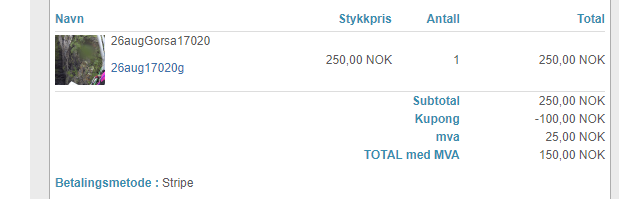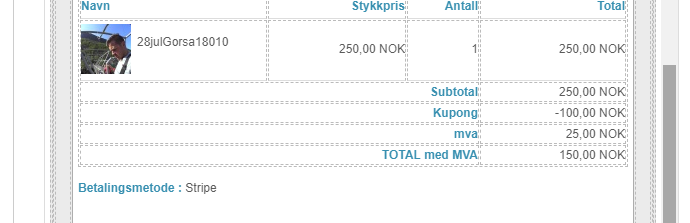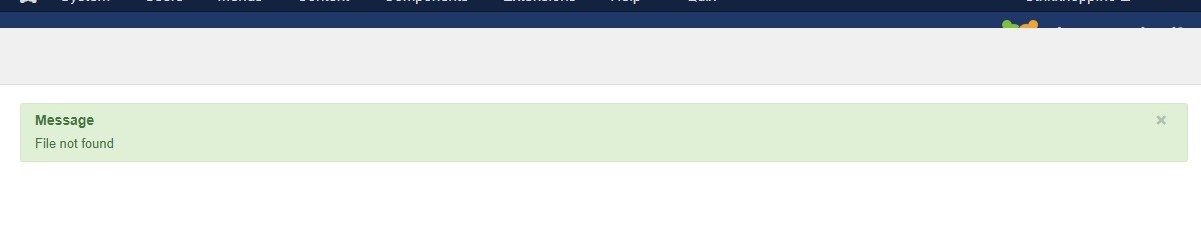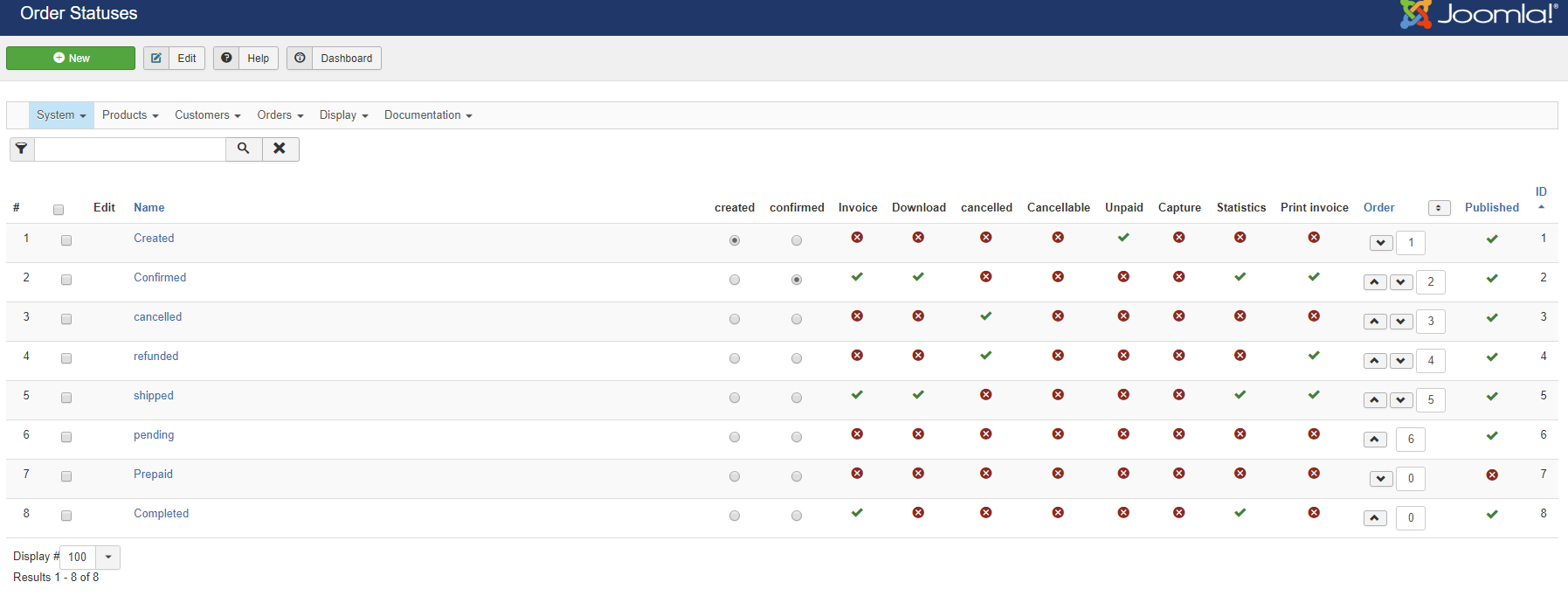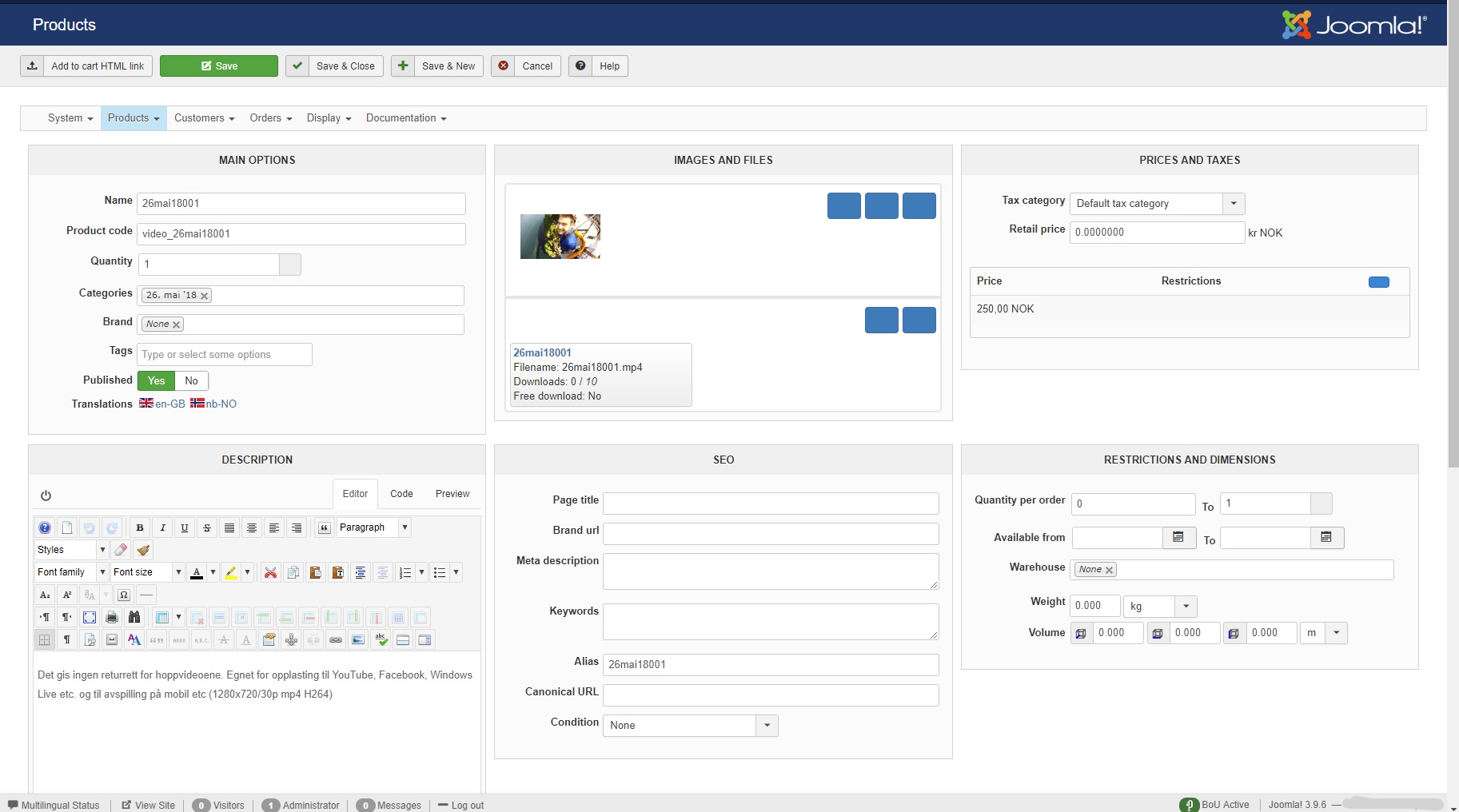-- HikaShop version -- : 4.1.0
-- Joomla version -- : 3.9.6
-- PHP version -- : 7.2.7
-- Browser(s) name and version -- : Chrome 74.0.3729.131
Hi,
Just updated to 4.1.0 and when I'm about to confirm a virtual order I notice there is no DL link in the email
previous order status notification:
and how it looks now:
This is the second ongoing issue with Hikashop; the past few days several customers have emailed me with messages similar to this:
- Hi, I have bought a video from your website, but when I press the download link it says '' File / document not found ''. How can I download it?
So I first verify that the file actually exists in .../public_html/media/com_hikashop/upload/safe
If I open the order and click the link under
Product list > files this happens
If I open the confirmation email (customers > email history) and click the link; a 0 byte file with the corresponding name is downloaded...
While trying to sort this I updated Hikashop from 4.0.3
Please take a look at this, thanks.
Rgds,
Petter
 HIKASHOP ESSENTIAL 60€The basic version. With the main features for a little shop.
HIKASHOP ESSENTIAL 60€The basic version. With the main features for a little shop.
 HIKAMARKETAdd-on Create a multivendor platform. Enable many vendors on your website.
HIKAMARKETAdd-on Create a multivendor platform. Enable many vendors on your website.
 HIKASERIALAdd-on Sale e-tickets, vouchers, gift certificates, serial numbers and more!
HIKASERIALAdd-on Sale e-tickets, vouchers, gift certificates, serial numbers and more!
 MARKETPLACEPlugins, modules and other kinds of integrations for HikaShop
MARKETPLACEPlugins, modules and other kinds of integrations for HikaShop