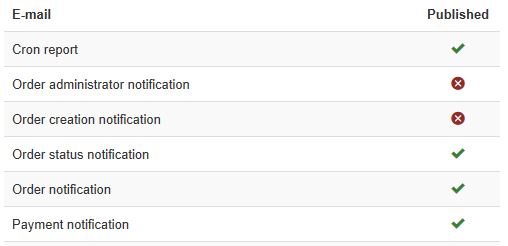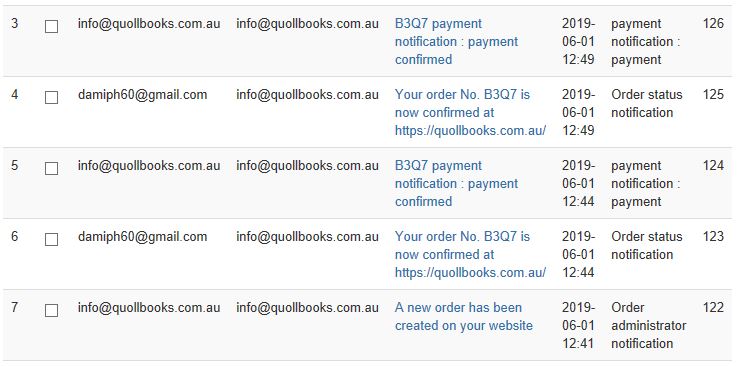Hi,
1. Thanks, fixed - new email settings:
2&3. Thanks, noted - I have the Essential, not Business, version - so not possible at present.
4. The customer email history for the order (B3Q7) reported in my earlier email shows that the "Order status notification" and "payment notification" emails were both duplicated:
However, the customer email history for the next order (B3Q8) shows that (as required) no "Order administrator notification" was sent (after email setting changed). And the "Order status notification" and "payment notification" emails were (correctly) NOT duplicated:
So far, so good. I'll do some more tests to see whether something else I did triggers another pair of emails.
5. A new question - in the email settings there are now three notification emails enabled: "Order status notification", "Order notification" and "Payment notification". The customer is receiving the first of these. I am receiving the third. What is the second email - "Order notification" - and who should receive it?
 HIKASHOP ESSENTIAL 60€The basic version. With the main features for a little shop.
HIKASHOP ESSENTIAL 60€The basic version. With the main features for a little shop.
 HIKAMARKETAdd-on Create a multivendor platform. Enable many vendors on your website.
HIKAMARKETAdd-on Create a multivendor platform. Enable many vendors on your website.
 HIKASERIALAdd-on Sale e-tickets, vouchers, gift certificates, serial numbers and more!
HIKASERIALAdd-on Sale e-tickets, vouchers, gift certificates, serial numbers and more!
 MARKETPLACEPlugins, modules and other kinds of integrations for HikaShop
MARKETPLACEPlugins, modules and other kinds of integrations for HikaShop