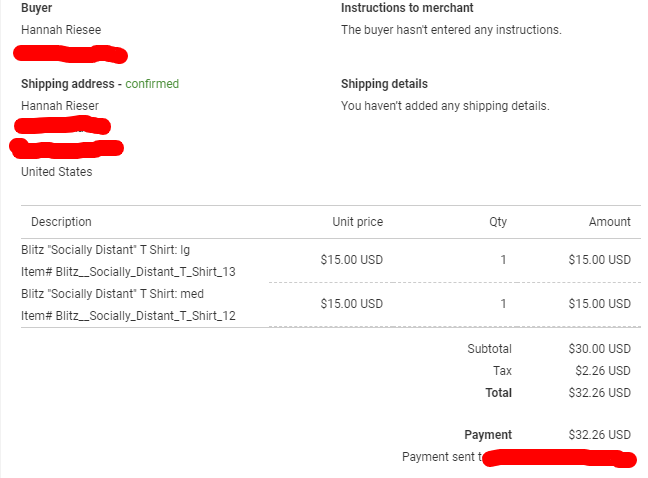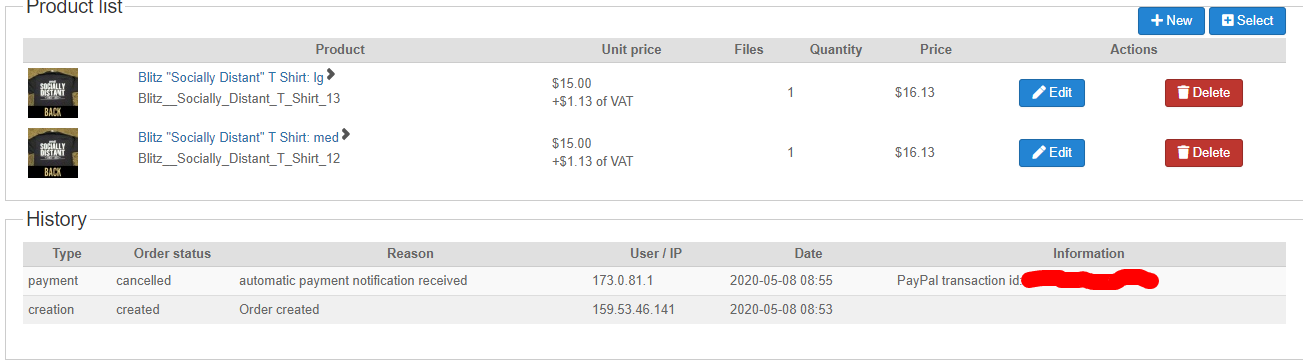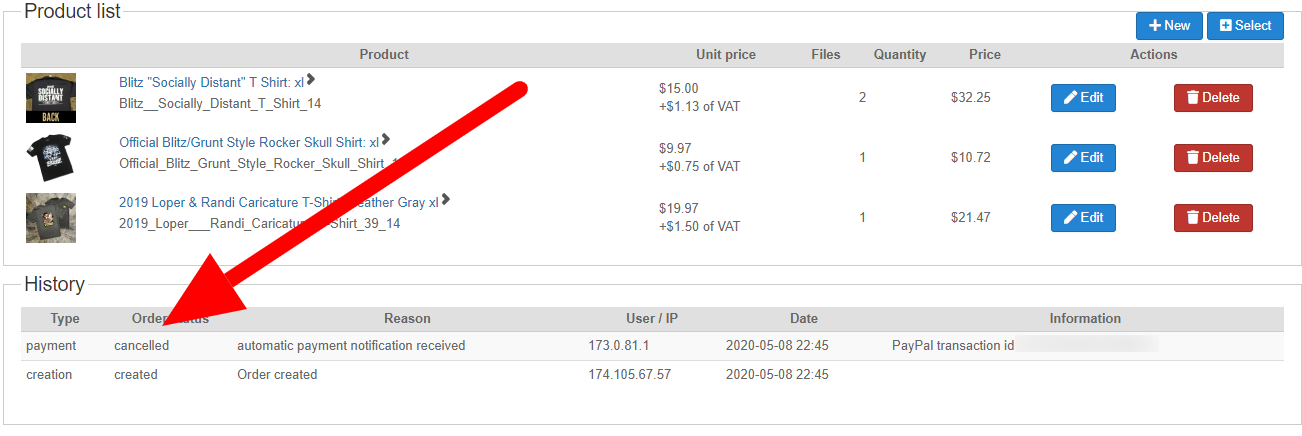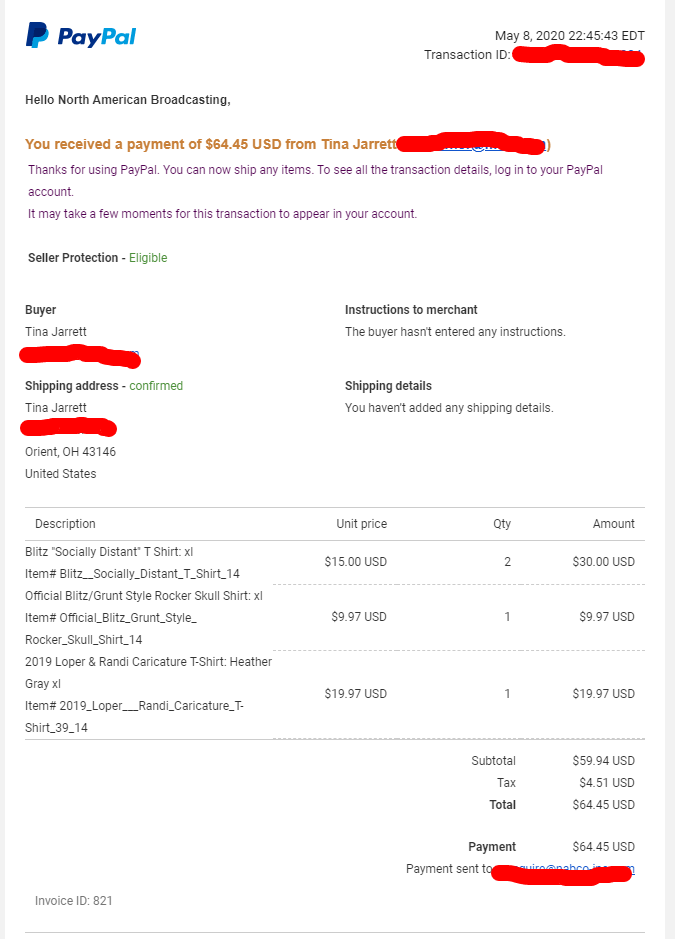Hi,
If the order is cancelled then the stock is put back in. So if the order is shipped while the order status is cancelled that would indeed create some discrepancy in the stock supposing the "Update the product stock on confirmed status" setting of your Hikashop configuration is turned off. Is that the case ?
So the real question here is why orders are getting cancelled.
Also, are you using only PayPal ? If not, do you have the problem with other payment methods ?
Finally, do you have the "order auto cancel" plugin enabled ? That plugin will cancel automatically created orders. So if an order is created but your server doesn't receive the paypal payment notification, once the delay of the order auto cancel plugin is reached, it will cancel the order.
Normally, when the payment is cancelled by a PayPal payment notification, you should get more information on the reason of the cancel in the payment notification email sent to you as a merchant. What does that email says ?
Also, what I would recommend is to activate "debug" setting of your PayPal payment method. Then, after an order with that issue, it would be great if you could provide the payment log file (you can see it in the main tab of the Hikashop configuration, under the "files" section and send it to contact AT hikashop DOT com with a link to this thread for reference and the id of the order for which you had the issue).
 HIKASHOP ESSENTIAL 60€The basic version. With the main features for a little shop.
HIKASHOP ESSENTIAL 60€The basic version. With the main features for a little shop.
 HIKAMARKETAdd-on Create a multivendor platform. Enable many vendors on your website.
HIKAMARKETAdd-on Create a multivendor platform. Enable many vendors on your website.
 HIKASERIALAdd-on Sale e-tickets, vouchers, gift certificates, serial numbers and more!
HIKASERIALAdd-on Sale e-tickets, vouchers, gift certificates, serial numbers and more!
 MARKETPLACEPlugins, modules and other kinds of integrations for HikaShop
MARKETPLACEPlugins, modules and other kinds of integrations for HikaShop