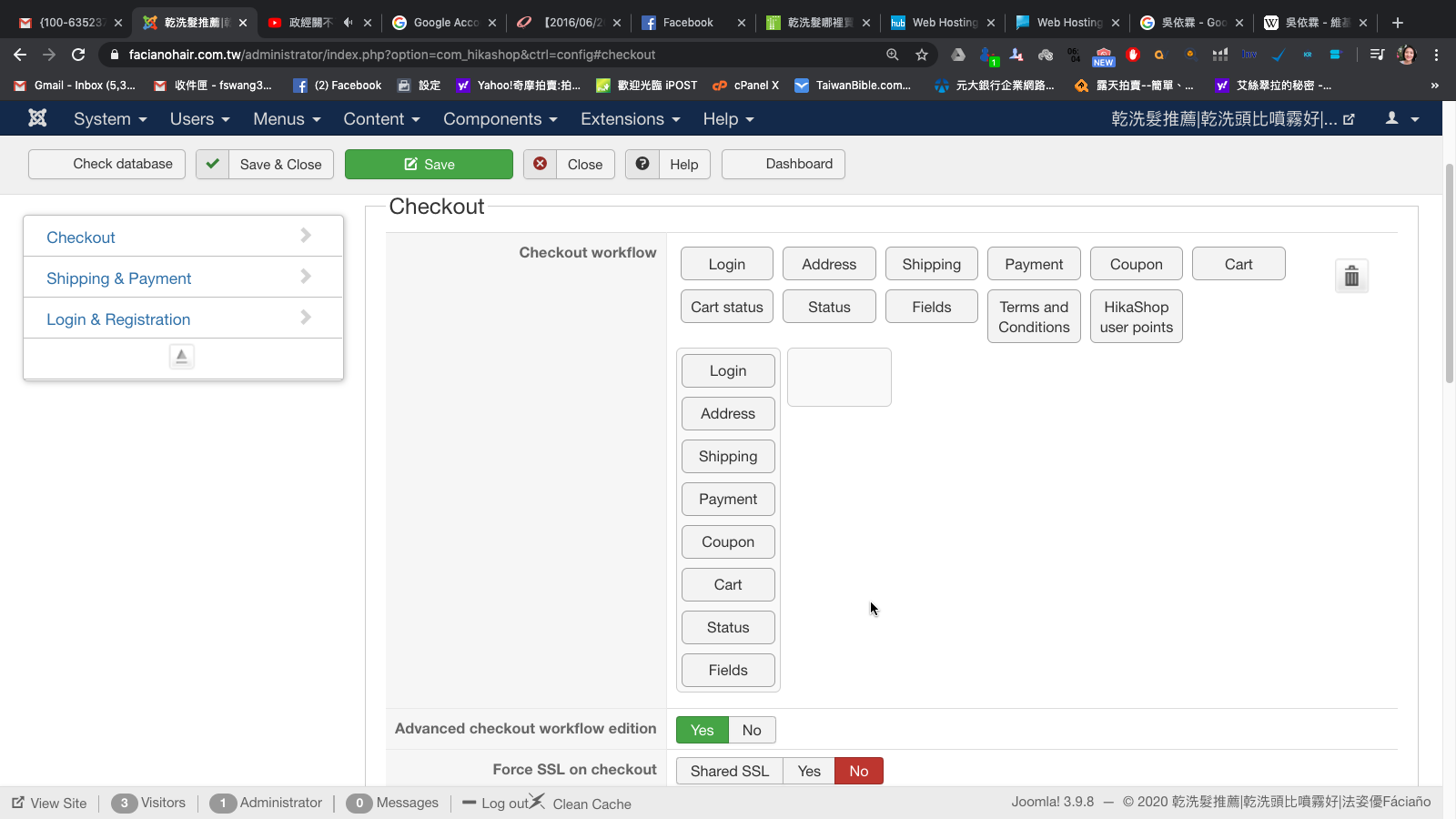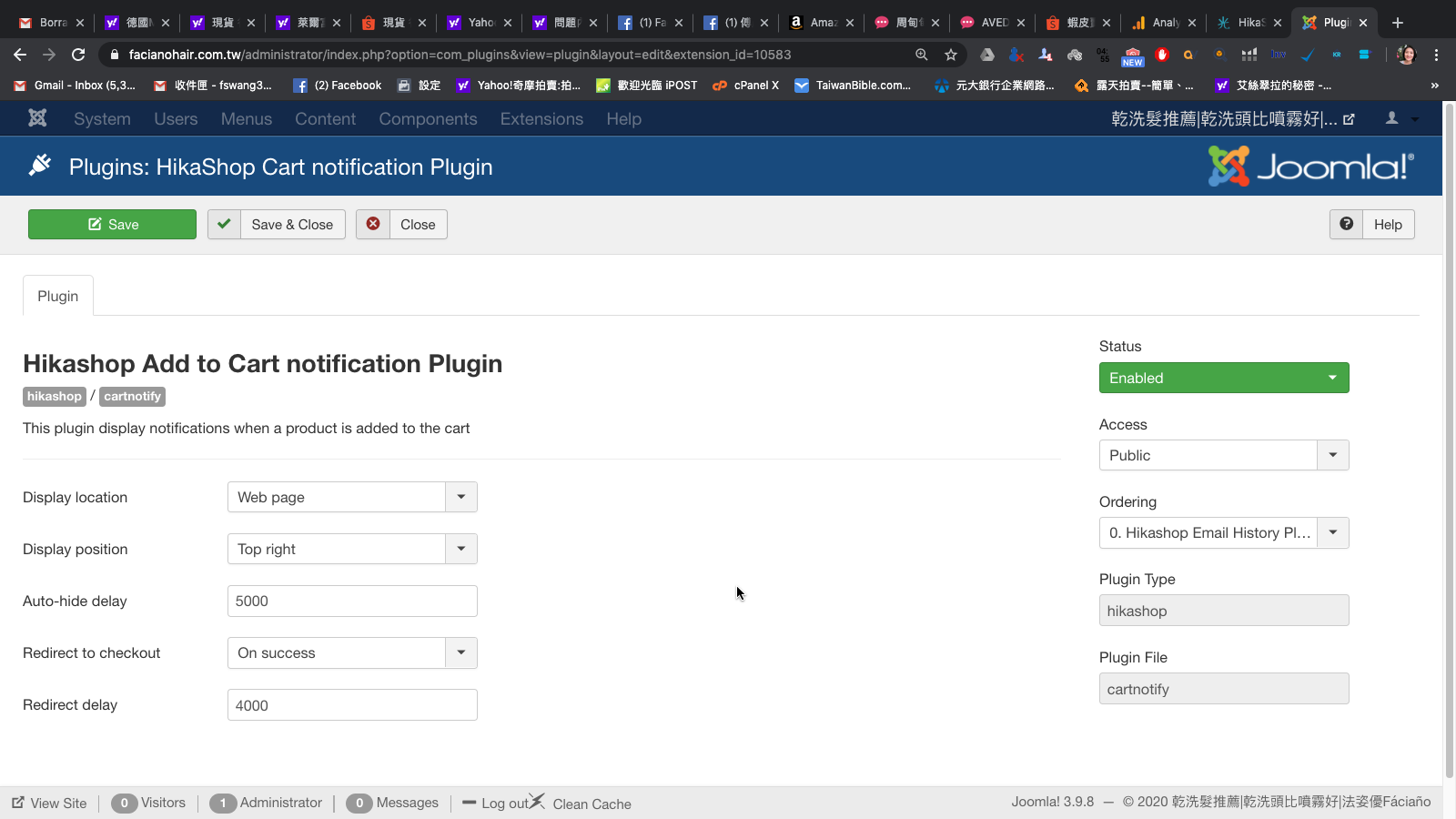Hi,
1. That's not linked to your update of HikaShop. And these are not errors, just things google would like to know but you might not be able / willing to provide. For example, for the "sku", if you activate the display of the product code on your pages, it will remove that warning. But you might not want to display, provide the product code of your products to your customers. In that case, just let it like that. It won't impact your SEO.
2. An error on the other hand is something you want to correct yes. Please provide a link to a page with that issue. And please open new threads for new, unrelated problems in the future.
 HIKASHOP ESSENTIAL 60€The basic version. With the main features for a little shop.
HIKASHOP ESSENTIAL 60€The basic version. With the main features for a little shop.
 HIKAMARKETAdd-on Create a multivendor platform. Enable many vendors on your website.
HIKAMARKETAdd-on Create a multivendor platform. Enable many vendors on your website.
 HIKASERIALAdd-on Sale e-tickets, vouchers, gift certificates, serial numbers and more!
HIKASERIALAdd-on Sale e-tickets, vouchers, gift certificates, serial numbers and more!
 MARKETPLACEPlugins, modules and other kinds of integrations for HikaShop
MARKETPLACEPlugins, modules and other kinds of integrations for HikaShop