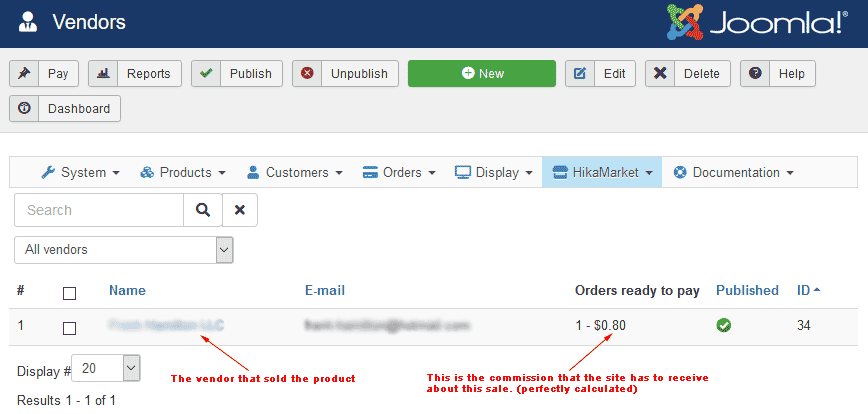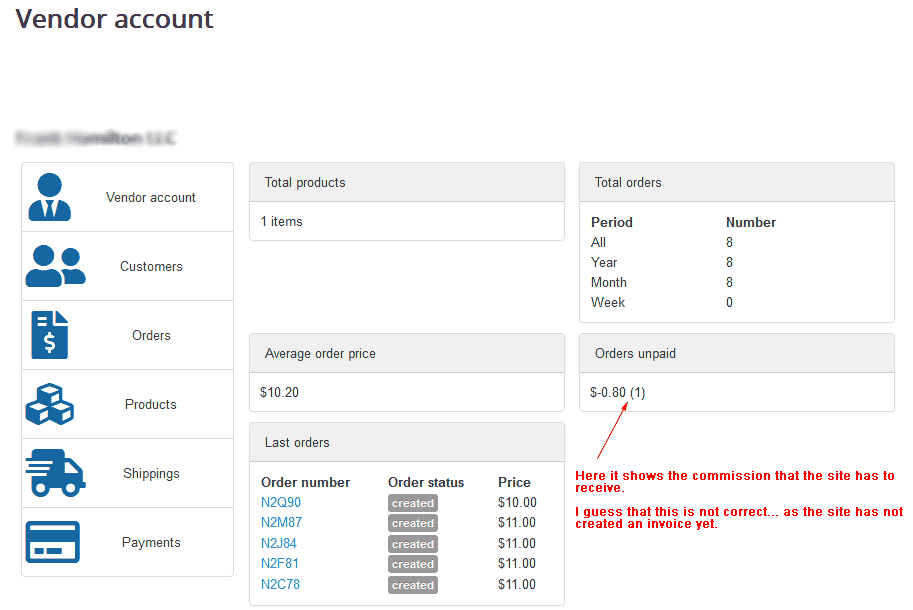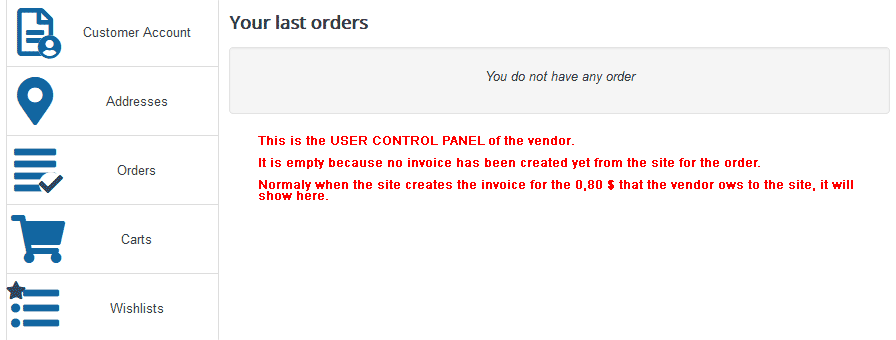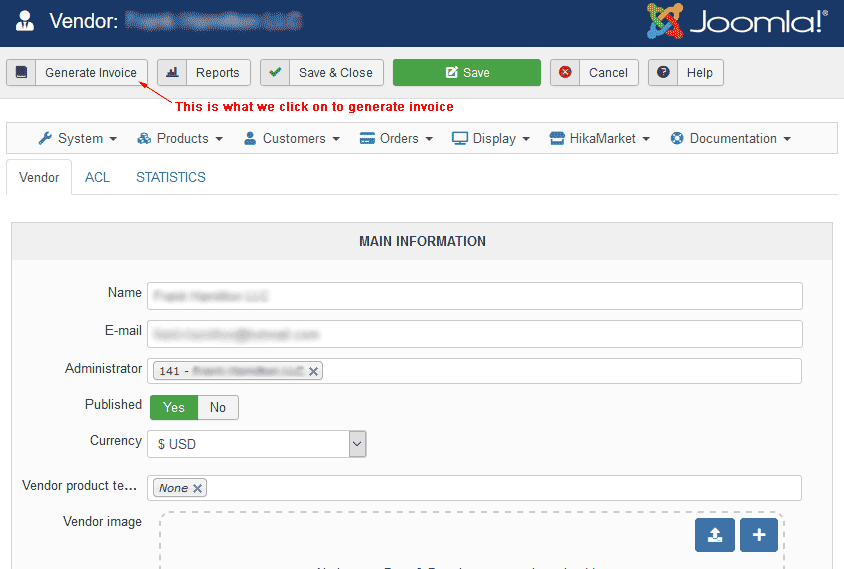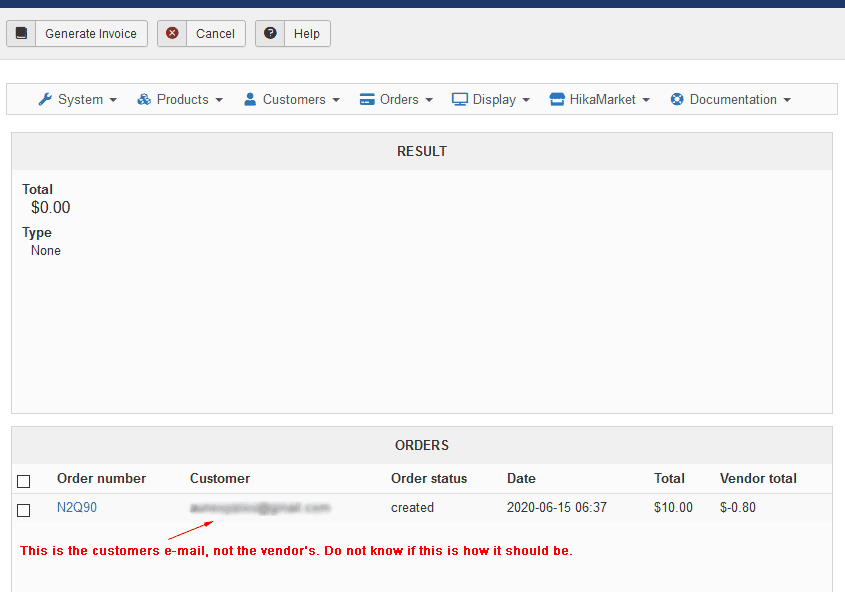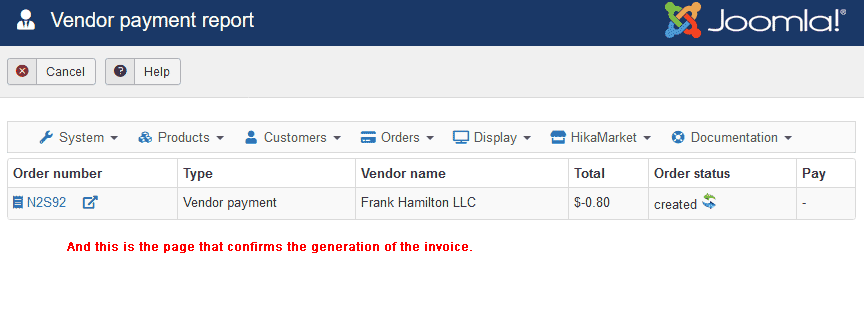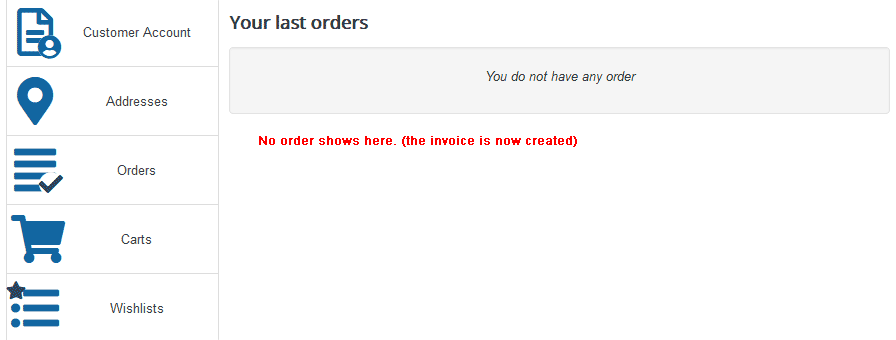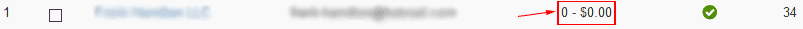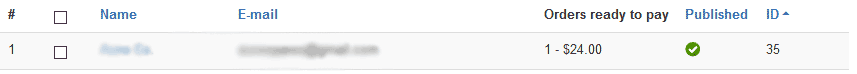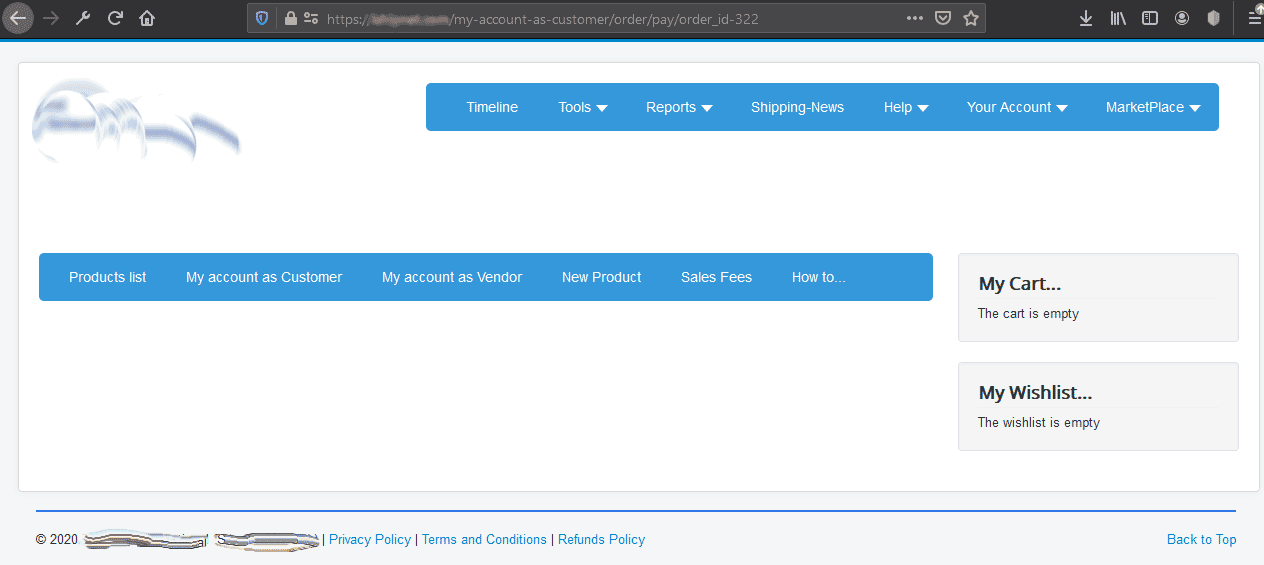Thank you for your reply Jerome.
So...
Vendor has set his shop up and created his product.
Customer orders the product (payment method is Bank transfer).
At this point, this shows at the Backend for this Vendor:
So the Vendor owns 0,8 $ to the site. The vendor at the frontend can see the following when he visits the
VENDOR CONTROL PANEL.
and this is what the vendor sees at his
USER CONTROL PANEL
Now the vendor receives payment from customer to his bank account and confirms payment. So the site will create the invoice for the commission that the vendor has to pay to the site. So we go to
HikaMarket / Vendors, open the vendor account and we click on
Generate Invoice at the top left.
This is the page we see in backend after we click on create invoice:
And this is what we see when we click again on generate invoice:
Now the invoice has been created and normally the vendor should be able to see it in
USER CONTROL PANEL / Orders.
(Still no order shows here even if the invoice has been created)
At the backend, the invoice we created credited the vendor, so now the vendor owns nothing to the site. But the site was not paid. The vendor can't see the invoice to pay!
Thank you
 HIKASHOP ESSENTIAL 60€The basic version. With the main features for a little shop.
HIKASHOP ESSENTIAL 60€The basic version. With the main features for a little shop.
 HIKAMARKETAdd-on Create a multivendor platform. Enable many vendors on your website.
HIKAMARKETAdd-on Create a multivendor platform. Enable many vendors on your website.
 HIKASERIALAdd-on Sale e-tickets, vouchers, gift certificates, serial numbers and more!
HIKASERIALAdd-on Sale e-tickets, vouchers, gift certificates, serial numbers and more!
 MARKETPLACEPlugins, modules and other kinds of integrations for HikaShop
MARKETPLACEPlugins, modules and other kinds of integrations for HikaShop