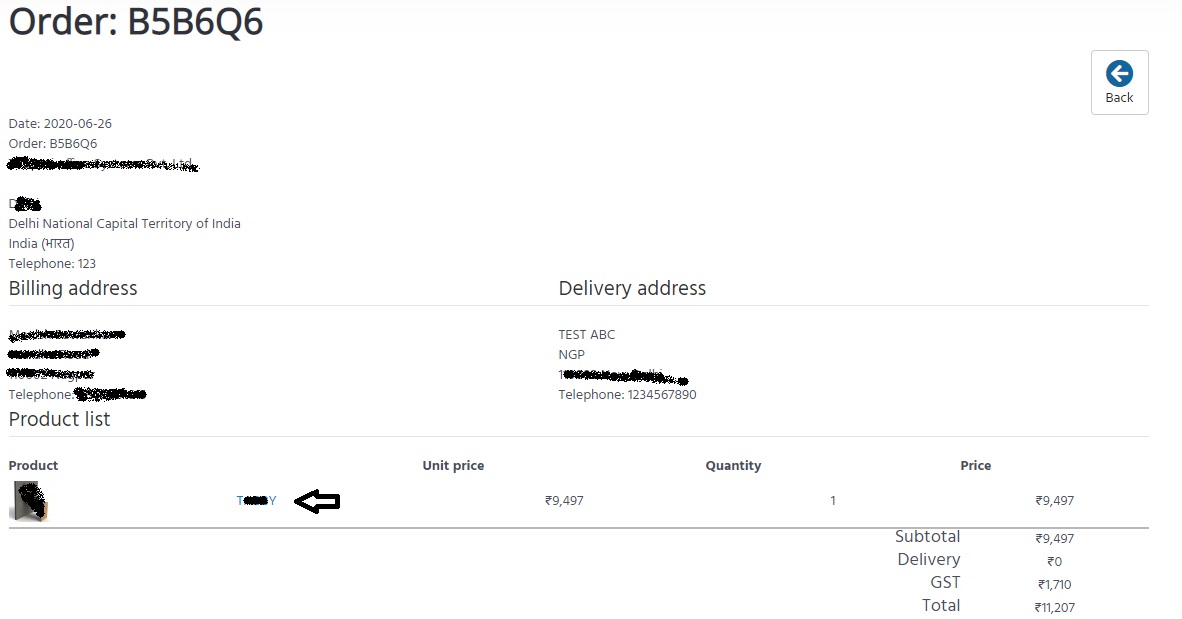Hello,
First a little tips to process this kind of custom, follow me step by step :
1. Go to Main HikaShop Configuration => Advanced tab
2. First part, "Advanced settings" part, find the Display view files option
3. Select for this option, the value : Front-end
4. Don't forget to save
=> results Now on your frontend you can see your view references
And finally, the custom itself :
1. From Main HikaShop Configuration go on Display dropdown => Views
2. Use the 3 dropdown filters with Order/ Your Template/ Front end
3. Look for your required view and click to edit it
=> Php & Html knowledge required, from this find your element and remove the <a></a>
Hope this will allow you to achieved what you need.
Regards
 HIKASHOP ESSENTIAL 60€The basic version. With the main features for a little shop.
HIKASHOP ESSENTIAL 60€The basic version. With the main features for a little shop.
 HIKAMARKETAdd-on Create a multivendor platform. Enable many vendors on your website.
HIKAMARKETAdd-on Create a multivendor platform. Enable many vendors on your website.
 HIKASERIALAdd-on Sale e-tickets, vouchers, gift certificates, serial numbers and more!
HIKASERIALAdd-on Sale e-tickets, vouchers, gift certificates, serial numbers and more!
 MARKETPLACEPlugins, modules and other kinds of integrations for HikaShop
MARKETPLACEPlugins, modules and other kinds of integrations for HikaShop