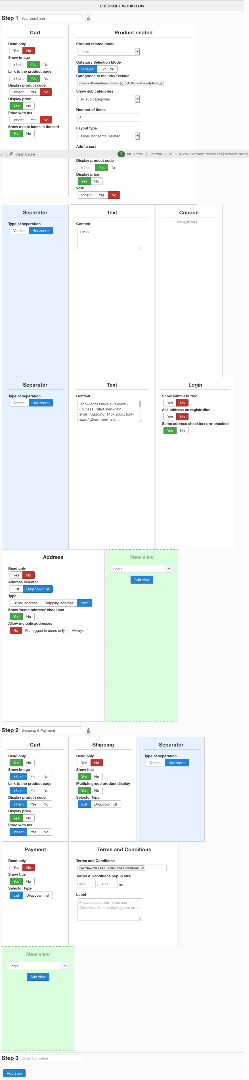Manually works okay. Emails are flowing from the server. Other emails from Hikashop are being generated.
We are using the included Authorize.net payment plugin and our checkout workflow is attached. Could it be that the way I have it set up is that we're not creating the order until payment is processed and confirmed? We used to get order confirmations on successful payment before--I'm not really sure when it stopped.
I purchased the Stripe V3 plugin and testing it now (I had some issues or I would have already moved over and not wasted your time--sorry).
Anyway, from your description, it sounds like we are creating orders as a "confirmed" status. If the payment fails, the order is not submitted (I assume). We only have one payment method available. Authorize.net is configured for AIM method, so the credit card information is collected within the order process.
 HIKASHOP ESSENTIAL 60€The basic version. With the main features for a little shop.
HIKASHOP ESSENTIAL 60€The basic version. With the main features for a little shop.
 HIKAMARKETAdd-on Create a multivendor platform. Enable many vendors on your website.
HIKAMARKETAdd-on Create a multivendor platform. Enable many vendors on your website.
 HIKASERIALAdd-on Sale e-tickets, vouchers, gift certificates, serial numbers and more!
HIKASERIALAdd-on Sale e-tickets, vouchers, gift certificates, serial numbers and more!
 MARKETPLACEPlugins, modules and other kinds of integrations for HikaShop
MARKETPLACEPlugins, modules and other kinds of integrations for HikaShop