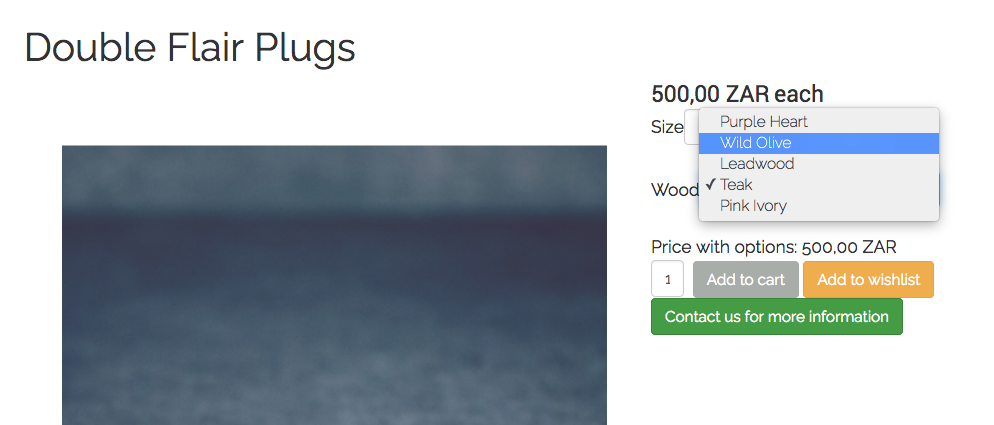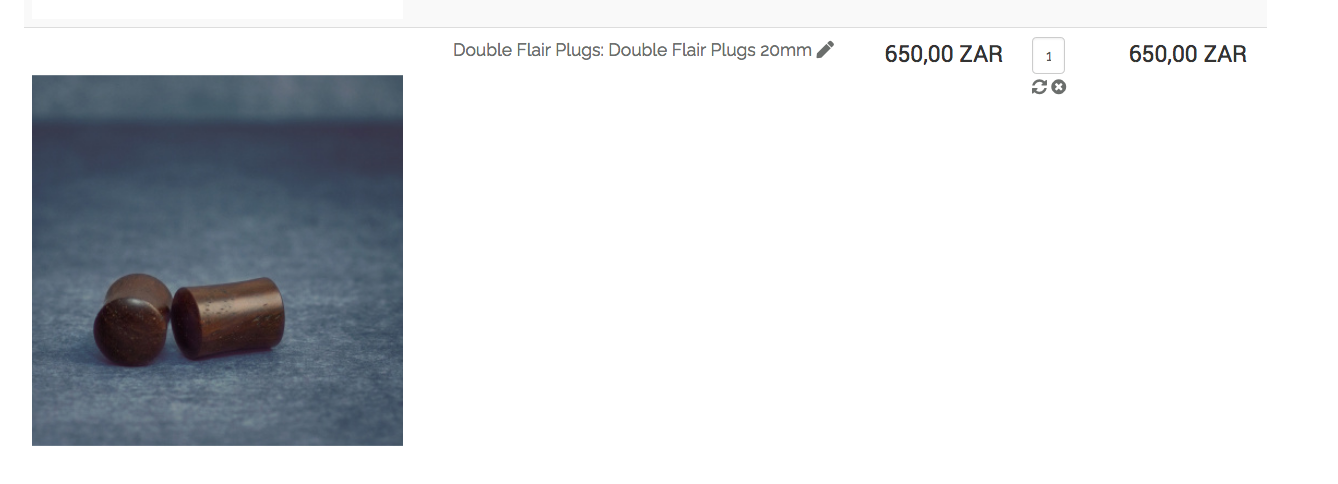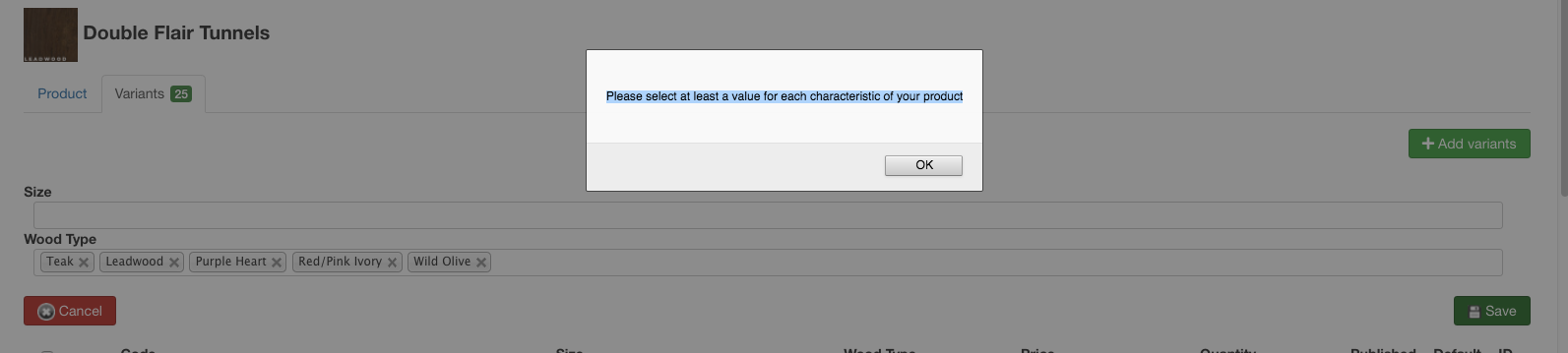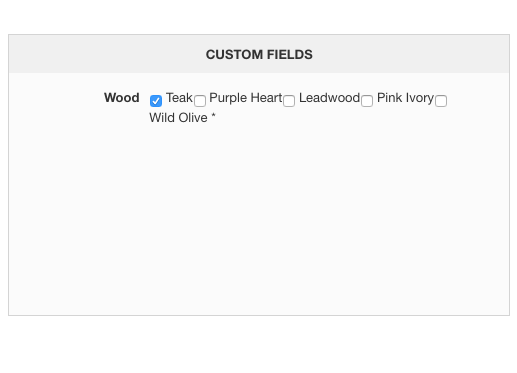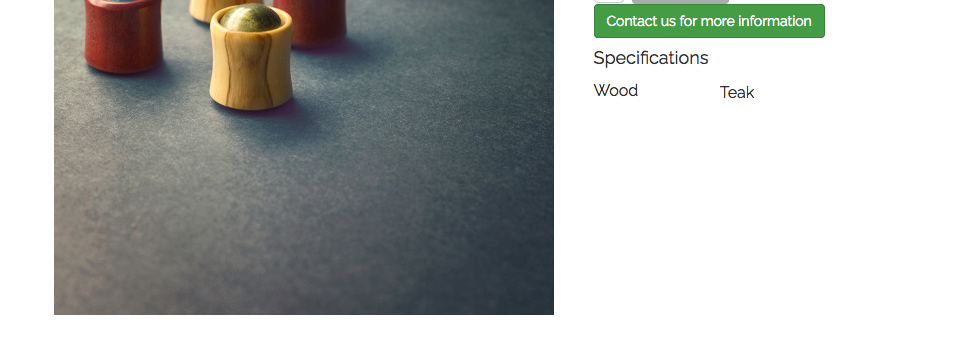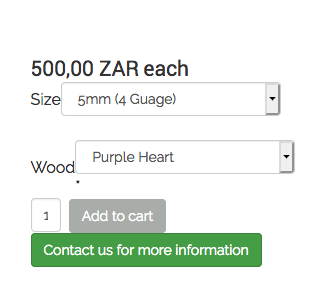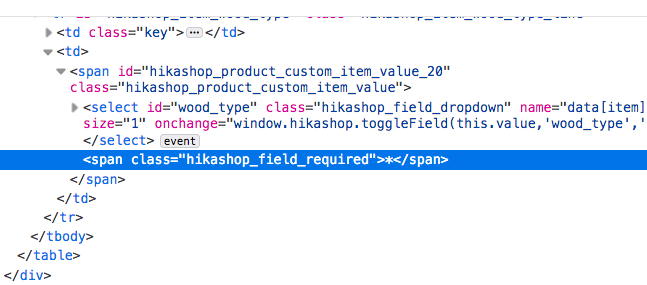Hi,
Well, there are several things here:
- You created a custom field of the table "product" which allows you to select one or several values in the backend product edition to be displayed on the product page, like here with the "specifications" area:
demo.hikashop.com/index.php/en/hikashop/.../with-specifications
As explained in the link you gave from the documentation, what you want to use is custom fields of the table "item":
With the item custom fields (business edition only), you will be able to personalize the information you can gather from your customers when they order something on your store. The custom fields will appear on the products page where you will be able to ask the user information related to the product he wants to buy. It's useful when you sell personalized goods like for example a shirts selling website where the customers can upload an image to be printed on the shirts.
And that will allow you to have fields on the product details page on the frontend, like here:
demo.hikashop.com/index.php/en/hikashop/product-page/with-form
I can see that you have the Essential edition, which doesn't allow you to use custom fields of the table "item", so I suppose that's why you got confused with custom fields of the table "product".
- If you want to use a characteristic for the size and a characteristic for the wood type, you would indeed need to generate the combinations from both characteristic. So that would indeed be 25 * 5 combinations.
- However, I think that what you want is actually easy to do but you need to use the "options" feature of HikaShop:
demo.hikashop.com/index.php/en/hikashop/...ct-page/with-options
www.hikashop.com/support/documentation/i...ct-form.html#options
So what you can do is keep only the size characteristic in your Double Flair Plugs product. Then, create an unpublished category, and create a product "wood type" in that in that category, with the "wood type" characteristic added to it with the 58 variants you want.
Then, add that wood type product in the "options" setting of the Double Flair Plugs product and make sure that the "group options with product" setting is activated in the HikaShop configuration and it should work like you want.
PS: And no, doing this doesn't require you to upgrade to the Business edition.
 HIKASHOP ESSENTIAL 60€The basic version. With the main features for a little shop.
HIKASHOP ESSENTIAL 60€The basic version. With the main features for a little shop.
 HIKAMARKETAdd-on Create a multivendor platform. Enable many vendors on your website.
HIKAMARKETAdd-on Create a multivendor platform. Enable many vendors on your website.
 HIKASERIALAdd-on Sale e-tickets, vouchers, gift certificates, serial numbers and more!
HIKASERIALAdd-on Sale e-tickets, vouchers, gift certificates, serial numbers and more!
 MARKETPLACEPlugins, modules and other kinds of integrations for HikaShop
MARKETPLACEPlugins, modules and other kinds of integrations for HikaShop