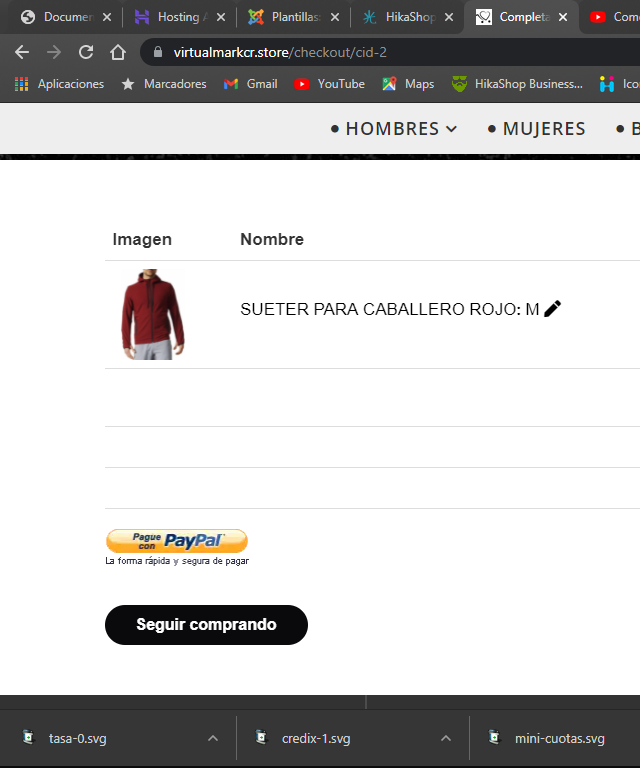Hi,
I think the best solution would be to do that with CSS, as explained here:
stackoverflow.com/questions/28832129/rep...c-location-using-css
In the CSS proposed in the first solution there, you could replace .application-title with #paypal_express_button and then adapt the width/height/image path of the CSS code to your situation with that PayPal Express button and the image you want to use instead for it.
Here is a tutorial on adding custom CSS:
www.hikashop.com/support/documentation/1...ize-the-display.html
A simpler solution would be to directly change the src of the img tag in the file plugins/hikashoppayment/paypalexpress/paypalexpress.php:
$this->button = ''
. '<div id="paypal_express_button" style="width:144px; height:46px; margin-top:15px;"><a href="'.$notif
. '&setExpressCheckout=1"><img src="https://fpdbs.paypal.com/dynamicimageweb?cmd=_dynamic-image&buttontype'
. '=ecshortcut&locale='.str_replace('-','_',$lang->get('tag')).'"></a></div>';However, you'll loose your change each time you update your HikaShop and thus you'll have to reapply it. So I think the CSS solution would be better for the long run.
 HIKASHOP ESSENTIAL 60€The basic version. With the main features for a little shop.
HIKASHOP ESSENTIAL 60€The basic version. With the main features for a little shop.
 HIKAMARKETAdd-on Create a multivendor platform. Enable many vendors on your website.
HIKAMARKETAdd-on Create a multivendor platform. Enable many vendors on your website.
 HIKASERIALAdd-on Sale e-tickets, vouchers, gift certificates, serial numbers and more!
HIKASERIALAdd-on Sale e-tickets, vouchers, gift certificates, serial numbers and more!
 MARKETPLACEPlugins, modules and other kinds of integrations for HikaShop
MARKETPLACEPlugins, modules and other kinds of integrations for HikaShop