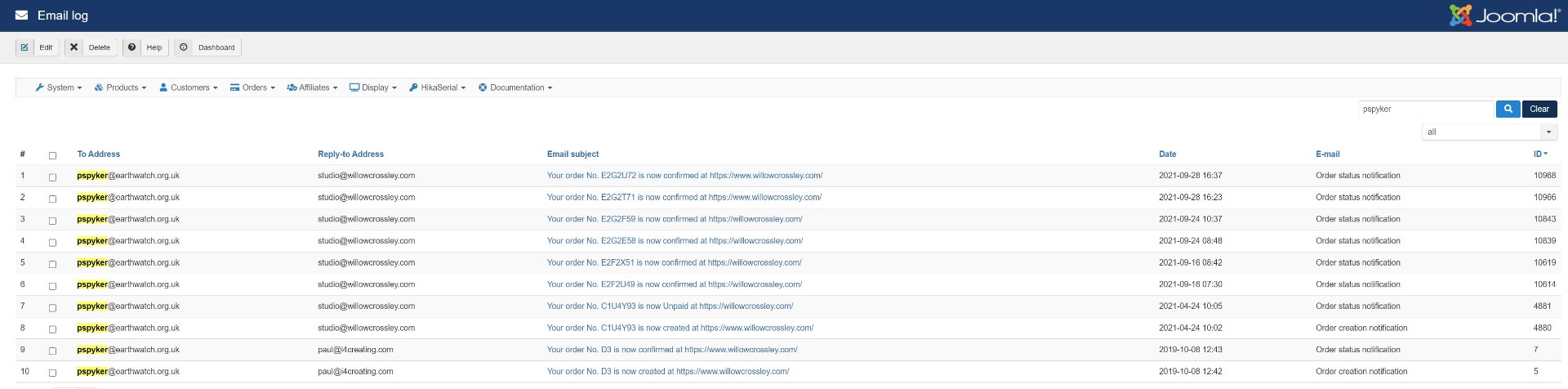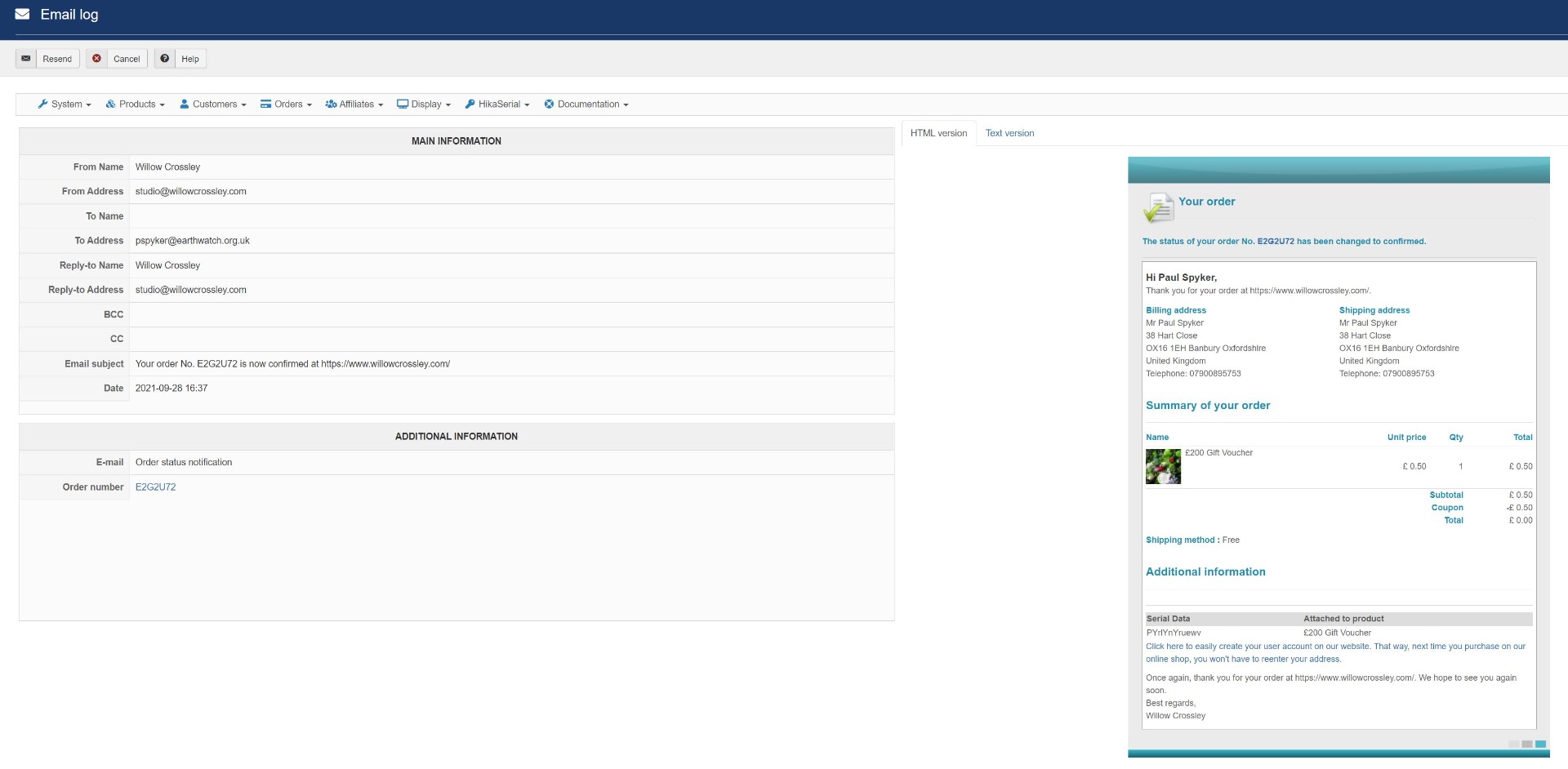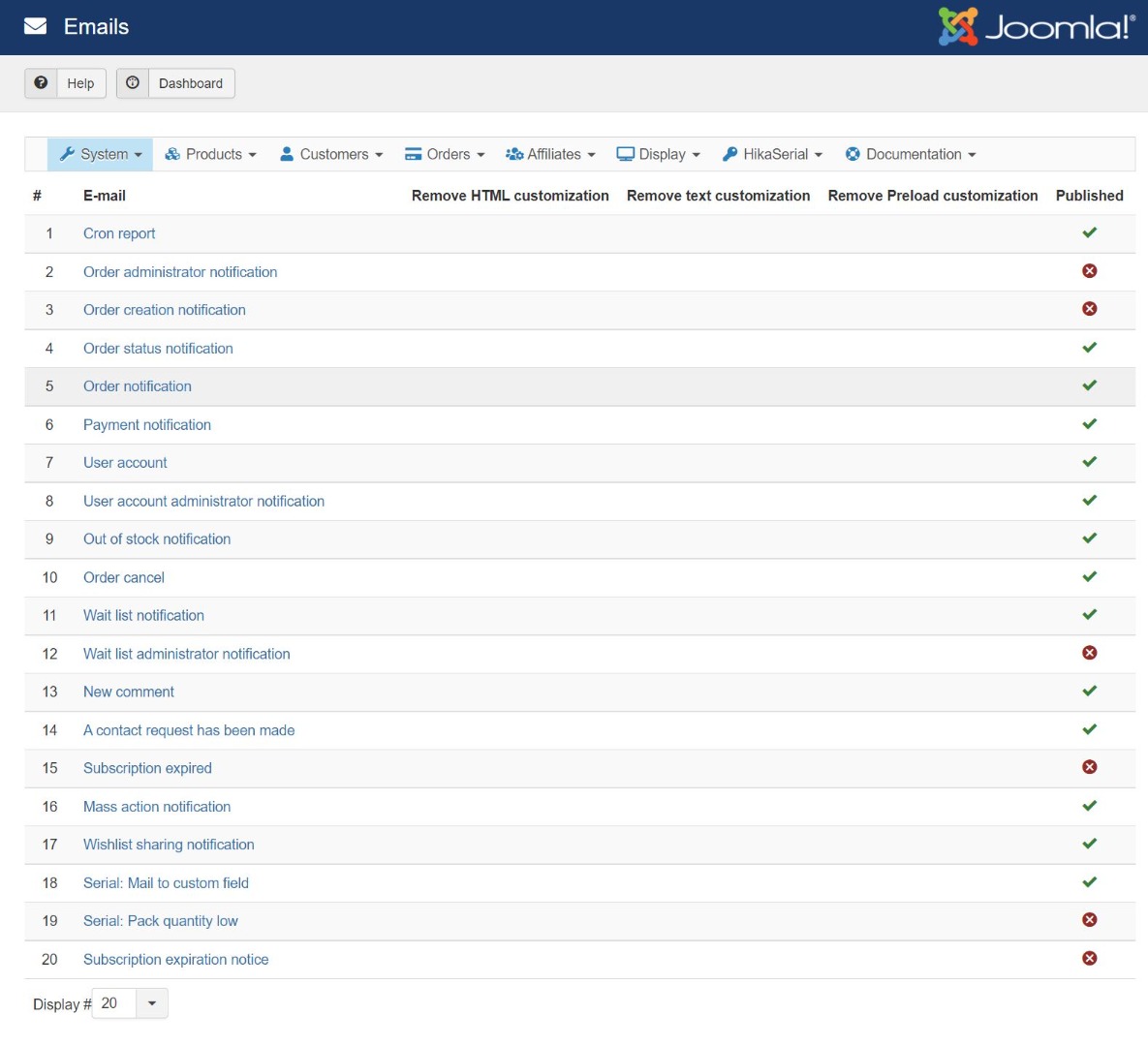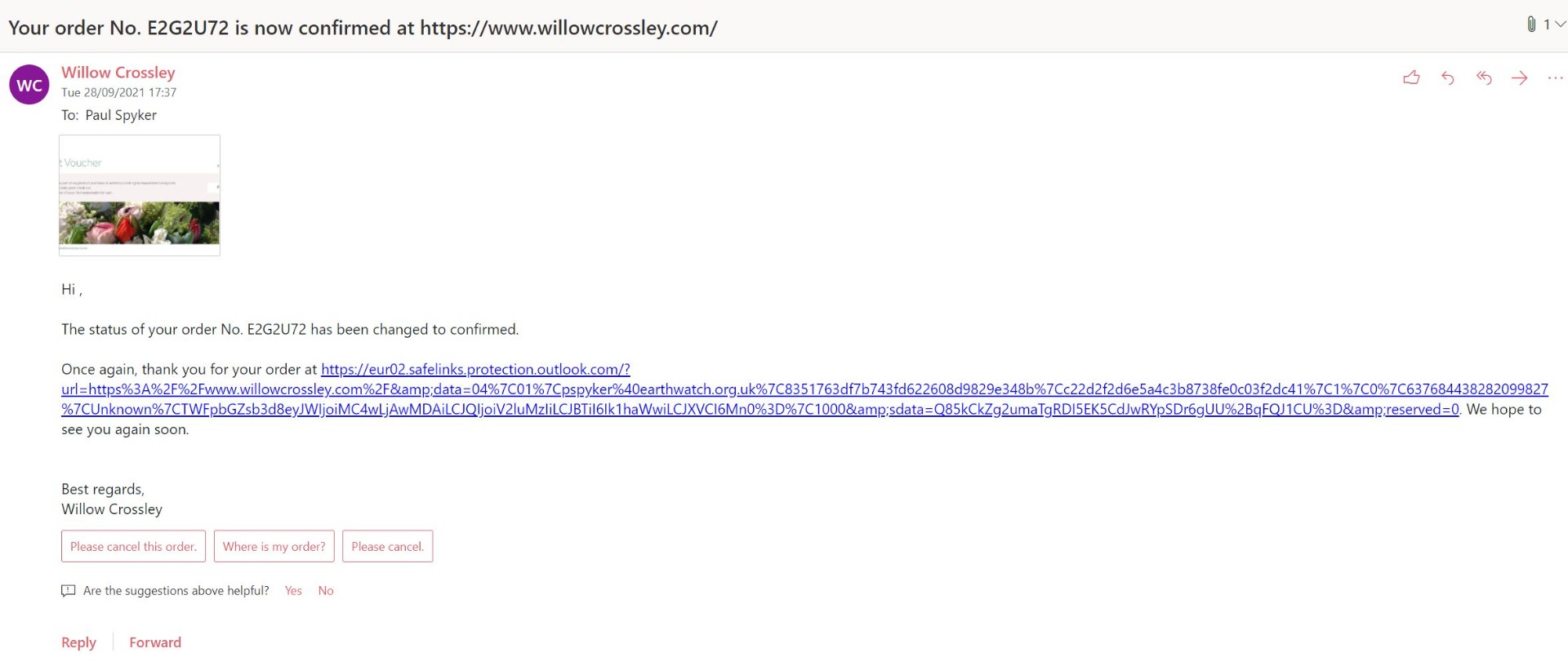Hi,
I can see the serial being added to the order status notification in the HTML version near the end, in the "additional information" area.
On your last screenshot however, you're displaying the text version of the email, not the HTML version.
Go in the menu System>Emails, edit the order status notification email, empty the "text version" textarea and save. That way, the text version will be generated from the HTML version and thus it will contain the serial.
Another solution is to turn off the "Multiple part" setting of the Emails section of the HikaShop configuration so that only the HTML version is sent.
 HIKASHOP ESSENTIAL 60€The basic version. With the main features for a little shop.
HIKASHOP ESSENTIAL 60€The basic version. With the main features for a little shop.
 HIKAMARKETAdd-on Create a multivendor platform. Enable many vendors on your website.
HIKAMARKETAdd-on Create a multivendor platform. Enable many vendors on your website.
 HIKASERIALAdd-on Sale e-tickets, vouchers, gift certificates, serial numbers and more!
HIKASERIALAdd-on Sale e-tickets, vouchers, gift certificates, serial numbers and more!
 MARKETPLACEPlugins, modules and other kinds of integrations for HikaShop
MARKETPLACEPlugins, modules and other kinds of integrations for HikaShop