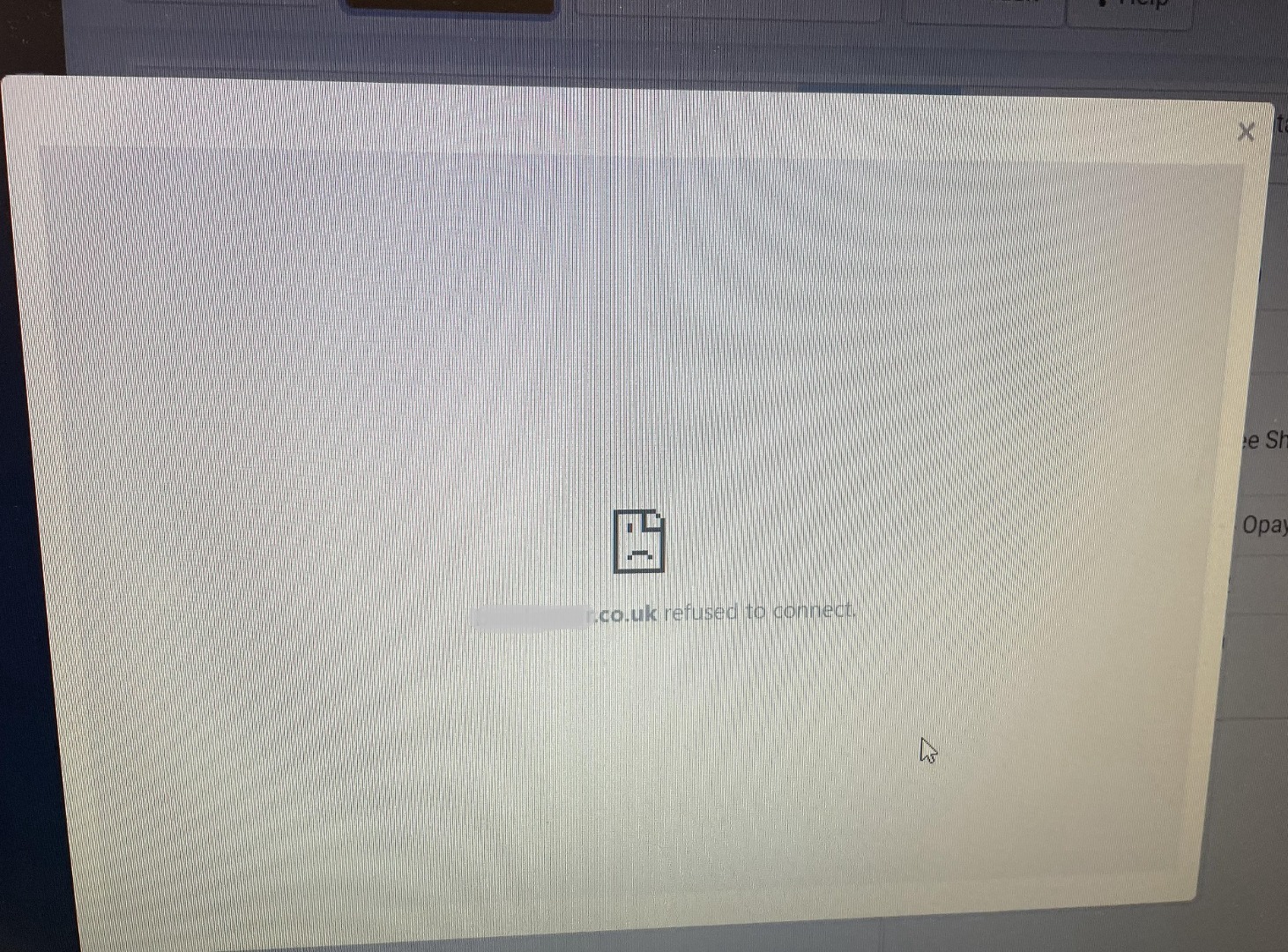Hi,
"Refused to connect" means that between your website's server and your computer, something blocked the connection.
It could be a firewall, on your computer, or on your server, or on your local network, or on your router, or on your hosting network detecting a false positive and blocking the request.
It could also come from a module of the web server, or some other software on your computer (antivirus, firewall, VPN, etc).
Basically, it could be a lot of things so hard to say exactly what to do.
 HIKASHOP ESSENTIAL 60€The basic version. With the main features for a little shop.
HIKASHOP ESSENTIAL 60€The basic version. With the main features for a little shop.
 HIKAMARKETAdd-on Create a multivendor platform. Enable many vendors on your website.
HIKAMARKETAdd-on Create a multivendor platform. Enable many vendors on your website.
 HIKASERIALAdd-on Sale e-tickets, vouchers, gift certificates, serial numbers and more!
HIKASERIALAdd-on Sale e-tickets, vouchers, gift certificates, serial numbers and more!
 MARKETPLACEPlugins, modules and other kinds of integrations for HikaShop
MARKETPLACEPlugins, modules and other kinds of integrations for HikaShop