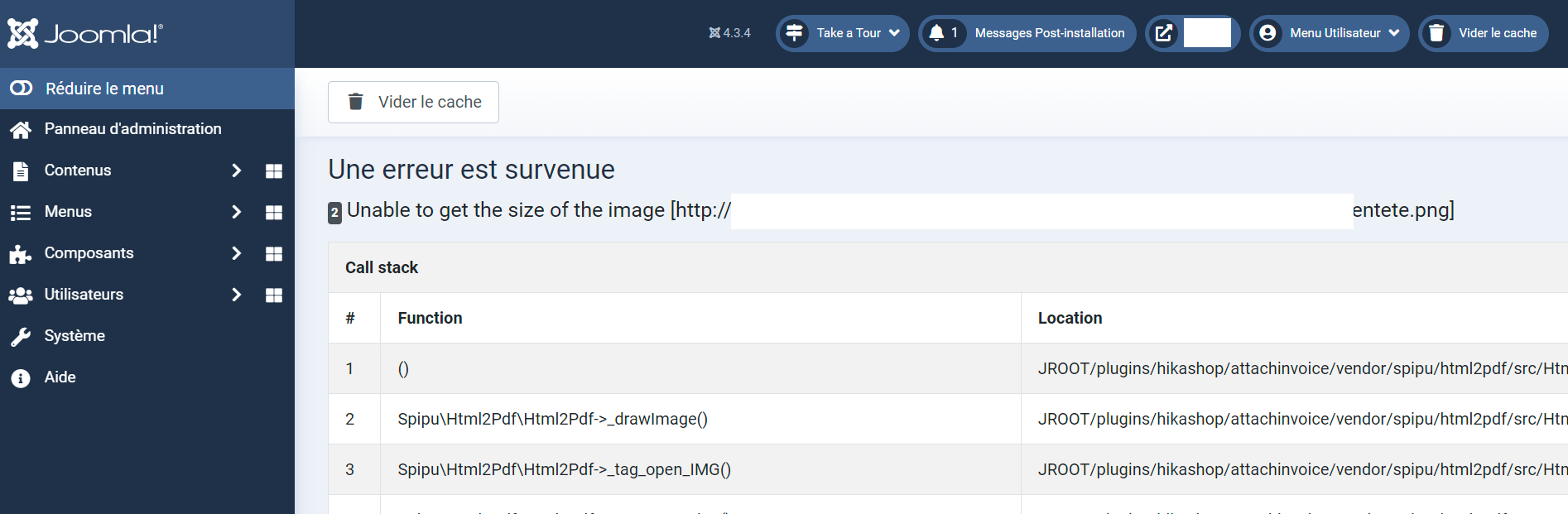In the HikaShop configuration I put a relative URL to access the image images/.../xxx.png. So in the end the call to this image was made over HTTPS.
I modified this parameter to call the image in HTTP by indicating the absolute URL to the image and I got the same error message: Unable to get the size of the image.
Call stack
# Function Location
1 () JROOT/plugins/hikashop/attachinvoice/vendor/spipu/html2pdf/src/Html2Pdf.php:1526
2 Spipu\Html2Pdf\Html2Pdf->_drawImage() JROOT/plugins/hikashop/attachinvoice/vendor/spipu/html2pdf/src/Html2Pdf.php:5782
3 Spipu\Html2Pdf\Html2Pdf->_tag_open_IMG() JROOT/plugins/hikashop/attachinvoice/vendor/spipu/html2pdf/src/Html2Pdf.php:1444
4 Spipu\Html2Pdf\Html2Pdf->_executeAction() JROOT/plugins/hikashop/attachinvoice/vendor/spipu/html2pdf/src/Html2Pdf.php:1412
5 Spipu\Html2Pdf\Html2Pdf->_makeHTMLcode() JROOT/plugins/hikashop/attachinvoice/vendor/spipu/html2pdf/src/Html2Pdf.php:3136
6 Spipu\Html2Pdf\Html2Pdf->_tag_open_DIV() JROOT/plugins/hikashop/attachinvoice/vendor/spipu/html2pdf/src/Html2Pdf.php:1444
7 Spipu\Html2Pdf\Html2Pdf->_executeAction() JROOT/plugins/hikashop/attachinvoice/vendor/spipu/html2pdf/src/Html2Pdf.php:1412
8 Spipu\Html2Pdf\Html2Pdf->_makeHTMLcode() JROOT/plugins/hikashop/attachinvoice/vendor/spipu/html2pdf/src/Html2Pdf.php:600
9 Spipu\Html2Pdf\Html2Pdf->writeHTML() JROOT/plugins/hikashop/attachinvoice/attachinvoice.php:502
10 plgHikashopAttachinvoice->_Html2Pdf() JROOT/plugins/hikashop/attachinvoice/attachinvoice.php:112
11 plgHikashopAttachinvoice->_getPDFInvoice() JROOT/plugins/hikashop/attachinvoice/attachinvoice.php:229
12 plgHikashopAttachinvoice->onHikashopBeforeDisplayView() JROOT/libraries/src/Plugin/CMSPlugin.php:284
13 Joomla\CMS\Plugin\CMSPlugin->Joomla\CMS\Plugin\{closure}() JROOT/libraries/vendor/joomla/event/src/Dispatcher.php:486
14 Joomla\Event\Dispatcher->dispatch() JROOT/libraries/src/Application/EventAware.php:111
15 Joomla\CMS\Application\WebApplication->triggerEvent() JROOT/administrator/components/com_hikashop/helpers/helper.php:2805
16 hikashopView->display() JROOT/administrator/components/com_hikashop/views/order/view.html.php:30
17 OrderViewOrder->display() JROOT/libraries/src/MVC/Controller/BaseController.php:645
18 Joomla\CMS\MVC\Controller\BaseController->display() JROOT/administrator/components/com_hikashop/helpers/helper.php:2557
19 hikashopController->display() JROOT/administrator/components/com_hikashop/controllers/order.php:305
20 OrderController->invoice() JROOT/libraries/src/MVC/Controller/BaseController.php:678
21 Joomla\CMS\MVC\Controller\BaseController->execute() JROOT/administrator/components/com_hikashop/helpers/helper.php:2535
22 hikashopController->execute() JROOT/administrator/components/com_hikashop/hikashop.php:73
23 require_once() JROOT/libraries/src/Dispatcher/LegacyComponentDispatcher.php:71
24 Joomla\CMS\Dispatcher\LegacyComponentDispatcher::Joomla\CMS\Dispatcher\{closure}() JROOT/libraries/src/Dispatcher/LegacyComponentDispatcher.php:73
25 Joomla\CMS\Dispatcher\LegacyComponentDispatcher->dispatch() JROOT/libraries/src/Component/ComponentHelper.php:361
26 Joomla\CMS\Component\ComponentHelper::renderComponent() JROOT/libraries/src/Application/AdministratorApplication.php:143
27 Joomla\CMS\Application\AdministratorApplication->dispatch() JROOT/libraries/src/Application/AdministratorApplication.php:186
28 Joomla\CMS\Application\AdministratorApplication->doExecute() JROOT/libraries/src/Application/CMSApplication.php:293
29 Joomla\CMS\Application\CMSApplication->execute() JROOT/administrator/includes/app.php:61
30 require_once() JROOT/administrator/index.php:32
 HIKASHOP ESSENTIAL 60€The basic version. With the main features for a little shop.
HIKASHOP ESSENTIAL 60€The basic version. With the main features for a little shop.
 HIKAMARKETAdd-on Create a multivendor platform. Enable many vendors on your website.
HIKAMARKETAdd-on Create a multivendor platform. Enable many vendors on your website.
 HIKASERIALAdd-on Sale e-tickets, vouchers, gift certificates, serial numbers and more!
HIKASERIALAdd-on Sale e-tickets, vouchers, gift certificates, serial numbers and more!
 MARKETPLACEPlugins, modules and other kinds of integrations for HikaShop
MARKETPLACEPlugins, modules and other kinds of integrations for HikaShop