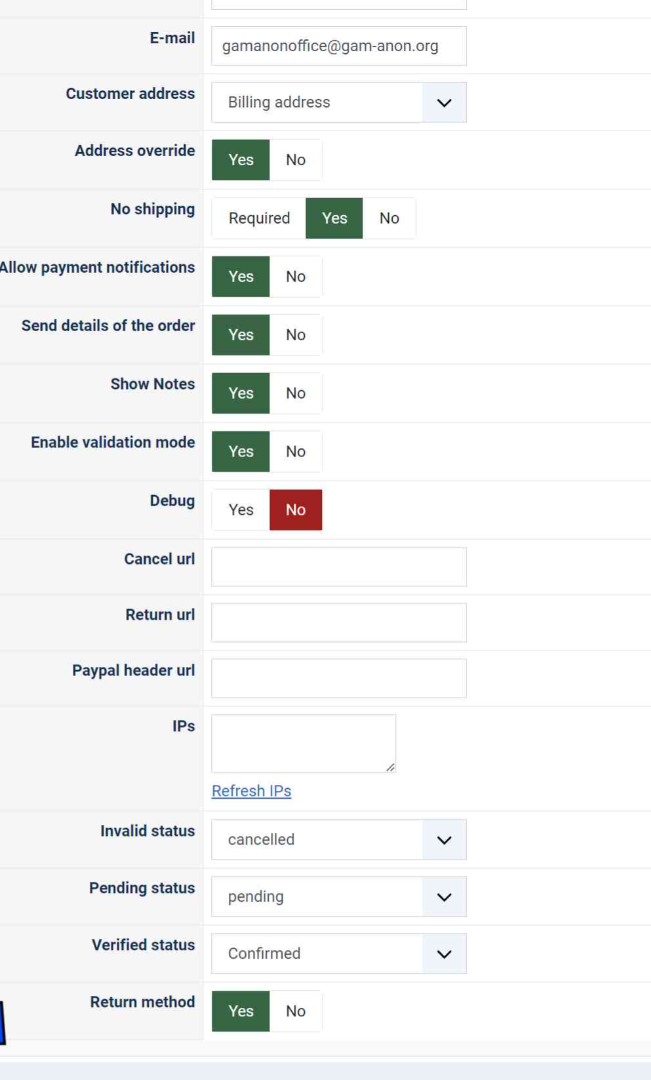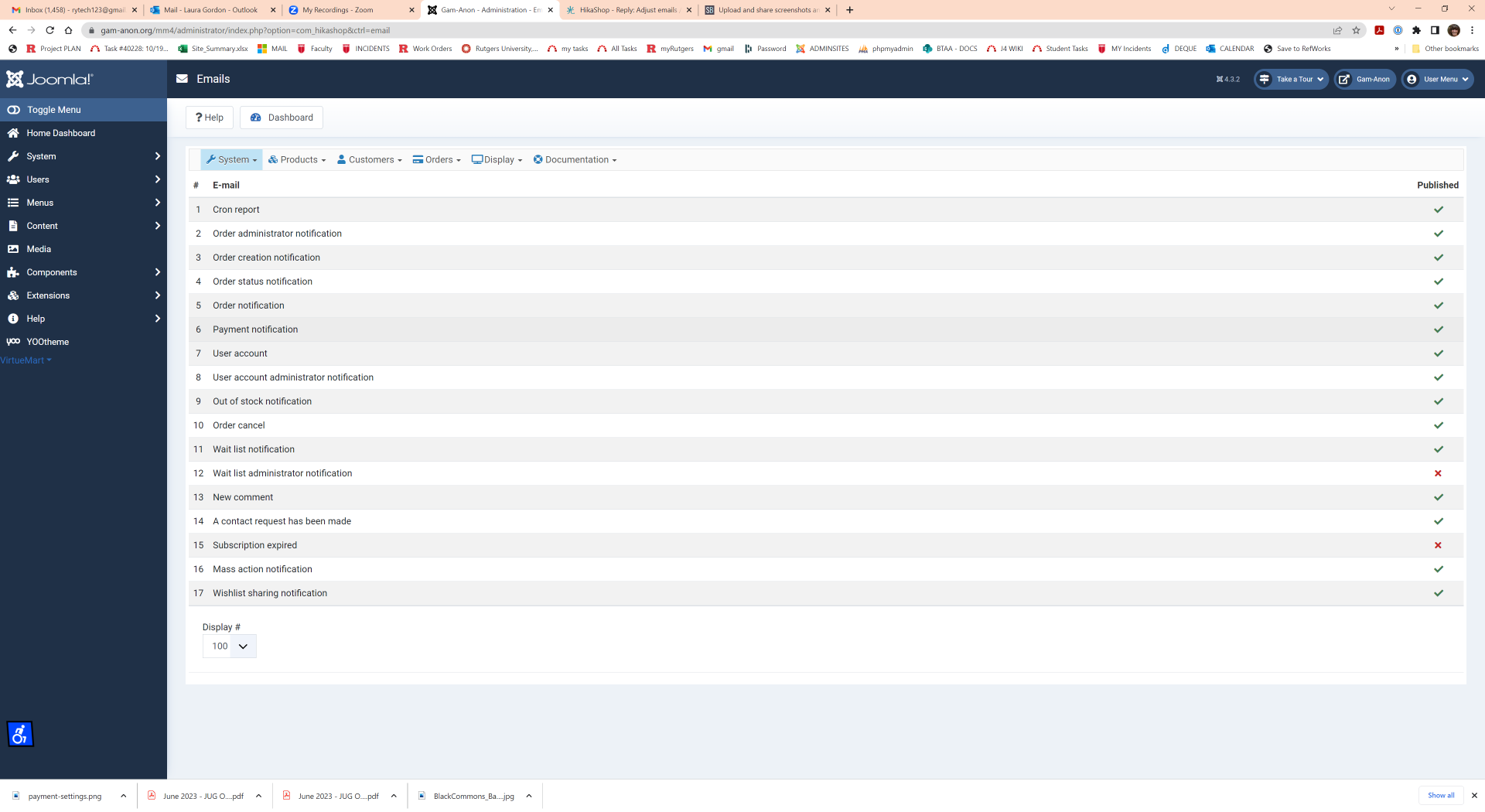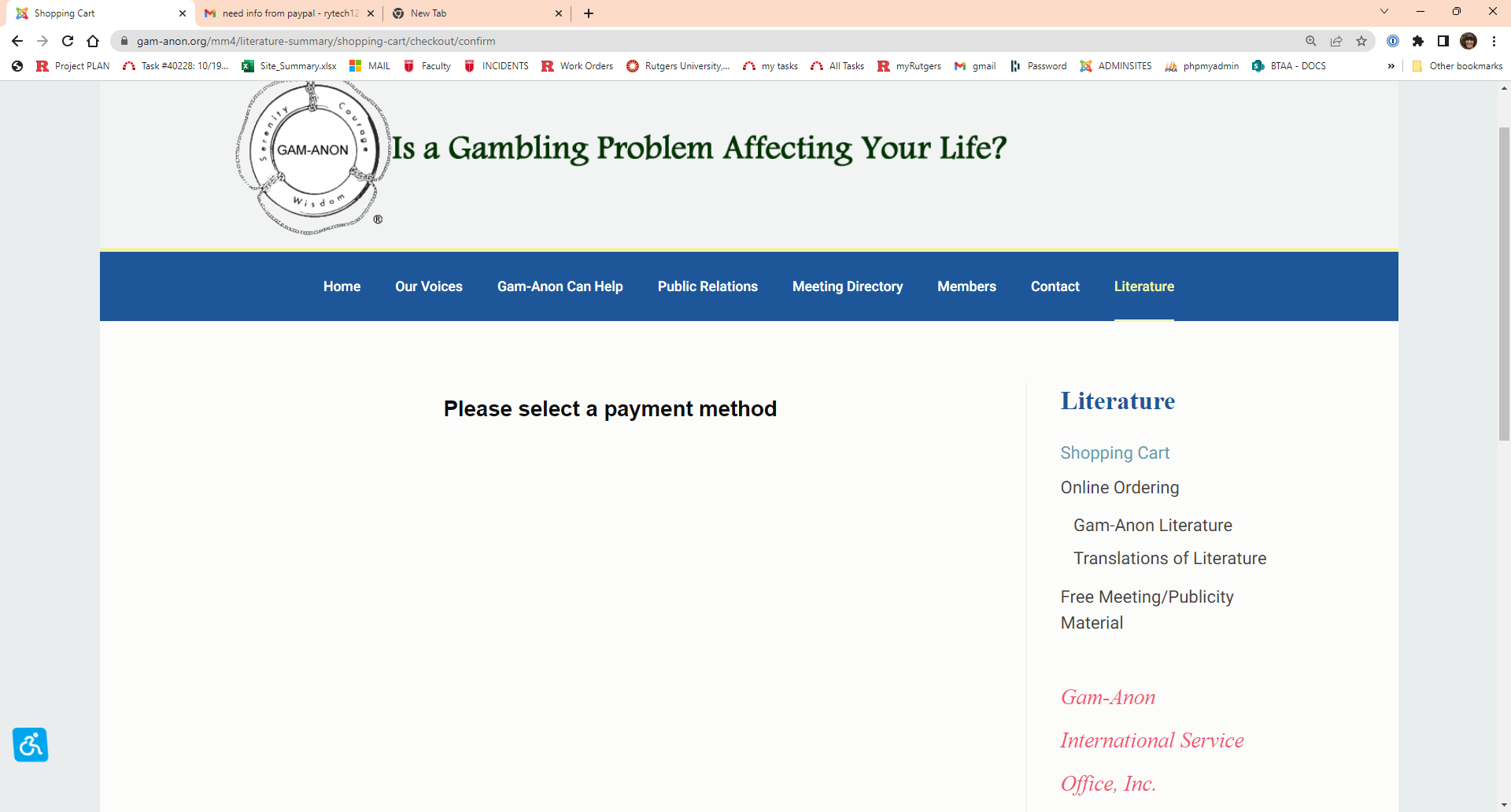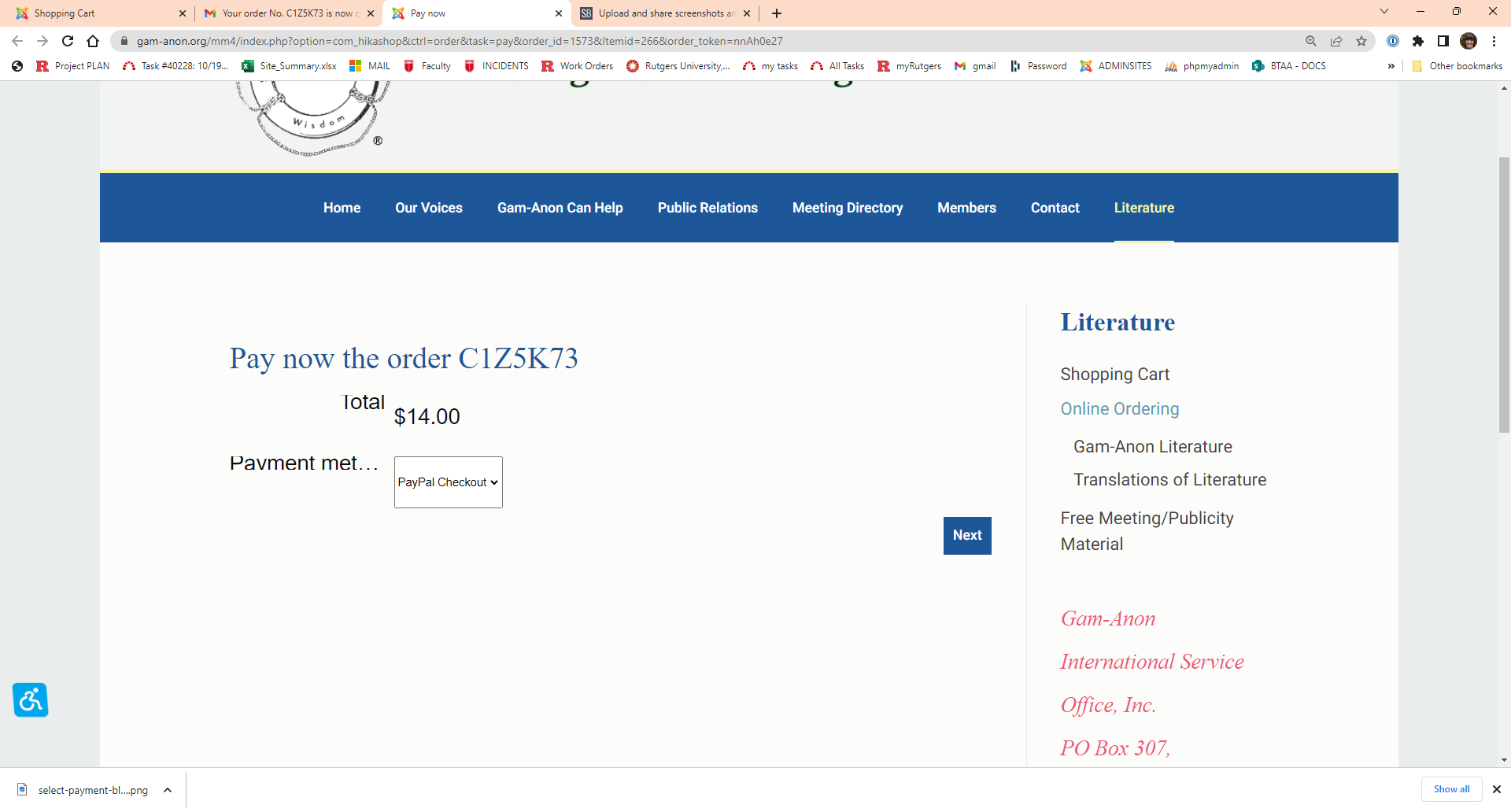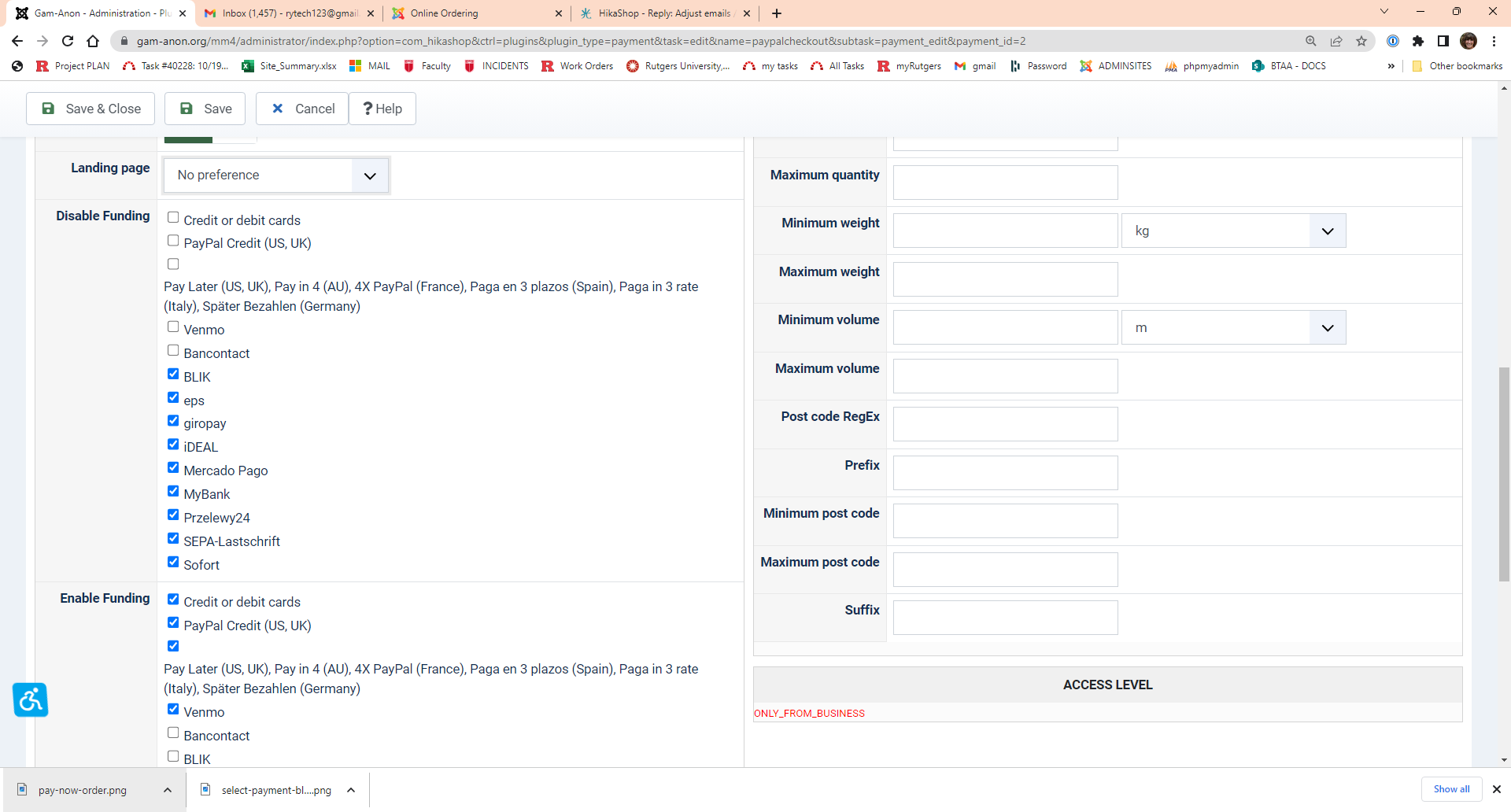Hi,
First, some information on how HikaShop works. HikaShop sends 4 emails for an order:
- the "order creation notification" to the user when the order is created
- the "order admin notification" to the admin when the order is created
- the "order status notification" to the user when the order status is changed automatically from "created" to "confirmed" by a payment method receiving a notification of payment or when you manually change the status of an order and activate the nofitication of the user
- the "payment notification" to the admin when a payment method receives a payment notification. It will even send it when the payment is refused of when there is a problem with the notification so that the admin can check if there is something wrong
These emails can be enabled/disabled in the System>Emails, and if you upgrade to the Business edition, you'll be able to customize them there too.
Now to answer your different points, knowing what I wrote above:
1. The email sent to the admin is the one sent when the order is created. HikaShop doesn't know what will happen with it after that, when the user is redirected to the payment gateway.
And there is no email sent to the admin when an order is cancelled from the payment gateway.
So maybe here, you want to disable the "order admin notification" so that the merchant doesn't get confused.
2. There is. As I said above, after a payment is made for an order, you should receive the "payment notification" email from HikaShop.
Now, if you're not receiving it, check if the order status is changed to "confirmed" after the payment. If not, then you have a payment notification issue. It's quite common with some payment plugins, like the old PayPal payment plugin:
www.hikashop.com/support/documentation/i...or.html#notification
3. Normally, when the order is shipped, you want to change the status of the order to "shipped" in the HikaShop backend. When you do, you have a checkbox you can check to notify the user. Check it before saving the order status change and the customer will be notified.
 HIKASHOP ESSENTIAL 60€The basic version. With the main features for a little shop.
HIKASHOP ESSENTIAL 60€The basic version. With the main features for a little shop.
 HIKAMARKETAdd-on Create a multivendor platform. Enable many vendors on your website.
HIKAMARKETAdd-on Create a multivendor platform. Enable many vendors on your website.
 HIKASERIALAdd-on Sale e-tickets, vouchers, gift certificates, serial numbers and more!
HIKASERIALAdd-on Sale e-tickets, vouchers, gift certificates, serial numbers and more!
 MARKETPLACEPlugins, modules and other kinds of integrations for HikaShop
MARKETPLACEPlugins, modules and other kinds of integrations for HikaShop