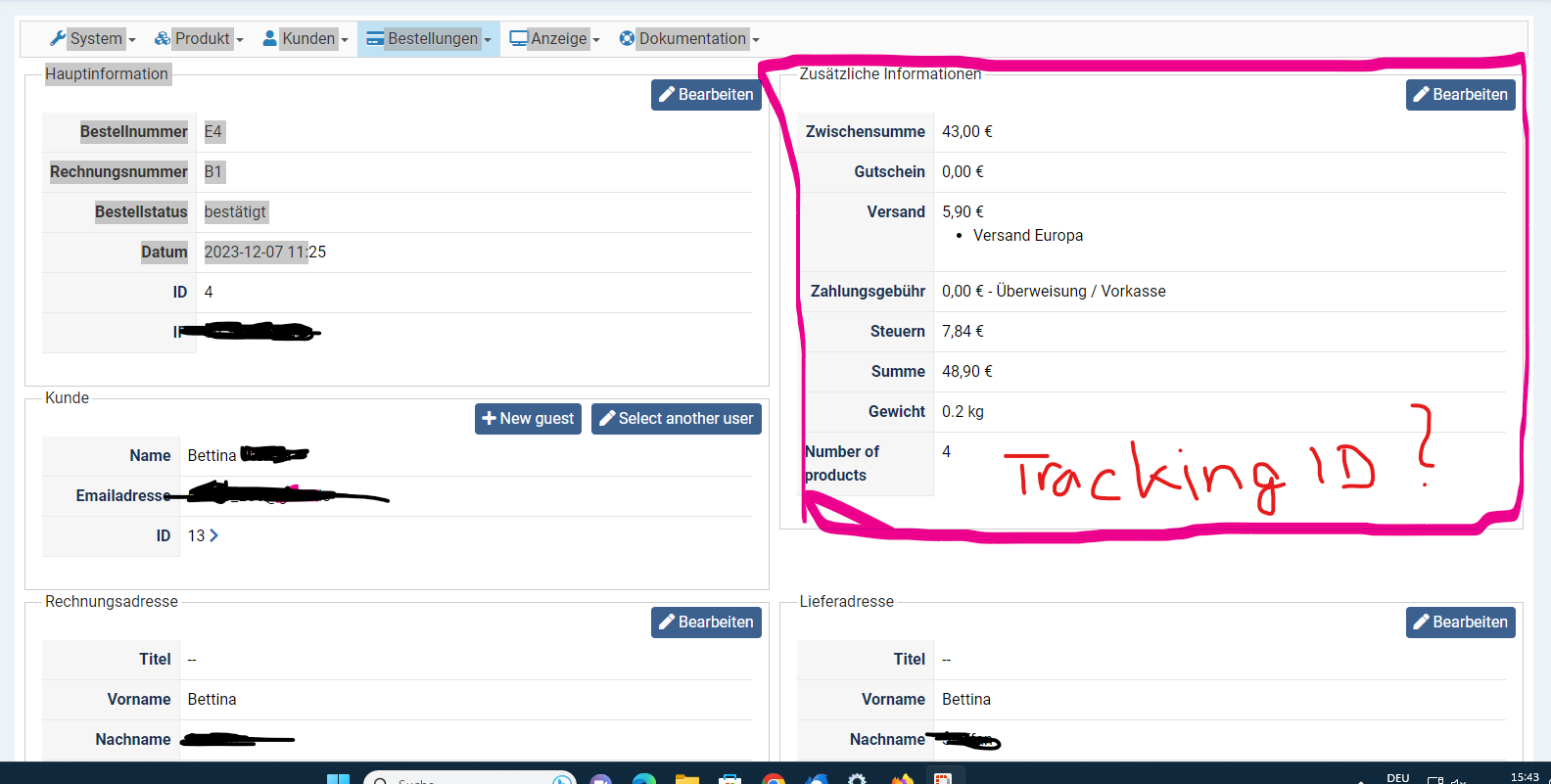-- url of the page with the problem -- : aroma-algarve.com
-- HikaShop version -- : 5.0.2
-- Joomla version -- : 4.4
-- PHP version -- : 8.1
-- Browser(s) name and version -- : Chrome
Hello,
I am using the Hika manual shipping plugin, which works fine for me.
I have only a few orders a week, therefore I go by myself to the post office and send the orders - really old fashione, I know.
But I get a tracking ID, which I would like to send to the customer within
the shipping email.
I need an idea where I can create and put a custom field which I can use for this case. For example, in the backend where I can open the order, there is an area with additional information (total amount, shipping, taxes, weight...) this would be ideal for editing the tracking ID.
It would be also nice if the customer can see the tracking ID in his order overview.
Kind regards,
Bettina
 HIKASHOP ESSENTIAL 60€The basic version. With the main features for a little shop.
HIKASHOP ESSENTIAL 60€The basic version. With the main features for a little shop.
 HIKAMARKETAdd-on Create a multivendor platform. Enable many vendors on your website.
HIKAMARKETAdd-on Create a multivendor platform. Enable many vendors on your website.
 HIKASERIALAdd-on Sale e-tickets, vouchers, gift certificates, serial numbers and more!
HIKASERIALAdd-on Sale e-tickets, vouchers, gift certificates, serial numbers and more!
 MARKETPLACEPlugins, modules and other kinds of integrations for HikaShop
MARKETPLACEPlugins, modules and other kinds of integrations for HikaShop