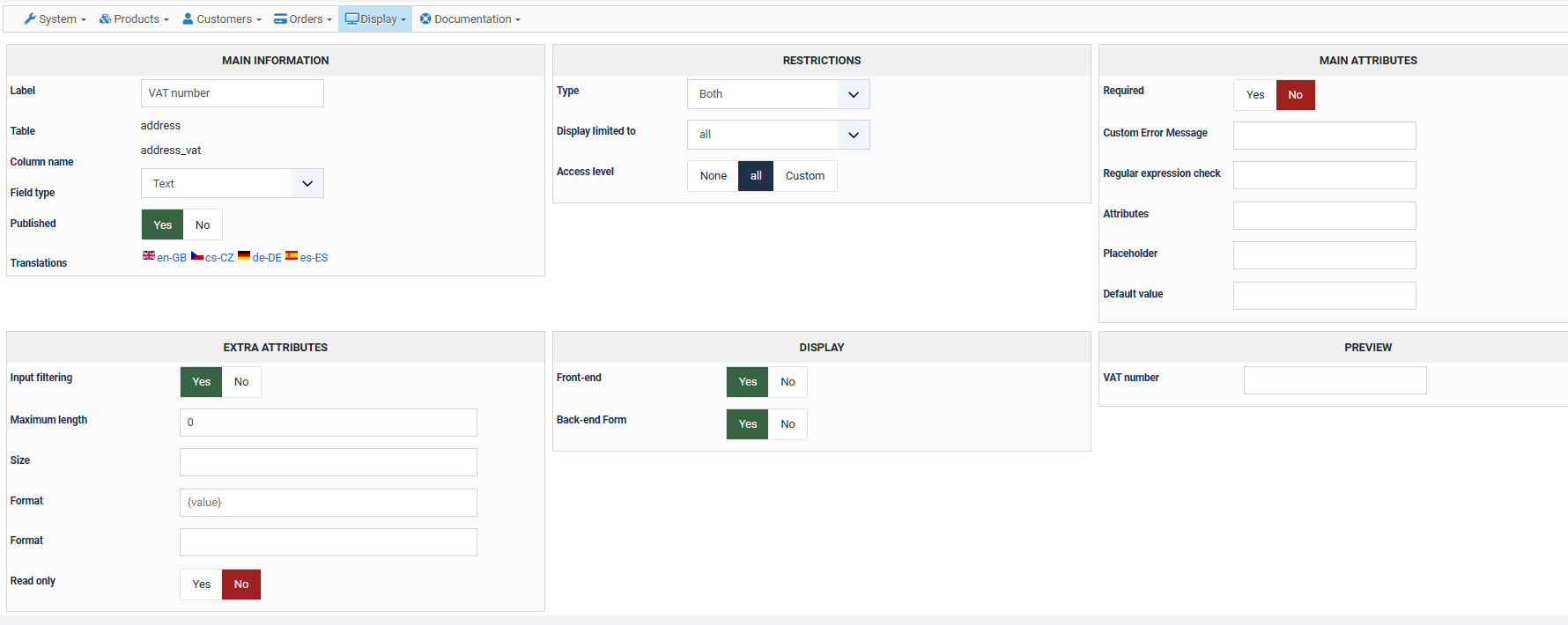Hi,
I don't think you need backend access - it is production system and so I cannot allow anyone to enter it as admin. But I can show you precisely what I meen.
- We use only VAT format check (Configuration - Main - VAT number check - Format check)
- Editing customer in backend - billing or shipping address, it does not matter
- I make some change to address (eg name or street) and at the same time I fill in the wrong VAT, that doesn't pass the format check (eg XXX)
- The process finishes without any visible error but the changes are not saved
The reason is that the user controller (/administrator/com_hikashop/controllers/user.php) in saveaddress method returns javascript "javascript: history.go(-1);" and so the error "The VAT number you entered is not valid" shows only for split of second and then disappears.
Similar behaviour is also when editing customer address on order. I submits without any visible error but does not save the changes.
So please just try to show an error when saving not correctly formatted VAT. This is not urgent just for some future realease.
Thanks, Jan
 HIKASHOP ESSENTIAL 60€The basic version. With the main features for a little shop.
HIKASHOP ESSENTIAL 60€The basic version. With the main features for a little shop.
 HIKAMARKETAdd-on Create a multivendor platform. Enable many vendors on your website.
HIKAMARKETAdd-on Create a multivendor platform. Enable many vendors on your website.
 HIKASERIALAdd-on Sale e-tickets, vouchers, gift certificates, serial numbers and more!
HIKASERIALAdd-on Sale e-tickets, vouchers, gift certificates, serial numbers and more!
 MARKETPLACEPlugins, modules and other kinds of integrations for HikaShop
MARKETPLACEPlugins, modules and other kinds of integrations for HikaShop