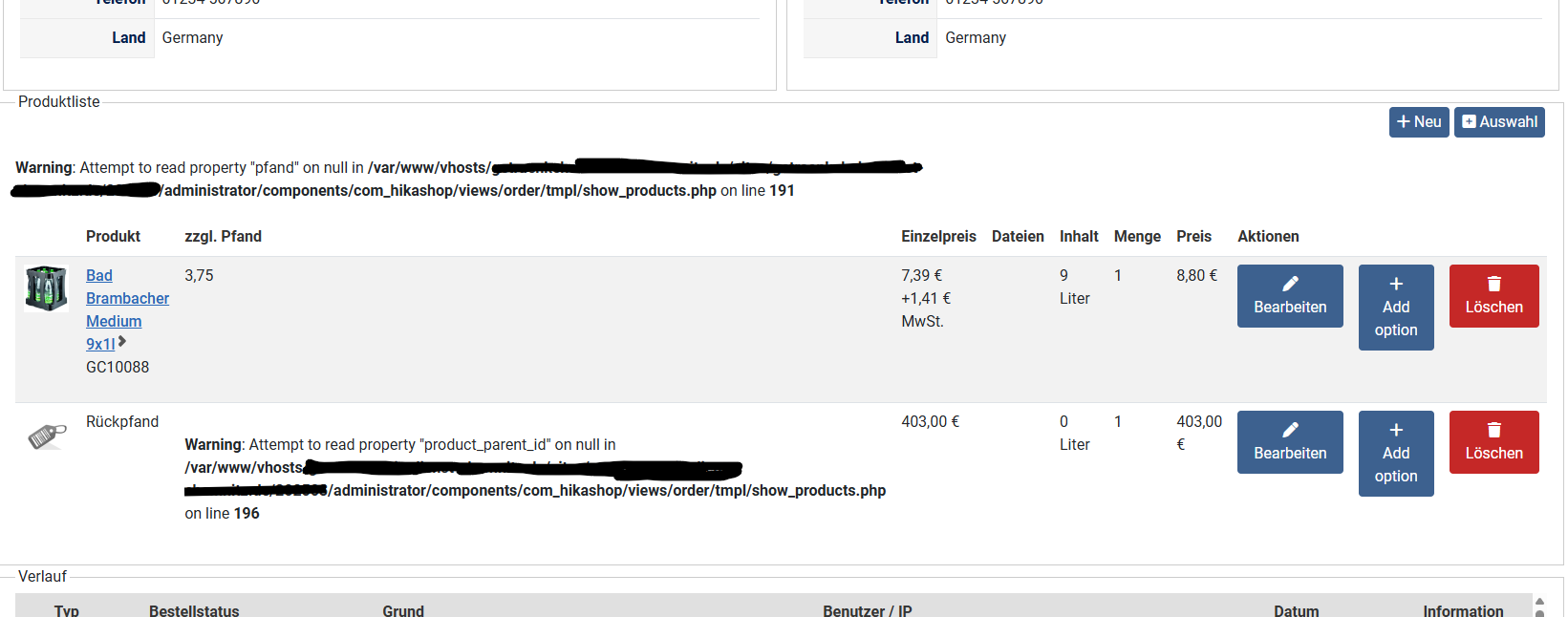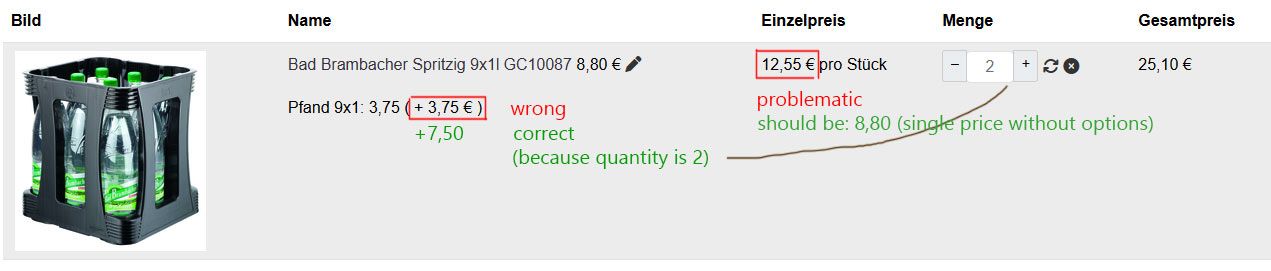-- HikaShop version -- : 5.1.5
-- Joomla version -- : 5.3.0
-- PHP version -- : 8.4.5
Hi!
I have two isues in the order back system.
a) I configured my shop to the european decimal system. That means the divider is "." and the comma is "," - so nearly all inputs in the backend and the outputs in the frontend (or printings) are correct. But if I try to change an order via backend I have to use the english (american?) system. I guess this was overseen. 
b) If I change an existing order in the backend (add new positions) the following happens:
1st: If I change the value in the tax list, the next field (price incl. tax) gets automatically the following content:
<HTML><HEAD><TITLE>403 Forbidden</TITLE><BASE href="/error_docs/"><!--[if lte IE 6]></BASE><![endif]--></HEAD><BODY><H1>Forbidden</H1>You do not have permission to access this document.<P><HR><ADDRESS>Web Server at getrankeheimdienst-chemnitz.de</ADDRESS></BODY></HTML><!-- - Unfortunately, Microsoft has added a clever new - "feature" to Internet Explorer. If the text of - an error's message is "too small", specifically - less than 512 bytes, Internet Explorer returns - its own error message. You can turn that off, - but it's pretty tricky to find switch called - "smart error messages". That means, of course, - that short error messages are censored by default. - IIS always returns error messages that are long - enough to make Internet Explorer happy. The - workaround is pretty simple: pad the error - message with a big comment like this to push it - over the five hundred and twelve bytes minimum. - Of course, that's exactly what you're reading - right now. -->
2nd: If I deleted the HTML code from above and type in a number, I get two errors in the product list (backend -> screenshot):
error 1: Warning: Attempt to read property "pfand" on null in /var/www/vhosts/path_to_website/administrator/components/com_hikashop/views/order/tmpl/show_products.php on line 191
error 2: Warning: Attempt to read property "product_parent_id" on null in /var/www/vhosts/path_to_website/administrator/components/com_hikashop/views/order/tmpl/show_products.php on line 196
And the values of the manual added position (Rückpfand) shown in the product table are totally weird. I typed in "3.75" - not "403".
Maybe here is a guess ... is it possible that the custom fields (in my case "pfand") are not integrated in the "edit order" feature in the backend? If I add a new position to the order (via backend) no custom field is shown. In my case: I can not add values for the custom field (in my case "pfand" -> means "bottle deposit").
So ... it would be important to have these fields editable.
 HIKASHOP ESSENTIAL 60€The basic version. With the main features for a little shop.
HIKASHOP ESSENTIAL 60€The basic version. With the main features for a little shop.
 HIKAMARKETAdd-on Create a multivendor platform. Enable many vendors on your website.
HIKAMARKETAdd-on Create a multivendor platform. Enable many vendors on your website.
 HIKASERIALAdd-on Sale e-tickets, vouchers, gift certificates, serial numbers and more!
HIKASERIALAdd-on Sale e-tickets, vouchers, gift certificates, serial numbers and more!
 MARKETPLACEPlugins, modules and other kinds of integrations for HikaShop
MARKETPLACEPlugins, modules and other kinds of integrations for HikaShop