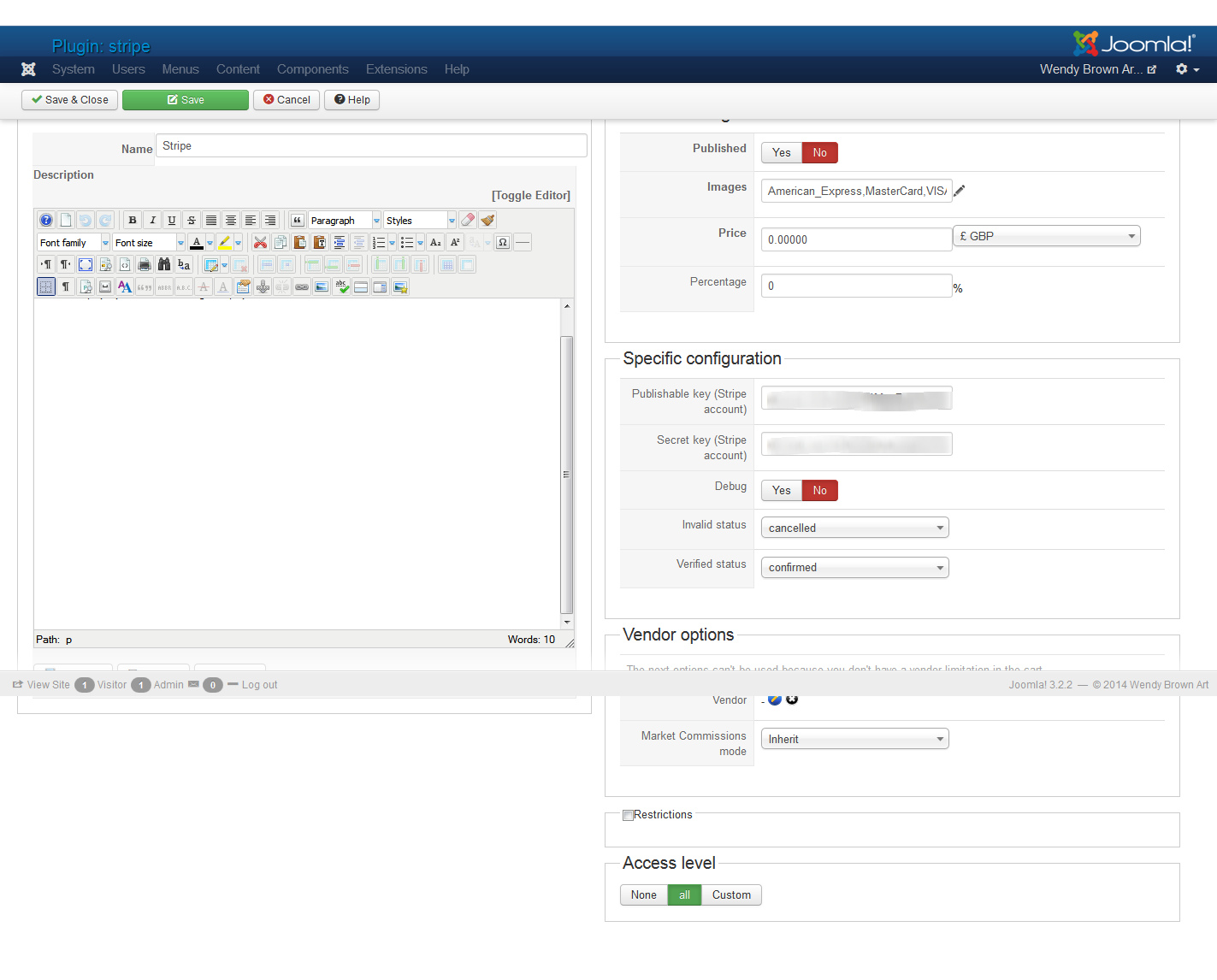Hi,
I think that you have a javascript error in the checkout end page.
Can you please edit the file "plugins/hikashoppayment/stripe/stripe_end.php" and replace
var stripeResponseHandler = function(status, response)
{
var $form = $("#payment-form");
if (response.error)
{
alert(response.error.message);
$form.find(".payment-errors").text(response.error.message);
$form.find("button").prop("disabled", false);
}
else
{
var token = response.id;
$form.append($("<input type=\'hidden\' name=\'stripeToken\' />").val(token));
$form.get(0).submit();
}
};By:
var stripeResponseHandler = function(status, response)
{
var $form = jQuery("#payment-form");
if (response.error)
{
alert(response.error.message);
$form.find(".payment-errors").text(response.error.message);
$form.find("button").prop("disabled", false);
}
else
{
var token = response.id;
$form.append(jQuery("<input type=\'hidden\' name=\'stripeToken\' />").val(token));
$form.get(0).submit();
}
};The stripe plugin have been validate in a client website but I think that his environment was quite different than yours.
I hope that this modification will fix your problem.
Regards,
 HIKASHOP ESSENTIAL 60€The basic version. With the main features for a little shop.
HIKASHOP ESSENTIAL 60€The basic version. With the main features for a little shop.
 HIKAMARKETAdd-on Create a multivendor platform. Enable many vendors on your website.
HIKAMARKETAdd-on Create a multivendor platform. Enable many vendors on your website.
 HIKASERIALAdd-on Sale e-tickets, vouchers, gift certificates, serial numbers and more!
HIKASERIALAdd-on Sale e-tickets, vouchers, gift certificates, serial numbers and more!
 MARKETPLACEPlugins, modules and other kinds of integrations for HikaShop
MARKETPLACEPlugins, modules and other kinds of integrations for HikaShop