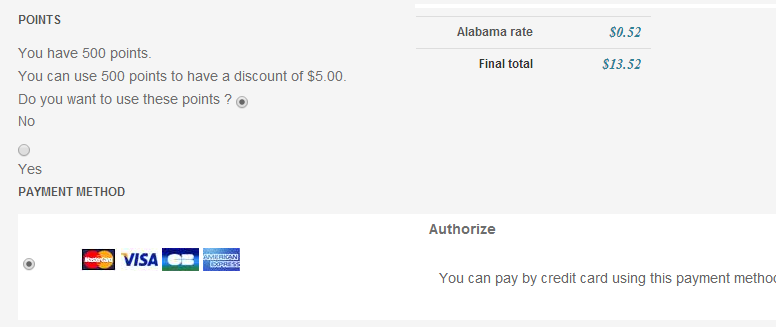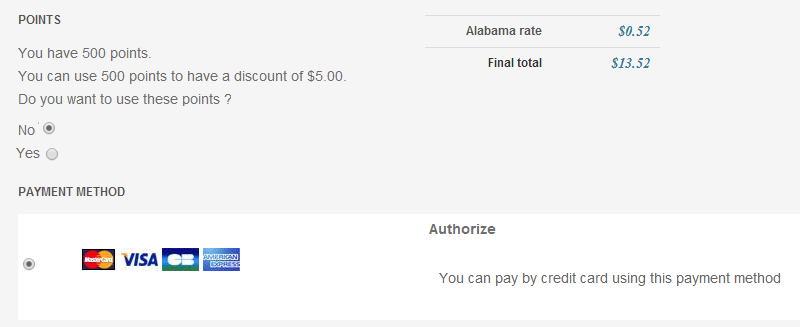Hi,
There is currently no CSS for the user points section in the HikaShop checkout.
But the HTML generated by the plugin have specific id/class that you can use to create your specific CSS rules.
I will recommend you to read (once more) our documentation about the customization of the display.
We can provide a support for HikaShop, how to use it and configure it but we can't provide such customization support for our users. We are more developers than designers, we are not specialized in it and like we can't provide PHP custom development, we can't provide CSS custom designs through this forum.
Thanks for your understanding.
Regards,
Jerome - Obsidev.com
HikaMarket & HikaSerial developer / HikaShop core dev team.
Also helping the HikaShop support team when having some time or couldn't sleep.
By the way, do not send me private message, use the "contact us" form instead.
 HIKASHOP ESSENTIAL 60€The basic version. With the main features for a little shop.
HIKASHOP ESSENTIAL 60€The basic version. With the main features for a little shop.
 HIKAMARKETAdd-on Create a multivendor platform. Enable many vendors on your website.
HIKAMARKETAdd-on Create a multivendor platform. Enable many vendors on your website.
 HIKASERIALAdd-on Sale e-tickets, vouchers, gift certificates, serial numbers and more!
HIKASERIALAdd-on Sale e-tickets, vouchers, gift certificates, serial numbers and more!
 MARKETPLACEPlugins, modules and other kinds of integrations for HikaShop
MARKETPLACEPlugins, modules and other kinds of integrations for HikaShop