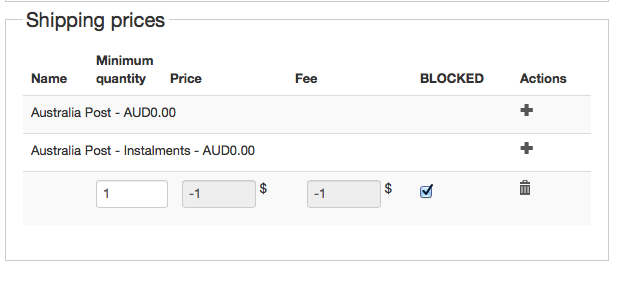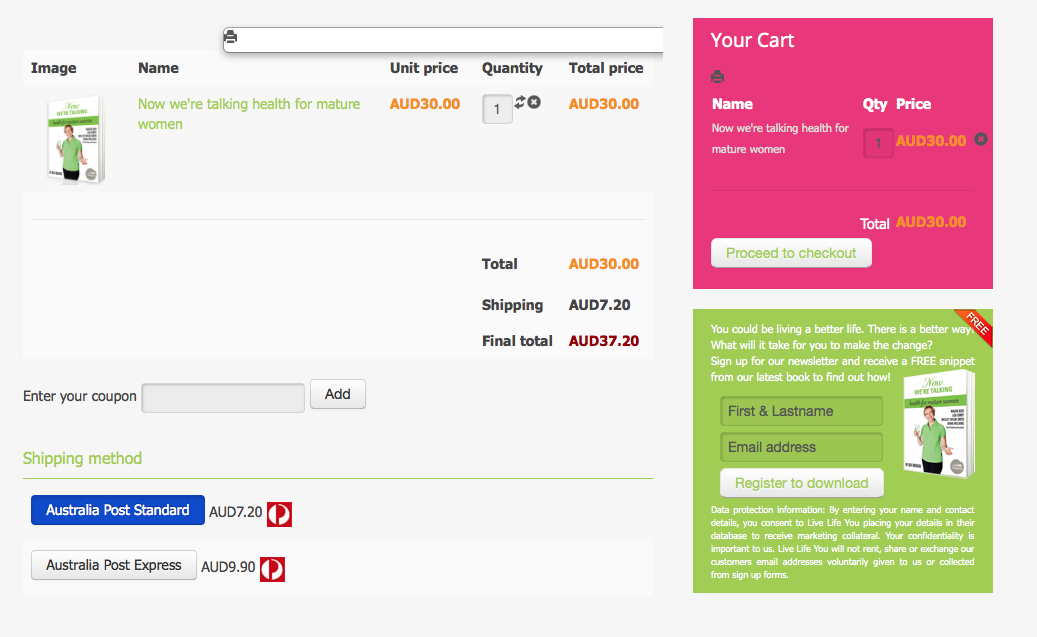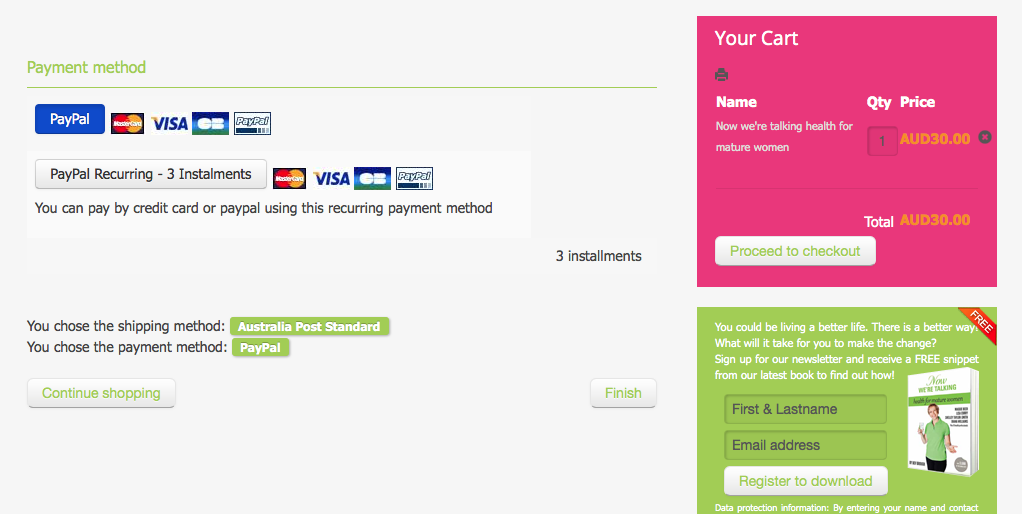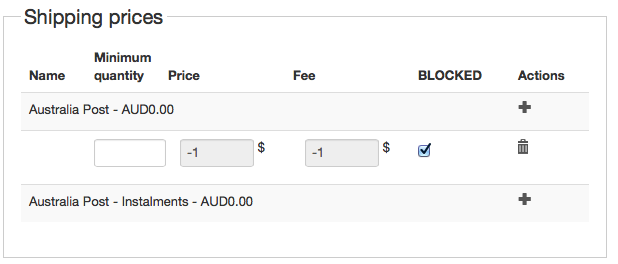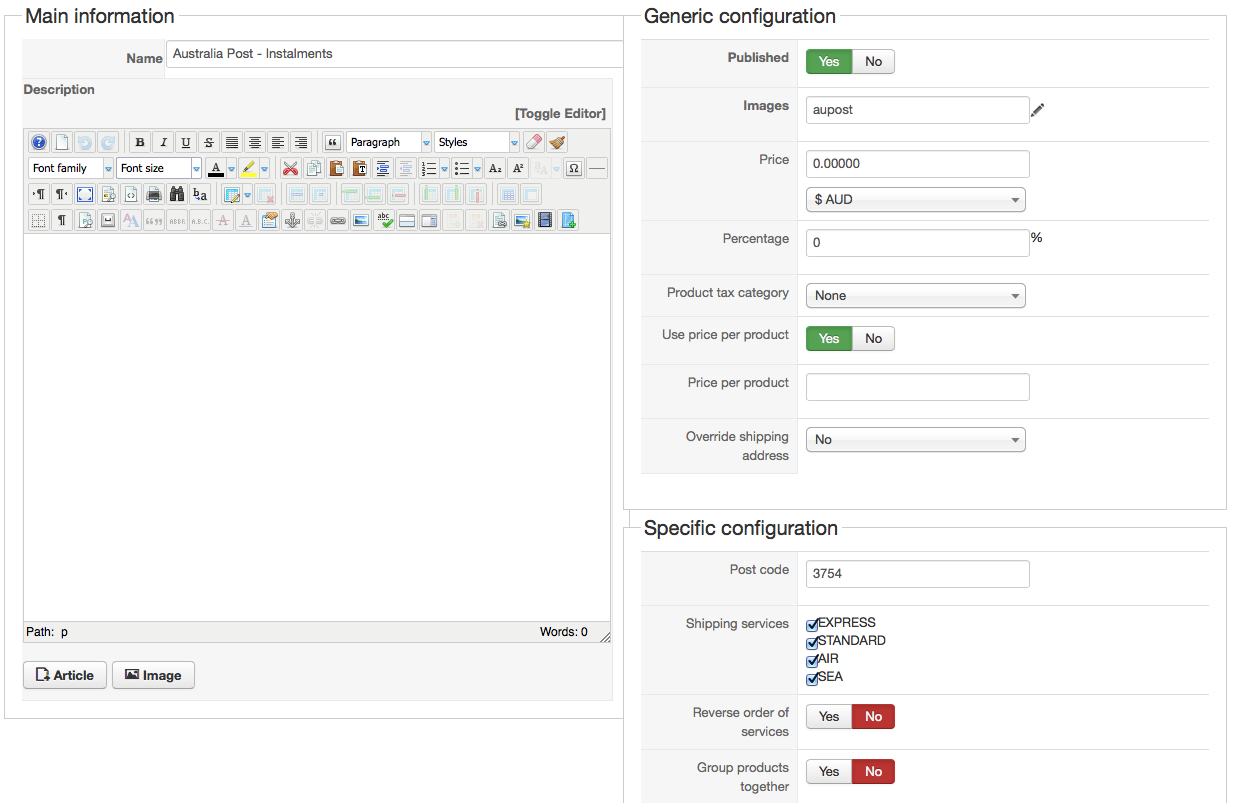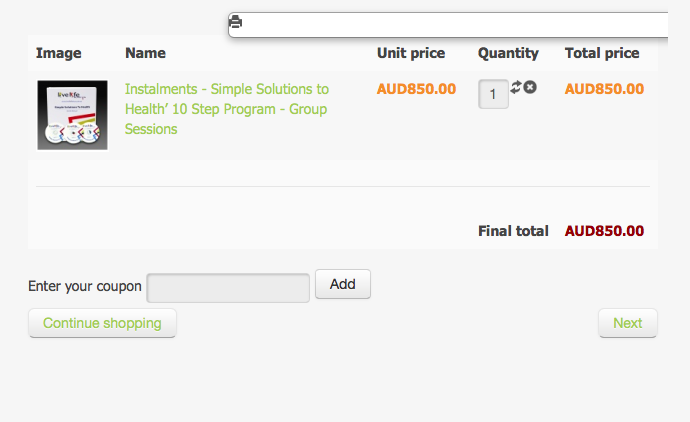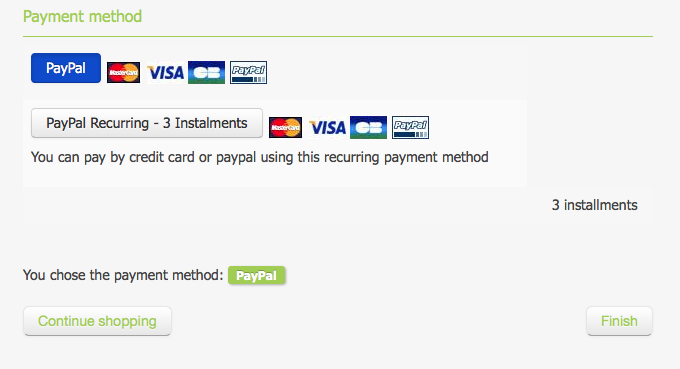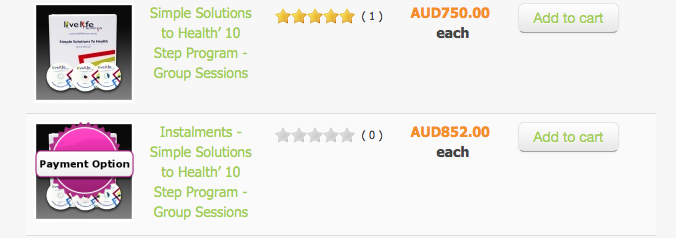I am a little confused. Here is scenario 1:
I am ordering a book (no instalments) and I UNTICK the box for the shipment when there is an instalment. see print screen 1
In the shopping cart I see the following:
which is great but I notice that the CART does not reflect the postage.
Proceeding further I get the following screen which is confusing because I see two payment options, the normal paypal one and the other one for instalments (which they should not see at this point of time because this is just a normal sale.)
Also notice that the postage is not added.
This is just the normal sale. Where do I miss something?
Product with Instalment scenario
This is the setup on the product page:
Then when it comes to shipping costs there is nothing even though the plugin
is configured.
Shipping Cost screen
Next the payment options do show two option see screen rather than just the one for instalments
What do I miss? Once I have figured out how this work, I could write this part for your manual. LOL
Thanks
 HIKASHOP ESSENTIAL 60€The basic version. With the main features for a little shop.
HIKASHOP ESSENTIAL 60€The basic version. With the main features for a little shop.
 HIKAMARKETAdd-on Create a multivendor platform. Enable many vendors on your website.
HIKAMARKETAdd-on Create a multivendor platform. Enable many vendors on your website.
 HIKASERIALAdd-on Sale e-tickets, vouchers, gift certificates, serial numbers and more!
HIKASERIALAdd-on Sale e-tickets, vouchers, gift certificates, serial numbers and more!
 MARKETPLACEPlugins, modules and other kinds of integrations for HikaShop
MARKETPLACEPlugins, modules and other kinds of integrations for HikaShop