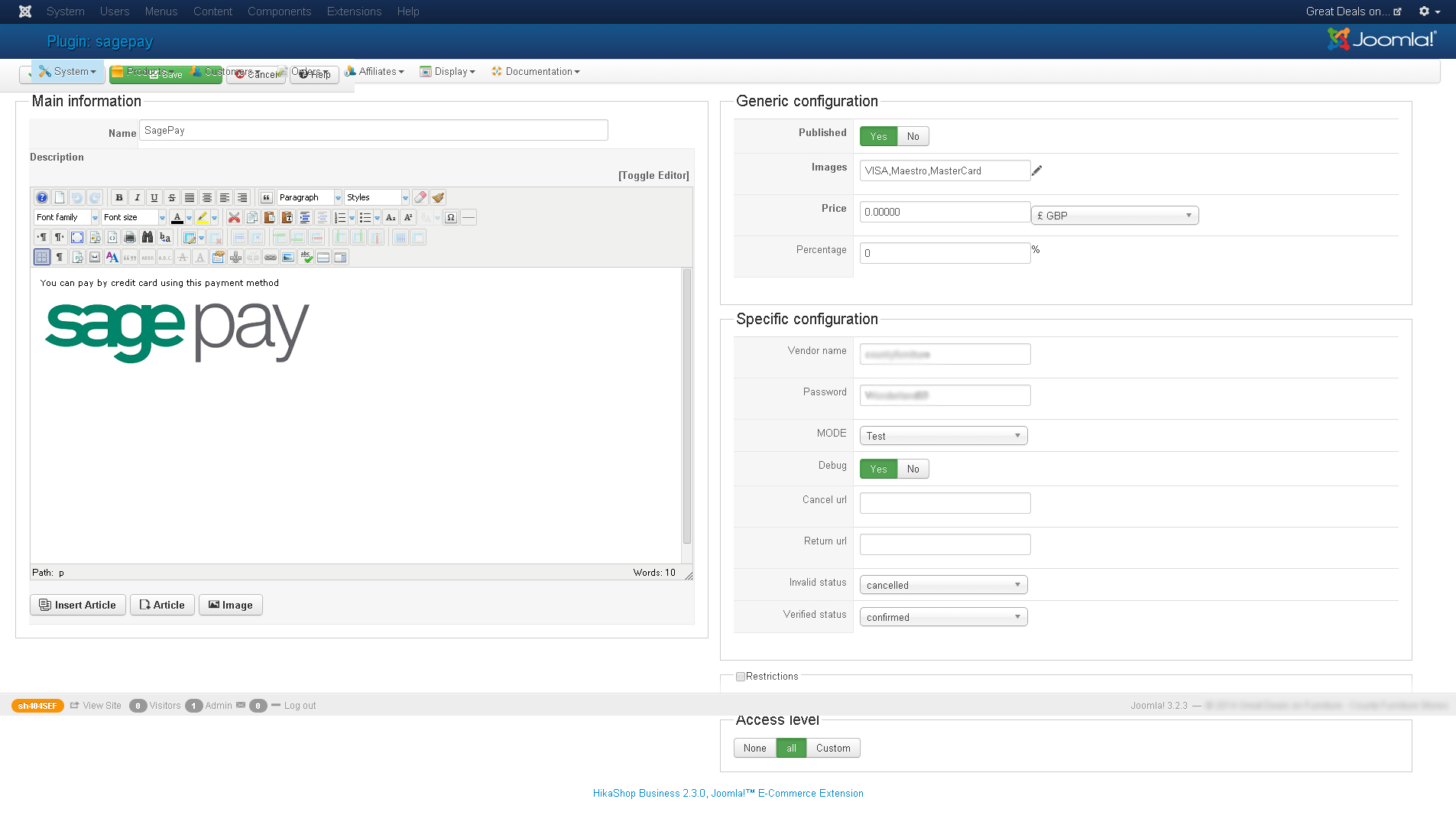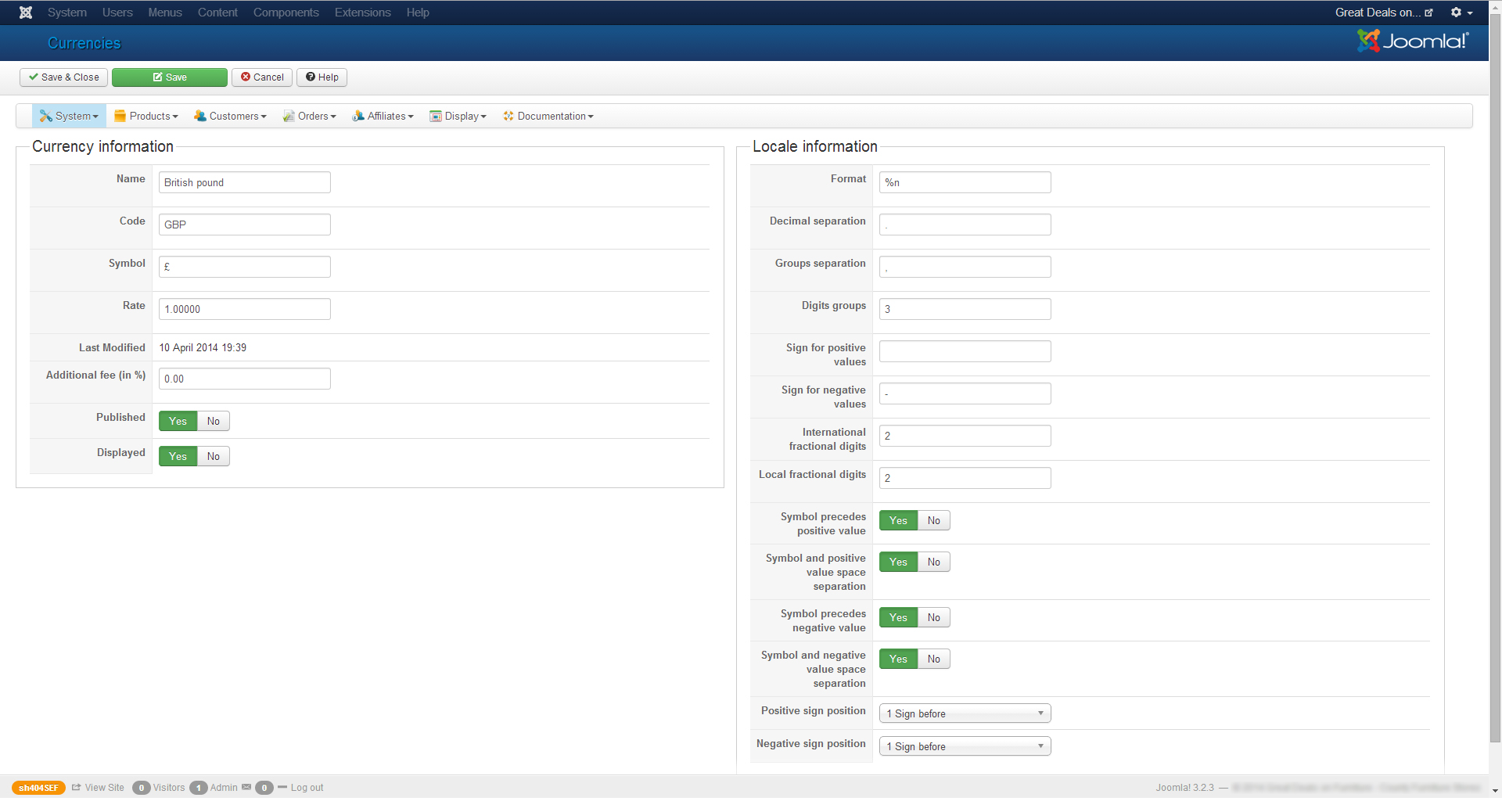Just a little more information on this...
This is the details of the error from Sagepay website for the error code:
MALFORMED : The Currency field is missing.
Error number: 3045
Error message:
MALFORMED : The Currency field is missing.
Explanation:
The Currency fields should only ever contain the 3-letter ISO 4217 codes and a valid currency code type that has been set up on your Sage Pay account. E.g. GBP for UK Sterling, USD for US Dollars and EUR for Euros. If you do not provide this value, you will receive this system message.
Solution:
You are not passing the currency field through with your transaction. The currency field will dictate what currency is being processed through your Sage Pay account and must be included in the post. The currency field can only accept the ISO - 4217 codes. These are 3 letter codes that will notify Sage Pay of the currency for the transaction.
Source:
www.sagepay.co.uk/support/error-codes/ma...rrency-field-missing
I have spoken to Sagepay support and they are confirming that to get this error the currency code is not being passed to Sagepay via the Form Integration. Yes, the currency code GBP is selected in the Hikashop Sagepay plugin as you can see from the screenshot.
Thanks again for your help with this.
Peter
 HIKASHOP ESSENTIAL 60€The basic version. With the main features for a little shop.
HIKASHOP ESSENTIAL 60€The basic version. With the main features for a little shop.
 HIKAMARKETAdd-on Create a multivendor platform. Enable many vendors on your website.
HIKAMARKETAdd-on Create a multivendor platform. Enable many vendors on your website.
 HIKASERIALAdd-on Sale e-tickets, vouchers, gift certificates, serial numbers and more!
HIKASERIALAdd-on Sale e-tickets, vouchers, gift certificates, serial numbers and more!
 MARKETPLACEPlugins, modules and other kinds of integrations for HikaShop
MARKETPLACEPlugins, modules and other kinds of integrations for HikaShop