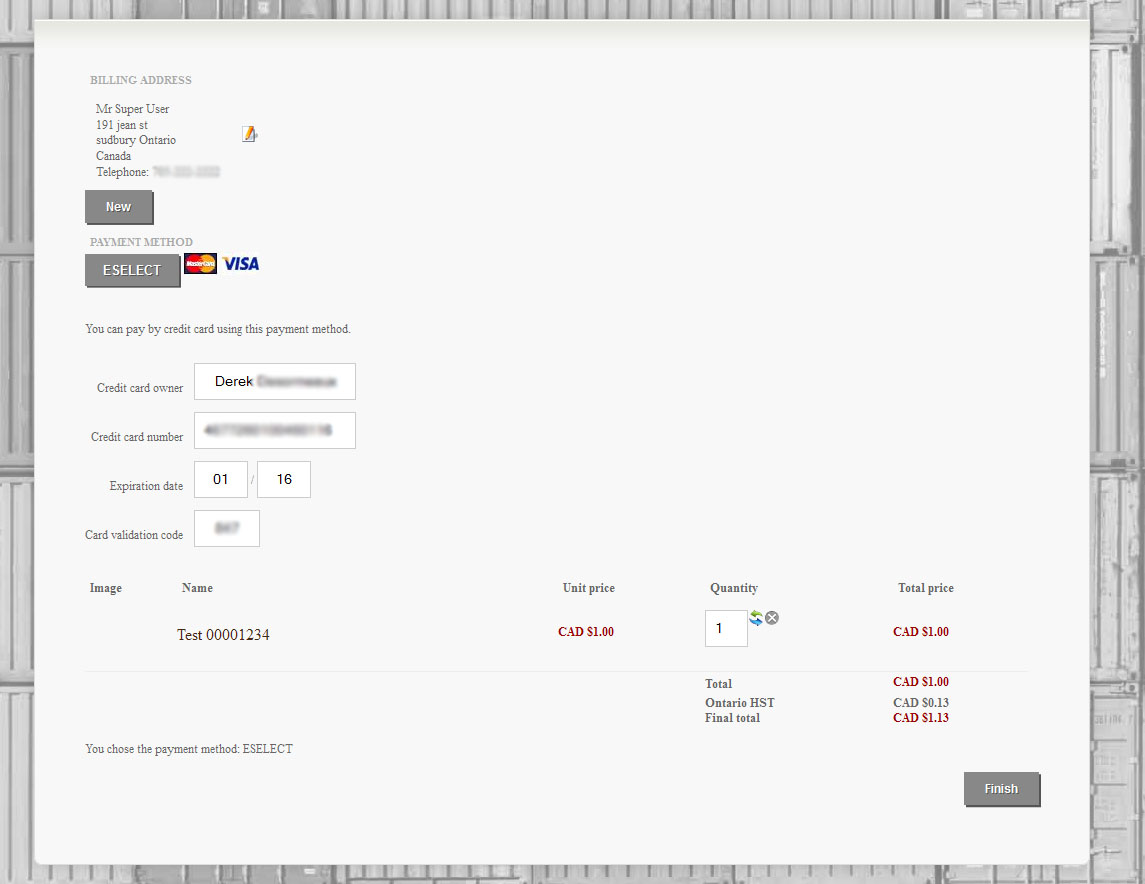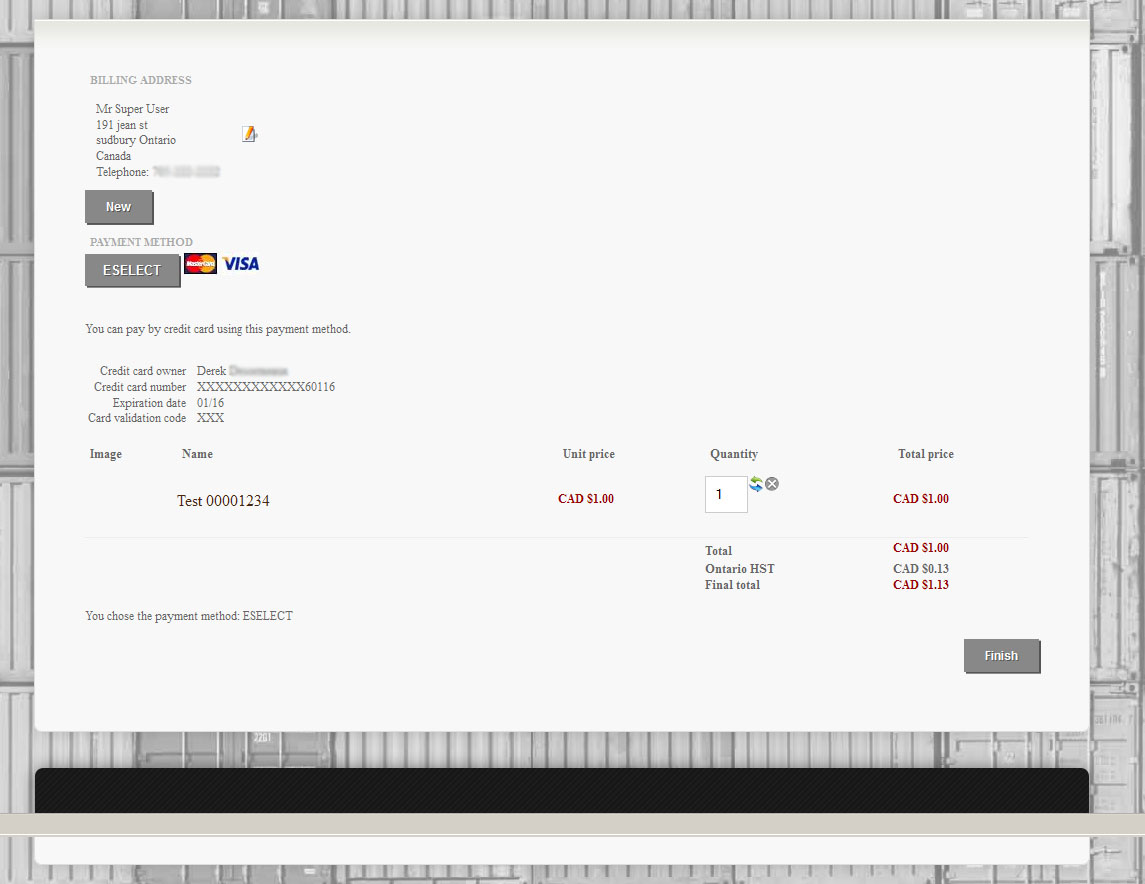Hi,
Well, it looks that the production server is not responding.
Can you please try to edit the file "plugins/hikashoppayment/eselect/eselect_lib.php" and replace
$response = curl_exec($ch);
$error = curl_errno($ch);
$err_msg = curl_error($ch);
curl_close ($ch);
By:
$response = curl_exec($ch);
$error = curl_errno($ch);
$err_msg = curl_error($ch);
curl_close ($ch);
if(!empty($error)) {
var_dump($err_msg);
var_dump($response);
exit;
} else if($debug) {
var_dump($response);
}I want to know if there is a connexion problem between your server and their payment platform.
In my side I can't make any connection.
The little addition will completely stop the process of your webpage and display you the error message returned by CURL.
If there is no error, we will catch (only in debug) the response from their server.
At this moment we will have more details, but for most I see between the library we use and the latest library in their website is a modification of the URL But I guess they changed it in order to have the test url and not the production one.
Regards,
 HIKASHOP ESSENTIAL 60€The basic version. With the main features for a little shop.
HIKASHOP ESSENTIAL 60€The basic version. With the main features for a little shop.
 HIKAMARKETAdd-on Create a multivendor platform. Enable many vendors on your website.
HIKAMARKETAdd-on Create a multivendor platform. Enable many vendors on your website.
 HIKASERIALAdd-on Sale e-tickets, vouchers, gift certificates, serial numbers and more!
HIKASERIALAdd-on Sale e-tickets, vouchers, gift certificates, serial numbers and more!
 MARKETPLACEPlugins, modules and other kinds of integrations for HikaShop
MARKETPLACEPlugins, modules and other kinds of integrations for HikaShop