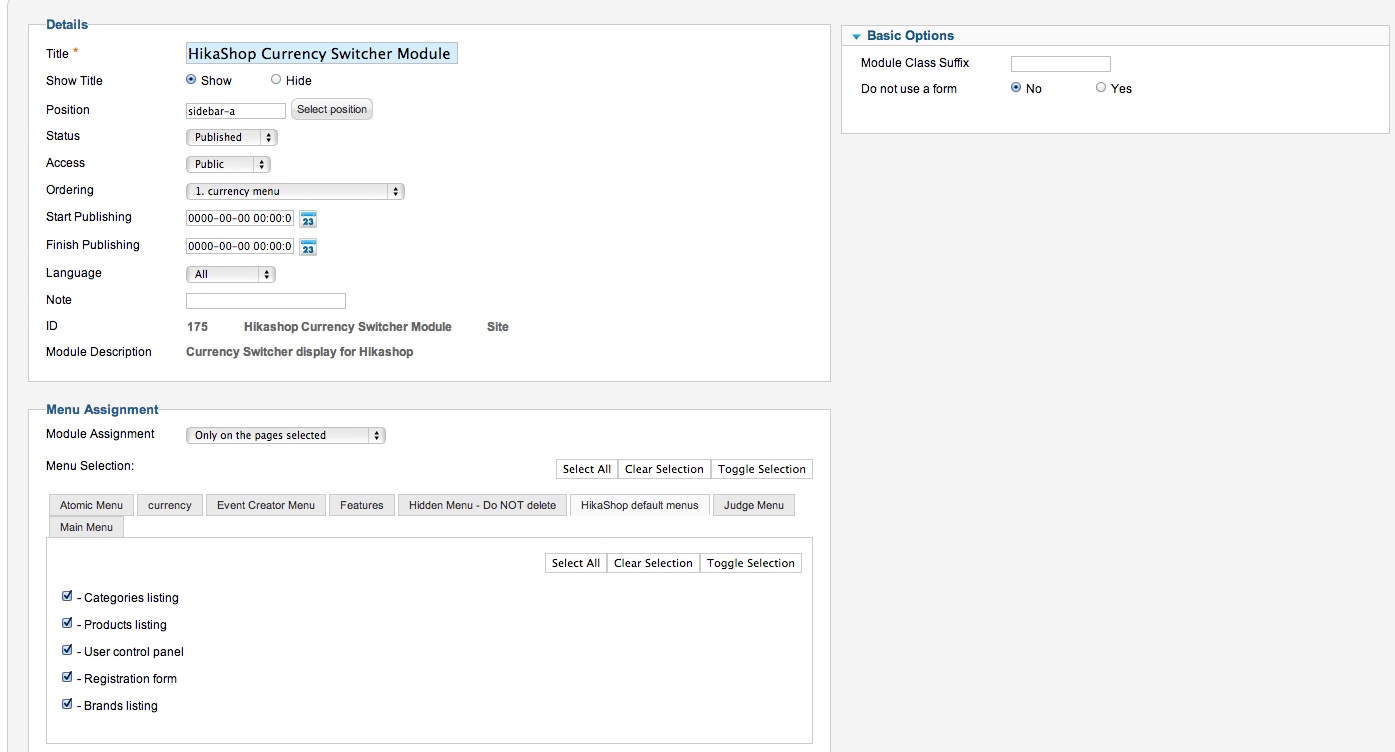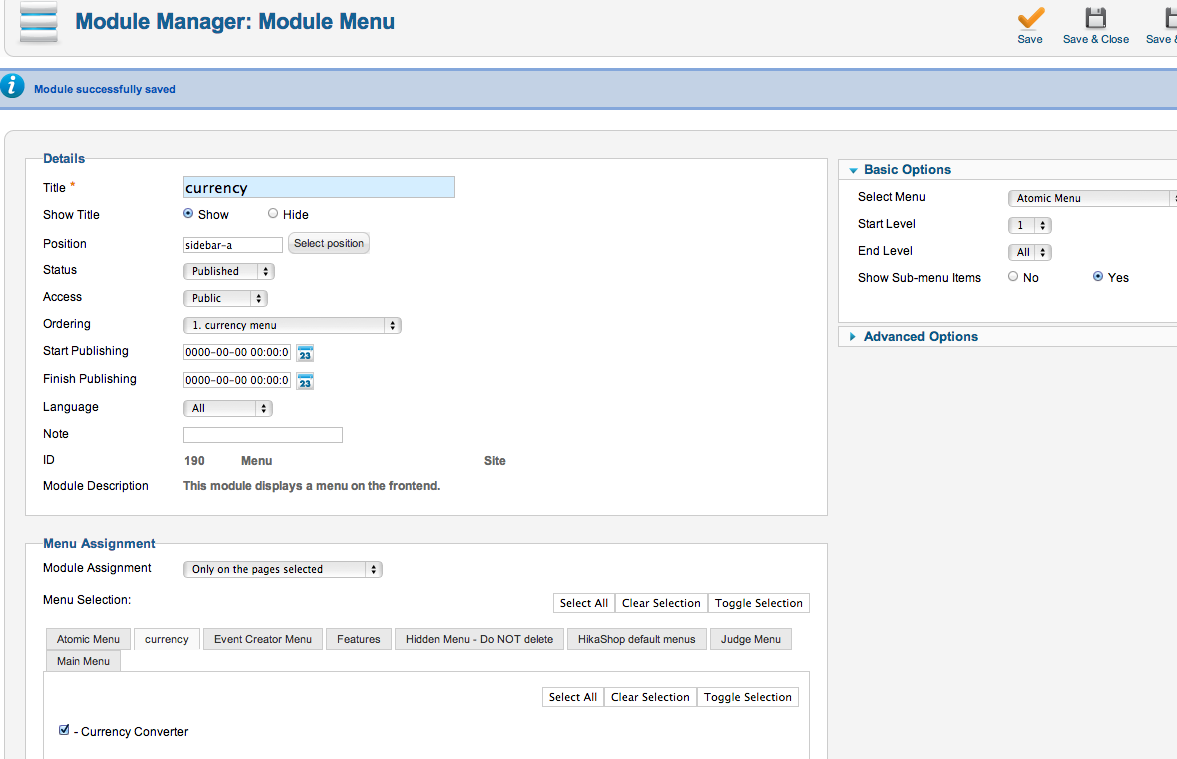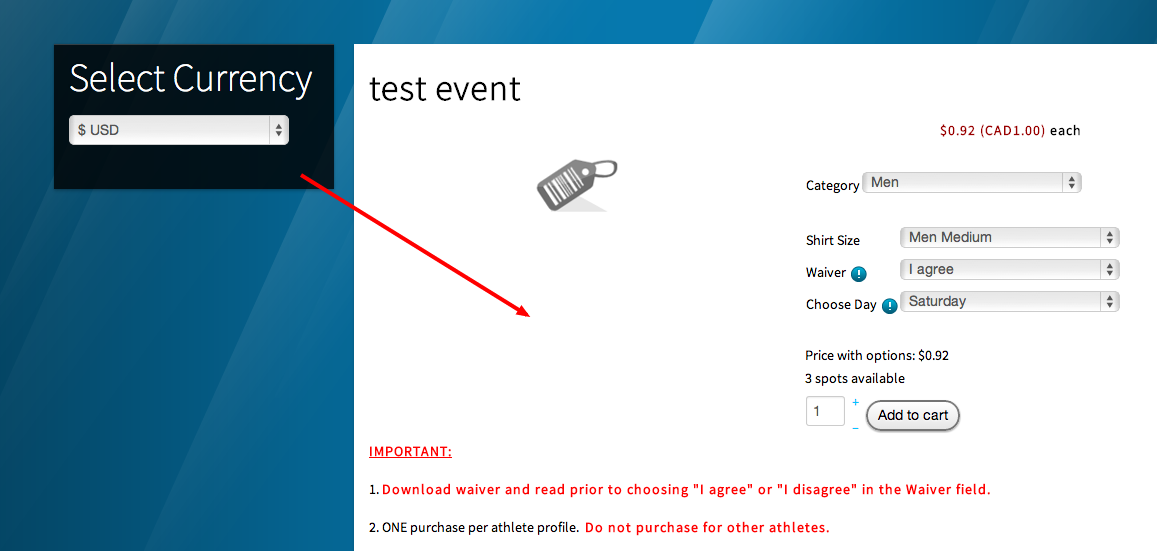Hi Guys,
We have a primary currency of USD but a Canadian event where the users want to pay in CAD.
Well I just learned about the currency converter and LOVE it.
My only problem is I can't figure out how to get it to display on the sidebar here:
184.154.228.9/~throwdow/billel/index.php...ct&task=show&cid=535
I can get it to work when selecting "on all pages" in the HikaShop Currency Switcher Module (screenshot #1)
However when I try to create a menu and assign it to that, it won't work...(screenshot #2)
Thanks in advance for the help.
 HIKASHOP ESSENTIAL 60€The basic version. With the main features for a little shop.
HIKASHOP ESSENTIAL 60€The basic version. With the main features for a little shop.
 HIKAMARKETAdd-on Create a multivendor platform. Enable many vendors on your website.
HIKAMARKETAdd-on Create a multivendor platform. Enable many vendors on your website.
 HIKASERIALAdd-on Sale e-tickets, vouchers, gift certificates, serial numbers and more!
HIKASERIALAdd-on Sale e-tickets, vouchers, gift certificates, serial numbers and more!
 MARKETPLACEPlugins, modules and other kinds of integrations for HikaShop
MARKETPLACEPlugins, modules and other kinds of integrations for HikaShop