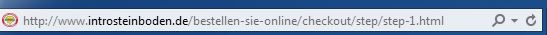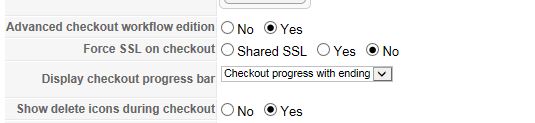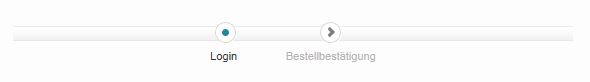Yes, now I can log in during checkout. I didn't know why I couldn't earlier because there are no system messages to tell me.
And when attempting to continue checkout but it doesn't work, I don't know why, probably because there are no system messages to tell me.
It is very difficult to say anything without feedback. Which is why I said, "I think you'll need to solve your first problem first" - the system messages. Maybe try to set Error Reporting to "Maximum", see if that helps.
Well-meant advice:
1. First, get the system messages to work to have feedback. (Otherwise you and us here are blind, sometimes.)
2. Then, try to get basic configuration and settings right with the help of documentation (as linked to), maybe some forum search, and certainly trial & error. (We've all done it, it might take a while, but the learning is steep and fun. Possibly do it not on the live site, but in a cloned install in a "hidden" subdomain.)
3. Always, focus on solving one problem at a time. Turning several knobs at once does usually not help greatly.
Cheers! 
P.S.: Also, AFAIK there's no way to log out from your site. So, one is logged in for as long as the session lasts. You'll see, not so great for testing - need to delete cookies each time.

 HIKASHOP ESSENTIAL 60€The basic version. With the main features for a little shop.
HIKASHOP ESSENTIAL 60€The basic version. With the main features for a little shop.
 HIKAMARKETAdd-on Create a multivendor platform. Enable many vendors on your website.
HIKAMARKETAdd-on Create a multivendor platform. Enable many vendors on your website.
 HIKASERIALAdd-on Sale e-tickets, vouchers, gift certificates, serial numbers and more!
HIKASERIALAdd-on Sale e-tickets, vouchers, gift certificates, serial numbers and more!
 MARKETPLACEPlugins, modules and other kinds of integrations for HikaShop
MARKETPLACEPlugins, modules and other kinds of integrations for HikaShop