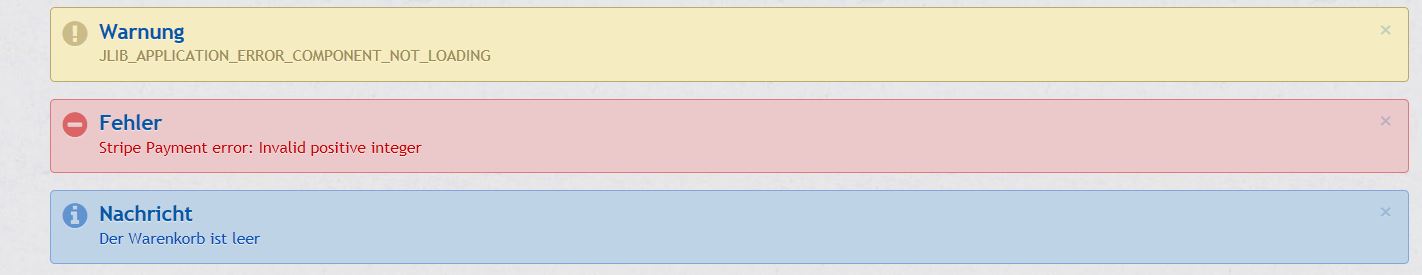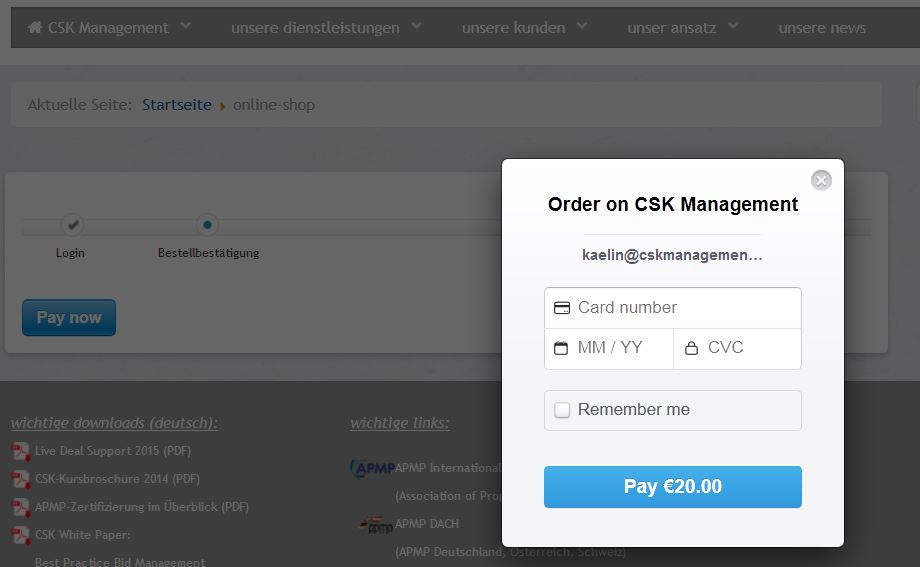-- url of the page with the problem -- :
www.cskmanagement.com/online-shop-de
-- HikaShop version -- : 2.4.0
-- Joomla version -- : 3.3.6
-- PHP version -- : 5.6.4
-- Browser(s) name and version -- : Firefox 32
-- Error-message(debug-mod must be tuned on) -- : WARNING: JLIB_APPLICATION_ERROR_COMPONENT_NOT_LOADING
Stripe Payment error: Invalid positive integer
Hi
Hikashop 2.4.0 (Essential), Joomla 3.3.6
I have installed the Stripe Payment plugin, and it seems to work until the actual payment.
It returns two errors:
WARNING: JLIB_APPLICATION_ERROR_COMPONENT_NOT_LOADING
Stripe Payment error: Invalid positive integer (see attachment)
I have updated the API keys, I am in live mode, and I checked all data. I have used my own Credit Card to check but it failed.
I have checked my Stripe account using a different e-commerce solution, and it worked. So it must be something between Stripe and Hikashop.
Any idea?
Thanks,
Chris
The PayPal plugin works fine but I want to offer a non-PayPal option, tool
 HIKASHOP ESSENTIAL 60€The basic version. With the main features for a little shop.
HIKASHOP ESSENTIAL 60€The basic version. With the main features for a little shop.
 HIKAMARKETAdd-on Create a multivendor platform. Enable many vendors on your website.
HIKAMARKETAdd-on Create a multivendor platform. Enable many vendors on your website.
 HIKASERIALAdd-on Sale e-tickets, vouchers, gift certificates, serial numbers and more!
HIKASERIALAdd-on Sale e-tickets, vouchers, gift certificates, serial numbers and more!
 MARKETPLACEPlugins, modules and other kinds of integrations for HikaShop
MARKETPLACEPlugins, modules and other kinds of integrations for HikaShop