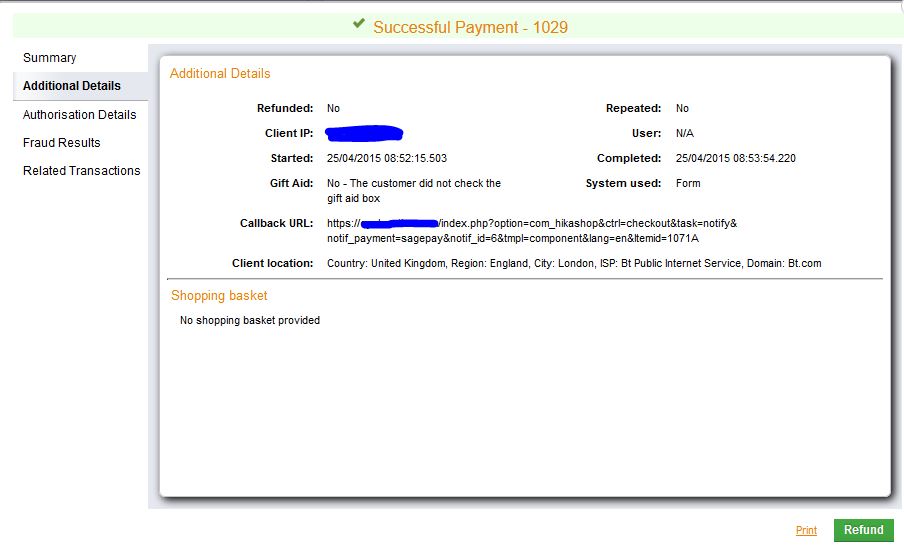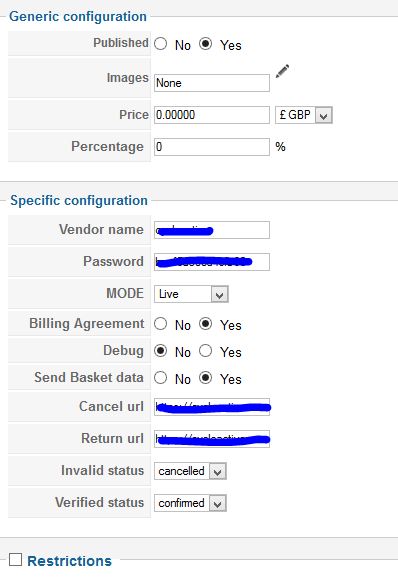Hi,
I can see in your debug data that you're missing the basket content at the end of the debug data. That should only happen if the "send basket data" option of the plugin is turned off.
The US state issue shouldn't be a problem either.
It looks like as if you weren't using the latest version of plugin.
Download this zip and install it on your website.
That will force the update of the plugin.
Then, save the settings of the payment method and it should definitely work.
If not, please provide a backend access to the website via our contact form with a link to this thread so that we can check your settings.
 HIKASHOP ESSENTIAL 60€The basic version. With the main features for a little shop.
HIKASHOP ESSENTIAL 60€The basic version. With the main features for a little shop.
 HIKAMARKETAdd-on Create a multivendor platform. Enable many vendors on your website.
HIKAMARKETAdd-on Create a multivendor platform. Enable many vendors on your website.
 HIKASERIALAdd-on Sale e-tickets, vouchers, gift certificates, serial numbers and more!
HIKASERIALAdd-on Sale e-tickets, vouchers, gift certificates, serial numbers and more!
 MARKETPLACEPlugins, modules and other kinds of integrations for HikaShop
MARKETPLACEPlugins, modules and other kinds of integrations for HikaShop