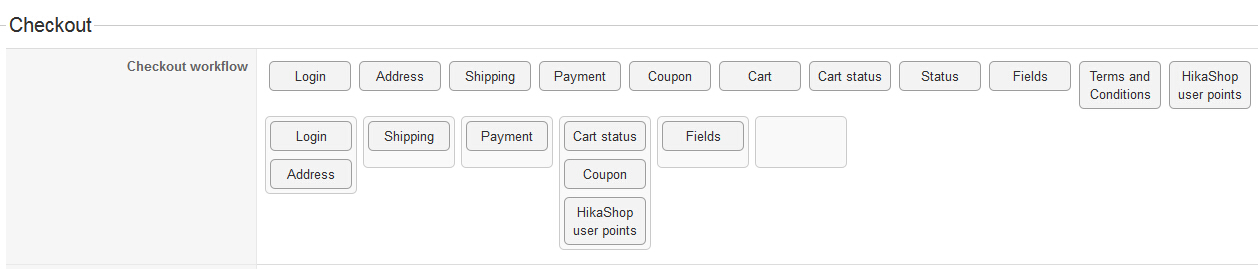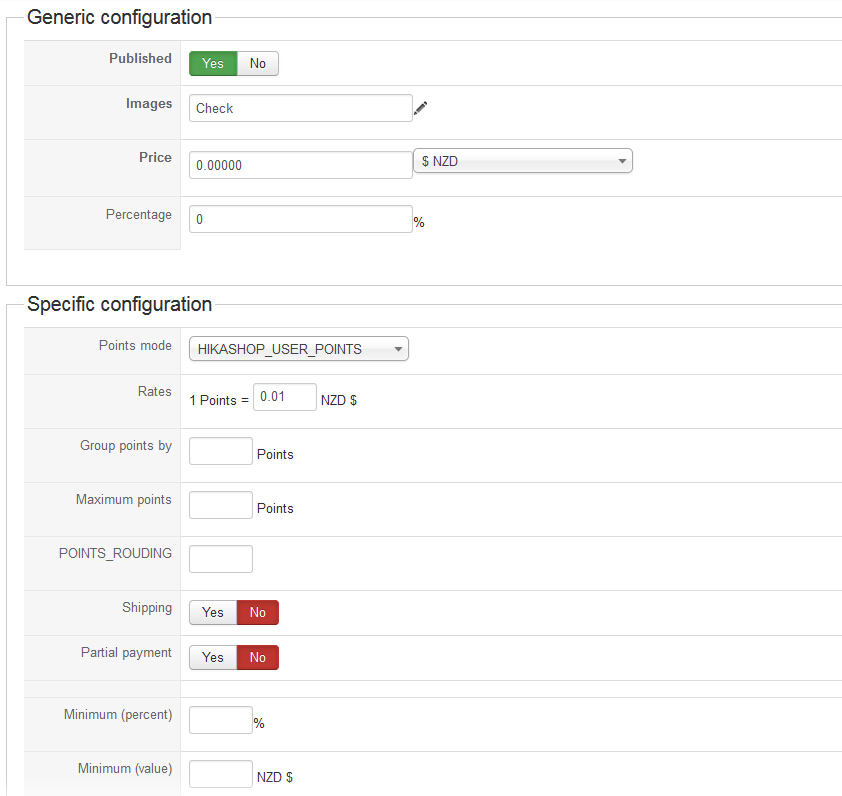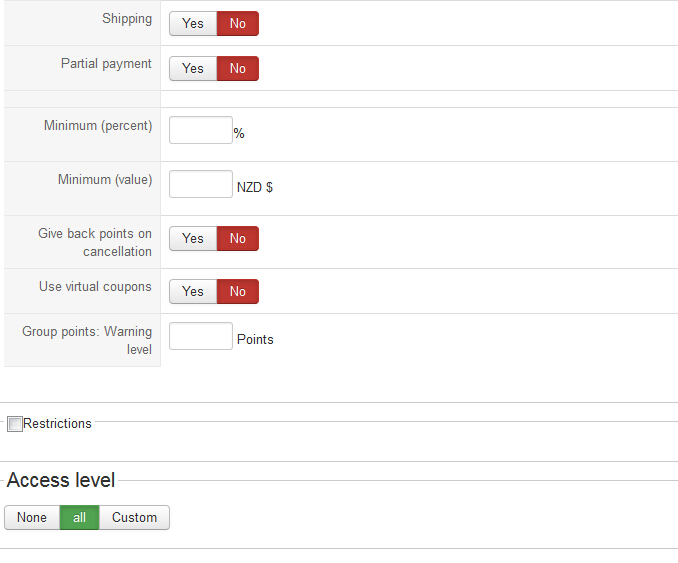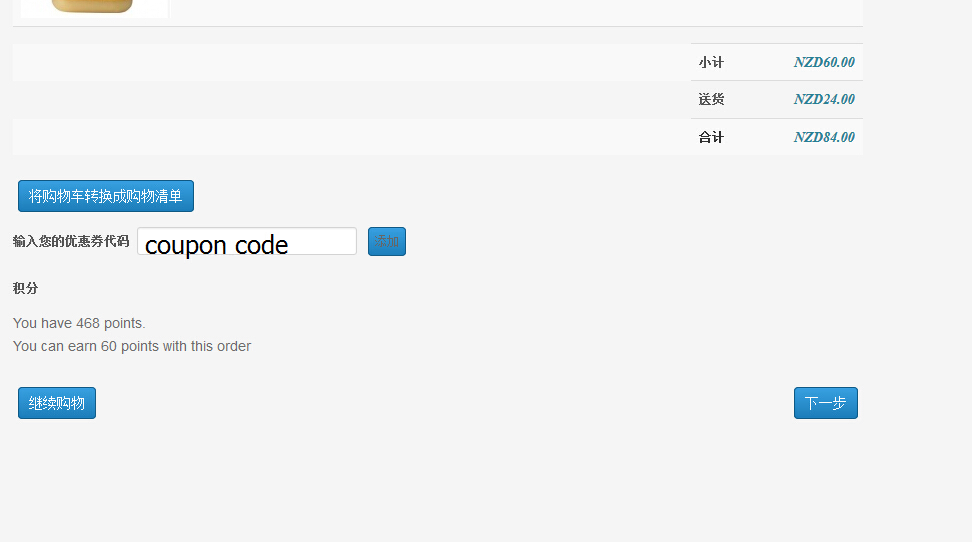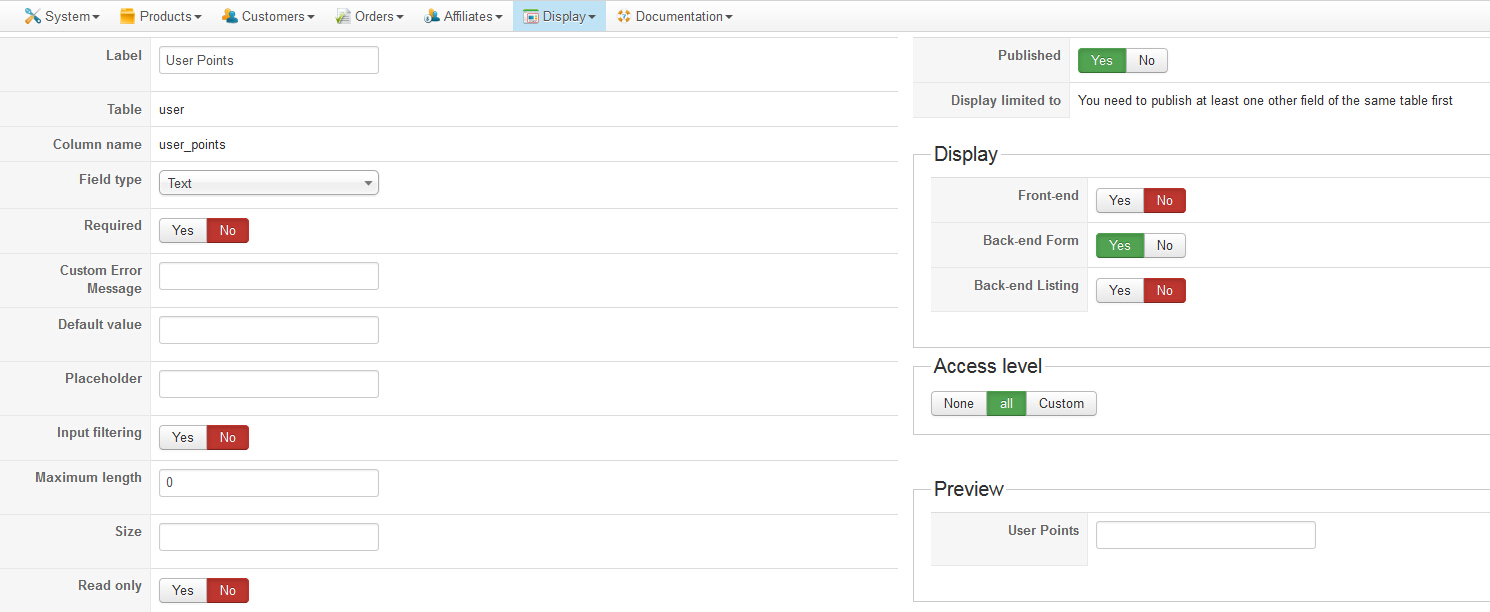Hi,
First please update to HikaShop 2.4.0.
Then edit the plugin "plugins/hikashop/userpoints/userpoints.php" and replace
if($mode == 'hk') {
if(isset($user->user_points))
return (int)$user->user_points;
return false;
}
if(isset($user->user_points)) {
if($mode == 'all')
$ret['hk'] = (int)$user->user_points;
else
$ret = (int)$user->user_points;
}By
if($mode == 'hk') {
if(isset($user->user_points) || in_array('user_points', array_keys(get_object_vars($user))))
return (int)@$user->user_points;
return false;
}
if(isset($user->user_points) || in_array('user_points', array_keys(get_object_vars($user)))) {
if($mode == 'all')
$ret['hk'] = (int)@$user->user_points;
else
$ret = (int)@$user->user_points;
}And it will force the display of the checkout user points blocks even if the user does not have any points yet.
You should also change the configuration of the "user_points" custom field to not display it in the front-end ; otherwise the user will be able to modify his points himself and I don't think that you want to allow that.
About the configuration of the Joomla plugin, you specify a order status ; which is good if you do not want to use the values from the HikaShop "invoice order statuses" setting ; but I see that you put an order status with an uppercase and that's not the exact order status namekey. We will see to improve the interface in the Joomla plugin configuration in order to use a namebox, before that, please use instead
Regards,
 HIKASHOP ESSENTIAL 60€The basic version. With the main features for a little shop.
HIKASHOP ESSENTIAL 60€The basic version. With the main features for a little shop.
 HIKAMARKETAdd-on Create a multivendor platform. Enable many vendors on your website.
HIKAMARKETAdd-on Create a multivendor platform. Enable many vendors on your website.
 HIKASERIALAdd-on Sale e-tickets, vouchers, gift certificates, serial numbers and more!
HIKASERIALAdd-on Sale e-tickets, vouchers, gift certificates, serial numbers and more!
 MARKETPLACEPlugins, modules and other kinds of integrations for HikaShop
MARKETPLACEPlugins, modules and other kinds of integrations for HikaShop