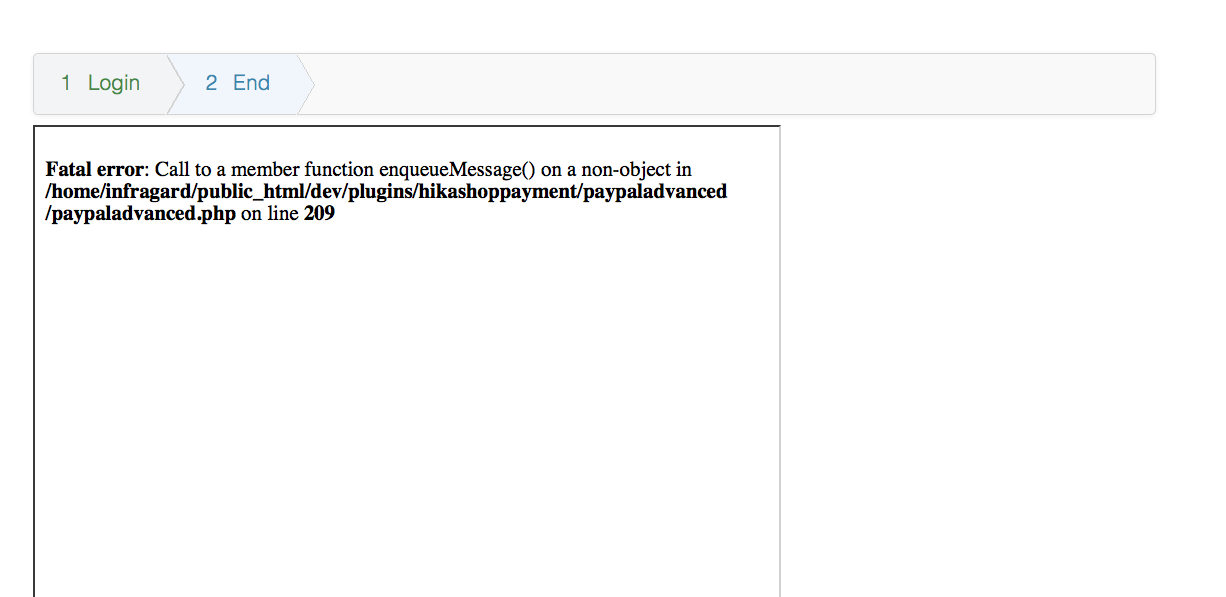Hi,
A backend access is great but that doesn't help as we still can look at the issue.
As I asked 2 weeks ago
Otherwise, would it be possible for you to provide us with a way to reproduce the issue on your website so that we can look at the situation closely ?
First we'll need a link to a product page, to be able to add the product to the cart and do the checkout.
Second, we'll need a way to do a fake payment on PayPal advanced to see what happens after it.
So please provide that so that we can move forward.
 HIKASHOP ESSENTIAL 60€The basic version. With the main features for a little shop.
HIKASHOP ESSENTIAL 60€The basic version. With the main features for a little shop.
 HIKAMARKETAdd-on Create a multivendor platform. Enable many vendors on your website.
HIKAMARKETAdd-on Create a multivendor platform. Enable many vendors on your website.
 HIKASERIALAdd-on Sale e-tickets, vouchers, gift certificates, serial numbers and more!
HIKASERIALAdd-on Sale e-tickets, vouchers, gift certificates, serial numbers and more!
 MARKETPLACEPlugins, modules and other kinds of integrations for HikaShop
MARKETPLACEPlugins, modules and other kinds of integrations for HikaShop