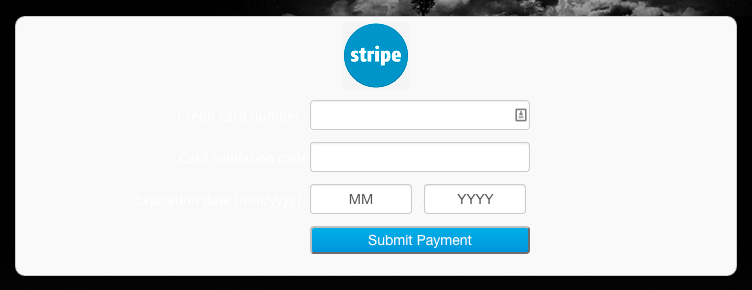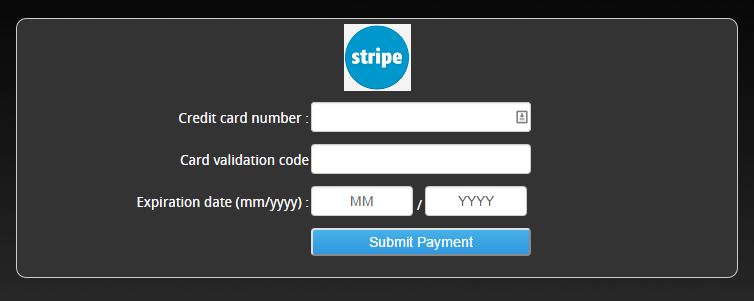-- url of the page with the problem -- :
asoundidea.com
-- HikaShop version -- : 2.5.0
-- Joomla version -- : 3.4.1
-- PHP version -- : 5.4.40
-- Browser(s) name and version -- : Chrome 43.0.2357.130
Pardon my asking but i've now spent four hours looking for where to make this change.
I want to change the background color of the Stripe payment plugin (there's a conflict with the template settings and the easiest way to fix it is to change this background color from white to something darker).
This is what it looks like:
Can you please tell me where I can find this CSS file, or how I can change the background color?
Thanks.
Mike
 HIKASHOP ESSENTIAL 60€The basic version. With the main features for a little shop.
HIKASHOP ESSENTIAL 60€The basic version. With the main features for a little shop.
 HIKAMARKETAdd-on Create a multivendor platform. Enable many vendors on your website.
HIKAMARKETAdd-on Create a multivendor platform. Enable many vendors on your website.
 HIKASERIALAdd-on Sale e-tickets, vouchers, gift certificates, serial numbers and more!
HIKASERIALAdd-on Sale e-tickets, vouchers, gift certificates, serial numbers and more!
 MARKETPLACEPlugins, modules and other kinds of integrations for HikaShop
MARKETPLACEPlugins, modules and other kinds of integrations for HikaShop