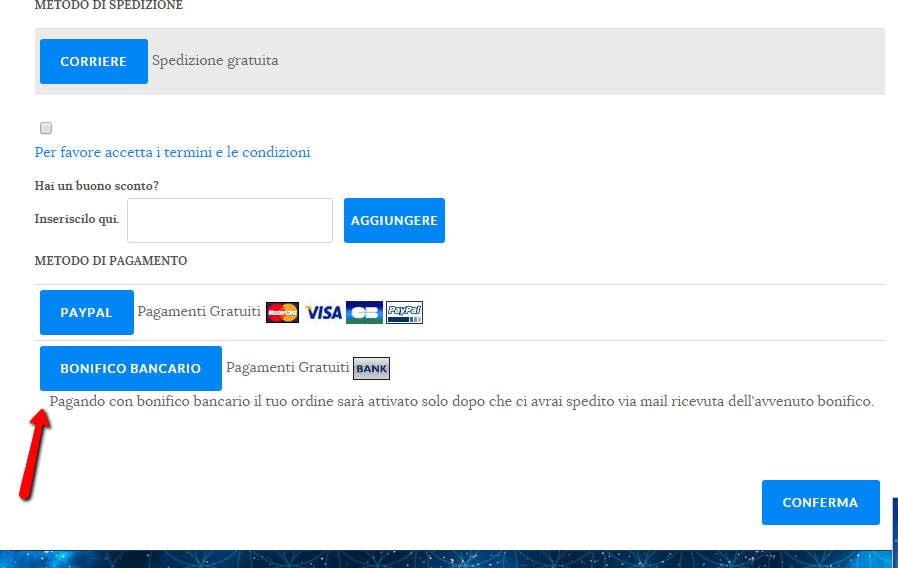-- HikaShop version -- : 2.6.0
-- Joomla version -- : 3.4.5
-- PHP version -- : 5.4
-- Error-message(debug-mod must be tuned on) -- : Strict Standards: Declaration of JFBConnectProfileDataProxy::bindData() should be compatible with Joomla\Registry\Registry::bindData($parent, $data, $recursive = true, $allowNull = true) in /home/nangeli/public_html/infinitemandala.com/components/com_jfbconnect/libraries/profile.php on line 119
Notice: Trying to get property of non-object in /home/nangeli/public_html/infinitemandala.com/components/com_roksprocket/lib/RokSprocket/Addon/AdvancedModuleManager.php on line 98
Hello,
I am testing my cart and I noticed that
my 2 payment methods are displaied as buttons, not as checkboxes as I would expect.
In system > configuration > ceckout
I chosed:
Auto select default shipping and payment methods > if only one method is available
Now, i order to choose a payment method I have to click one of the buttons,
the the page refreshes and I can move on with the order
I don't know if this is how it is supposed to be, but it is very unlikely that a client
will understand he has to click a button, simple checkboxes would be easier to understand.
Can this be due to some css conflicts?
Thank you
 HIKASHOP ESSENTIAL 60€The basic version. With the main features for a little shop.
HIKASHOP ESSENTIAL 60€The basic version. With the main features for a little shop.
 HIKAMARKETAdd-on Create a multivendor platform. Enable many vendors on your website.
HIKAMARKETAdd-on Create a multivendor platform. Enable many vendors on your website.
 HIKASERIALAdd-on Sale e-tickets, vouchers, gift certificates, serial numbers and more!
HIKASERIALAdd-on Sale e-tickets, vouchers, gift certificates, serial numbers and more!
 MARKETPLACEPlugins, modules and other kinds of integrations for HikaShop
MARKETPLACEPlugins, modules and other kinds of integrations for HikaShop