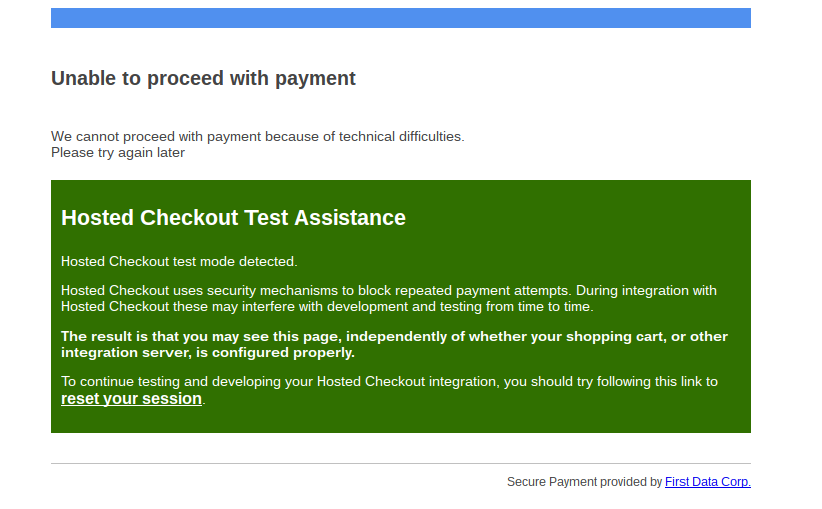Hello,
Unfortunately, as this thread don't have final return from Payeezy Support, I can only invite you to do the same...
Here, what we now about Payeezy :
- Lots of our customer use it without issue
- This thread is old and as we don't have return that invite us to correct something in our plugin code.
Now some hypotheses :
- This old issue depended on Payeezy side ?
- Maybe the point is some specific configuration required by Payeezy or some Payeezy account configuration ?
- Maybe it's impossible (as the thread suggest it) to use Payeezy in some conditions... Even if you needed it... And Which condition ?
But I advice you to precise us your issue with elements (like screenshot, configuration set up & a step by step to leads to issue) in order to be sure that we can't have something to say about this.
Sometimes issue seems to be the same, and just one details change everything for us, and so basically it's not the same issue...And so not the same correction.
Awaiting news from you.
Regards
 HIKASHOP ESSENTIAL 60€The basic version. With the main features for a little shop.
HIKASHOP ESSENTIAL 60€The basic version. With the main features for a little shop.
 HIKAMARKETAdd-on Create a multivendor platform. Enable many vendors on your website.
HIKAMARKETAdd-on Create a multivendor platform. Enable many vendors on your website.
 HIKASERIALAdd-on Sale e-tickets, vouchers, gift certificates, serial numbers and more!
HIKASERIALAdd-on Sale e-tickets, vouchers, gift certificates, serial numbers and more!
 MARKETPLACEPlugins, modules and other kinds of integrations for HikaShop
MARKETPLACEPlugins, modules and other kinds of integrations for HikaShop