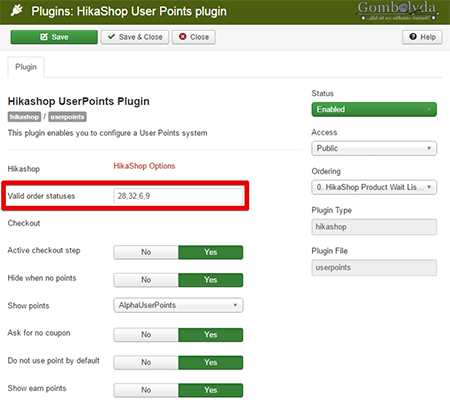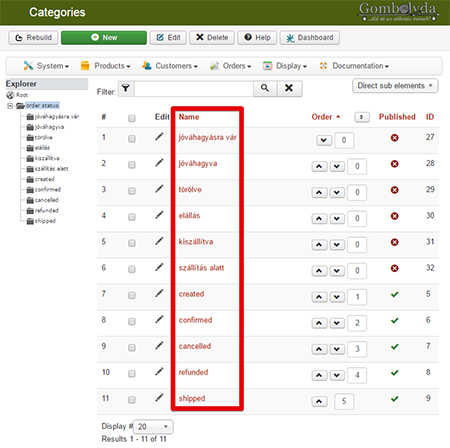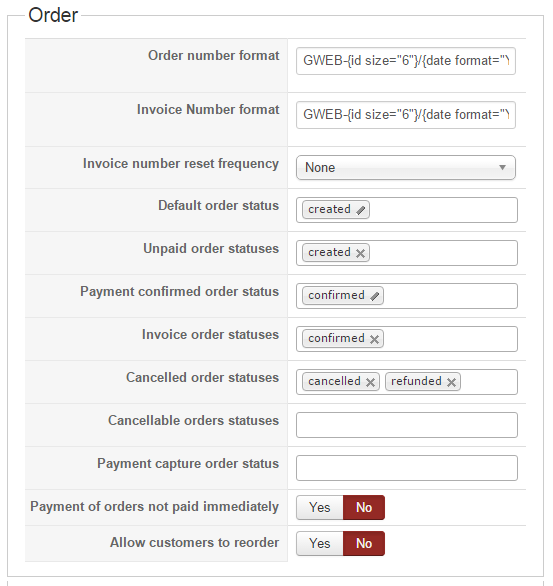Hello,
1°) Yes, I valid what you have seen, now let's explain why :
- Your earn point are calculated from products value (understand, price value).
- Your coupon is applied on cart total value.
Now follow this specific case :
- You have two categories each of them have different point value system, or one without point system !
- With the option to calculated earning points from used ones, you can always deduct used points for this command for calculated earned points even at the end of the checkout.
And so, the coupon deduct a value on the total, and so it's difficult for process point calculation.
Nevertheless, if this features is required for you or don't match conditions on above, you can custom HikaShop code to have this feature, but take care that will required good php code notions.
Other solution, contact one of our partner to add this feature.
2°) Does this can be because the order isn't yet confirmed ? Because if order is just created HikaShop know just that customer use these points and when the order will be paid (confirmed) the other point will be add to customer profile.
3°) Ok thanks for your return we have make a check correction in order to correct this point :
- Via an Ftp program, access to your website directory
- YourWebSite\media\com_hikashop\mail and open an modify this file : order_status_notification.preload.php
- Find this code :
if(!empty($additional->order_product_price) || empty($additional->order_product_options)) {
if($config->get('price_with_tax')){
$t = $currencyHelper->format($additional->order_product_price + @$additional->order_product_tax, $data->cart->order_currency_id);
And replace by this :
if( (!empty($additional->order_product_price) && ($additional->order_product_price > 0) ) || empty($additional->order_product_options)) {
if($config->get('price_with_tax')){
$t = $currencyHelper->format($additional->order_product_price + @$additional->order_product_tax, $data->cart->order_currency_id);
Hope this will help you to understand and solve your issue
Regards,
 HIKASHOP ESSENTIAL 60€The basic version. With the main features for a little shop.
HIKASHOP ESSENTIAL 60€The basic version. With the main features for a little shop.
 HIKAMARKETAdd-on Create a multivendor platform. Enable many vendors on your website.
HIKAMARKETAdd-on Create a multivendor platform. Enable many vendors on your website.
 HIKASERIALAdd-on Sale e-tickets, vouchers, gift certificates, serial numbers and more!
HIKASERIALAdd-on Sale e-tickets, vouchers, gift certificates, serial numbers and more!
 MARKETPLACEPlugins, modules and other kinds of integrations for HikaShop
MARKETPLACEPlugins, modules and other kinds of integrations for HikaShop