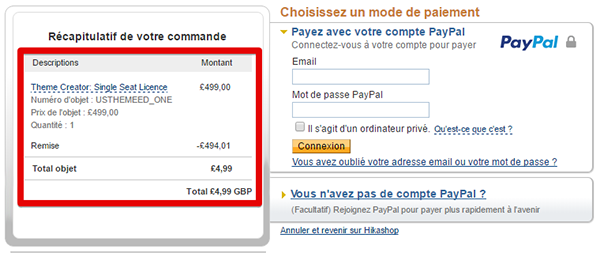Hello,

Philip - when you were testing our Paypal set-up you appear to have left the "Allow payment notifications from PayPal" setting to OFF.
This meant that subsequent orders have not been moved into "confirmed" and serial numbers have not been issued - which is a pain.
I've changed it back to ON.
Really ? Sorry, I don't want to do this and I don't even think to touch your configuration because I create a copy to process my tests...
And so, in my mind, I just have a look on the configuration, probably mishandling...
Sorry for this...
Else, I have something news !
I process some tests on your website, I reproduce your configuration
BUT this time I use
my own Paypal vendor references to process the test and succeed to have this :
I see only
one conclusion, the plugin works correctly, and the root issue is from your Paypal vendor
settings...
In this case, maybe you have to
modify some parameters, in order to manage detailed cart
OR maybe contact Paypal to swicth
change your vendor groups (I'm not sure of this last idea or word, just aguess...).
Hope this will help to go forward.
Regards
 HIKASHOP ESSENTIAL 60€The basic version. With the main features for a little shop.
HIKASHOP ESSENTIAL 60€The basic version. With the main features for a little shop.
 HIKAMARKETAdd-on Create a multivendor platform. Enable many vendors on your website.
HIKAMARKETAdd-on Create a multivendor platform. Enable many vendors on your website.
 HIKASERIALAdd-on Sale e-tickets, vouchers, gift certificates, serial numbers and more!
HIKASERIALAdd-on Sale e-tickets, vouchers, gift certificates, serial numbers and more!
 MARKETPLACEPlugins, modules and other kinds of integrations for HikaShop
MARKETPLACEPlugins, modules and other kinds of integrations for HikaShop