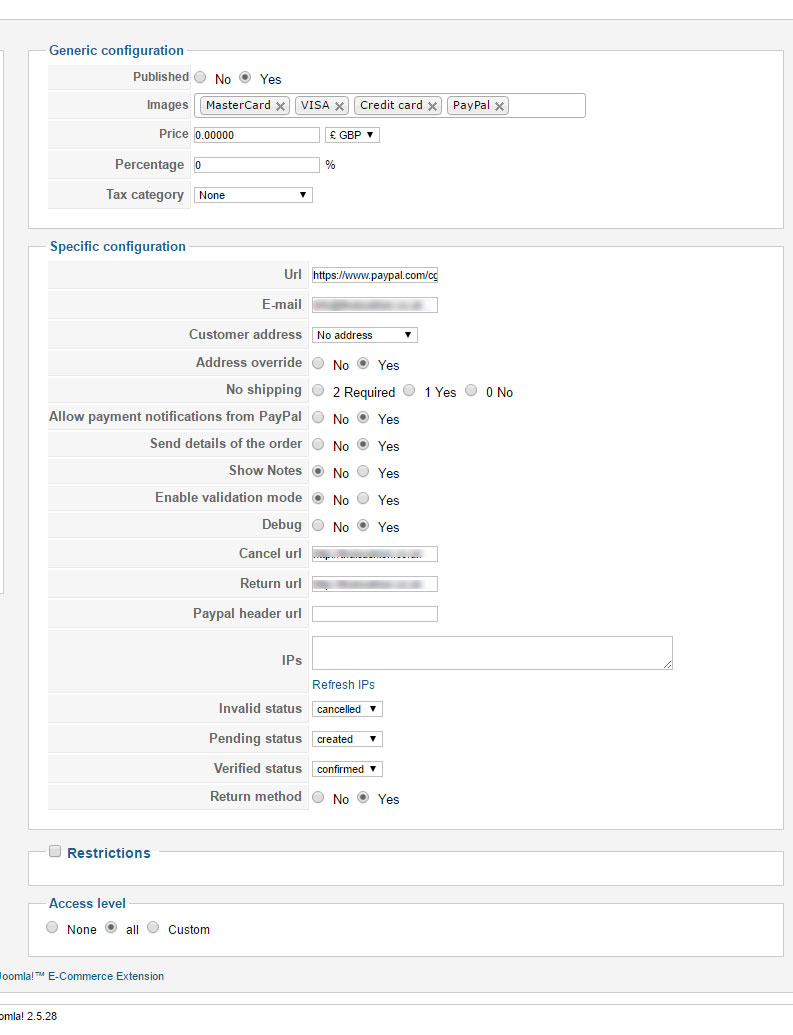Hi,
The fact that the site is in a subfolder is not the problem.
If the payment log is empty, it means that HikaShop is not receiving the payment notifications.
So again, please look for the notification URL in the apache access log. You should find a line there with details on what happened to the notification request sent by PayPal.
And if you can't find the payment notification URL in the apache access log of your server, then it means that PayPal is not sending them even though that you configured your PayPal payment method to allow them. So in that case, there is a problem with your PayPal merchant account and you'll have to contact the PayPal support.
 HIKASHOP ESSENTIAL 60€The basic version. With the main features for a little shop.
HIKASHOP ESSENTIAL 60€The basic version. With the main features for a little shop.
 HIKAMARKETAdd-on Create a multivendor platform. Enable many vendors on your website.
HIKAMARKETAdd-on Create a multivendor platform. Enable many vendors on your website.
 HIKASERIALAdd-on Sale e-tickets, vouchers, gift certificates, serial numbers and more!
HIKASERIALAdd-on Sale e-tickets, vouchers, gift certificates, serial numbers and more!
 MARKETPLACEPlugins, modules and other kinds of integrations for HikaShop
MARKETPLACEPlugins, modules and other kinds of integrations for HikaShop