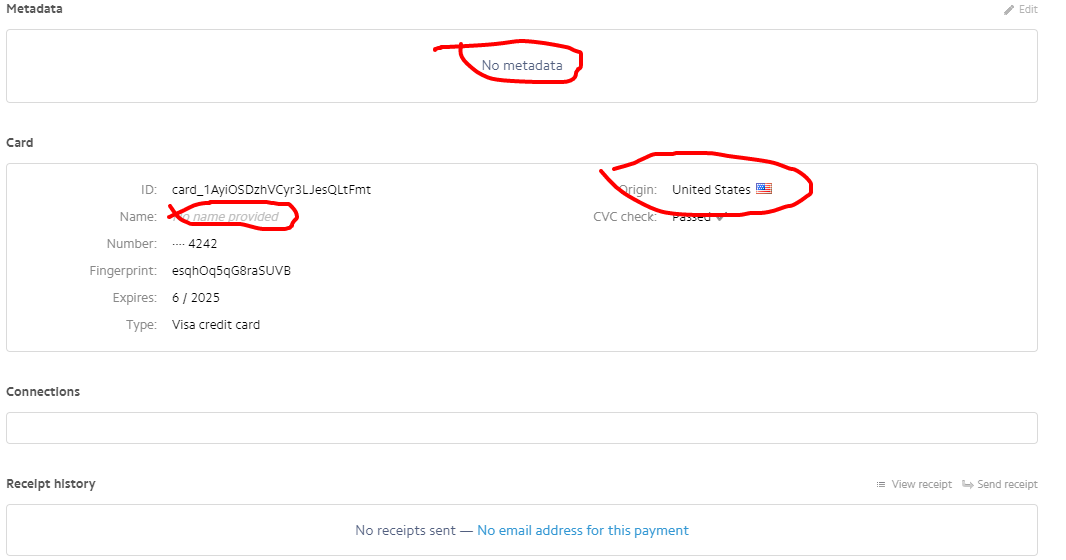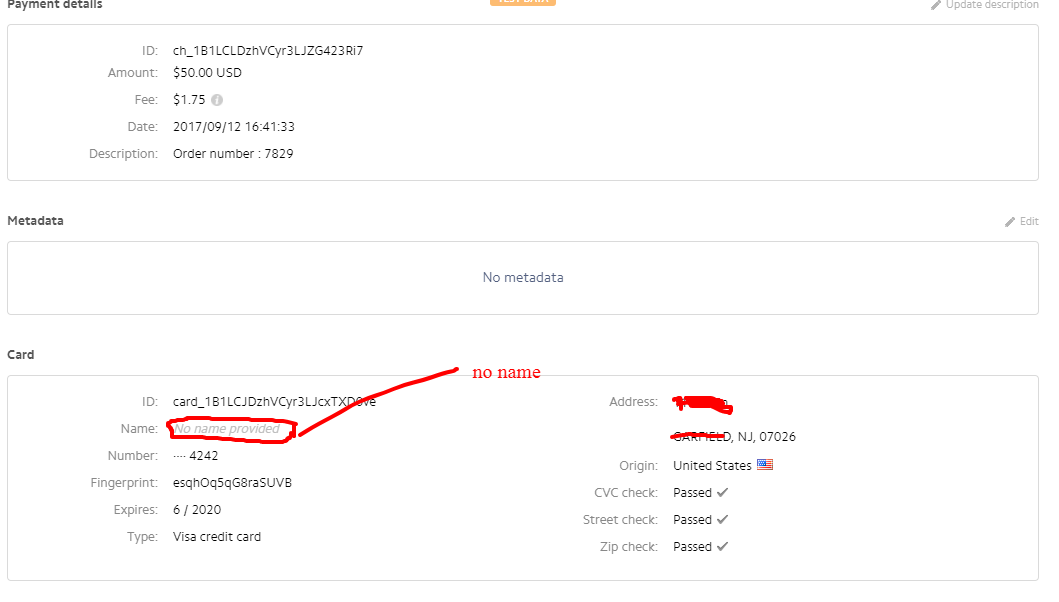Hello,
Good to know that the address is right sent for the new stripe customers.
Regarding the name, as I wrote in a previous message, are you sure that it's coming from the Stripe Customer and it's not one field that you can pass along with the credit card details.
It gaves me the impression that this "name" is the "name on the card".
Or maybe it's just that "name" is a field that can be asked in the credit card form and because that field is not requested, the information is not catch (and not displayed).
Best might be to ask Stripe directly where that field is coming from.
Regards,
 HIKASHOP ESSENTIAL 60€The basic version. With the main features for a little shop.
HIKASHOP ESSENTIAL 60€The basic version. With the main features for a little shop.
 HIKAMARKETAdd-on Create a multivendor platform. Enable many vendors on your website.
HIKAMARKETAdd-on Create a multivendor platform. Enable many vendors on your website.
 HIKASERIALAdd-on Sale e-tickets, vouchers, gift certificates, serial numbers and more!
HIKASERIALAdd-on Sale e-tickets, vouchers, gift certificates, serial numbers and more!
 MARKETPLACEPlugins, modules and other kinds of integrations for HikaShop
MARKETPLACEPlugins, modules and other kinds of integrations for HikaShop