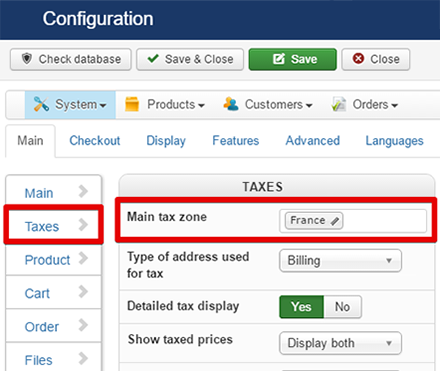Hello,
Can I assume that this mistake is completely on paypal´s side?
Yes, you are assuming right.
if you're using Paypal Express ; you need to configure Paypal to handle the taxes.
When the customer change his address (his country) in Paypal ; it is Paypal which will handle the tax modification and HikaShop can't (and won't) do anything.
HikaShop send the tax details to Paypal so the same sum is display until the customer enter his address.
But you can also configure your HikaShop to not apply any tax to guest account (by changing the default tax zone in HikaShop).
In any case, when the customer address change, the tax should be reprocessed and if you do not set any tax config in Paypal, it can't do that job that it must do.
Regards,
 HIKASHOP ESSENTIAL 60€The basic version. With the main features for a little shop.
HIKASHOP ESSENTIAL 60€The basic version. With the main features for a little shop.
 HIKAMARKETAdd-on Create a multivendor platform. Enable many vendors on your website.
HIKAMARKETAdd-on Create a multivendor platform. Enable many vendors on your website.
 HIKASERIALAdd-on Sale e-tickets, vouchers, gift certificates, serial numbers and more!
HIKASERIALAdd-on Sale e-tickets, vouchers, gift certificates, serial numbers and more!
 MARKETPLACEPlugins, modules and other kinds of integrations for HikaShop
MARKETPLACEPlugins, modules and other kinds of integrations for HikaShop