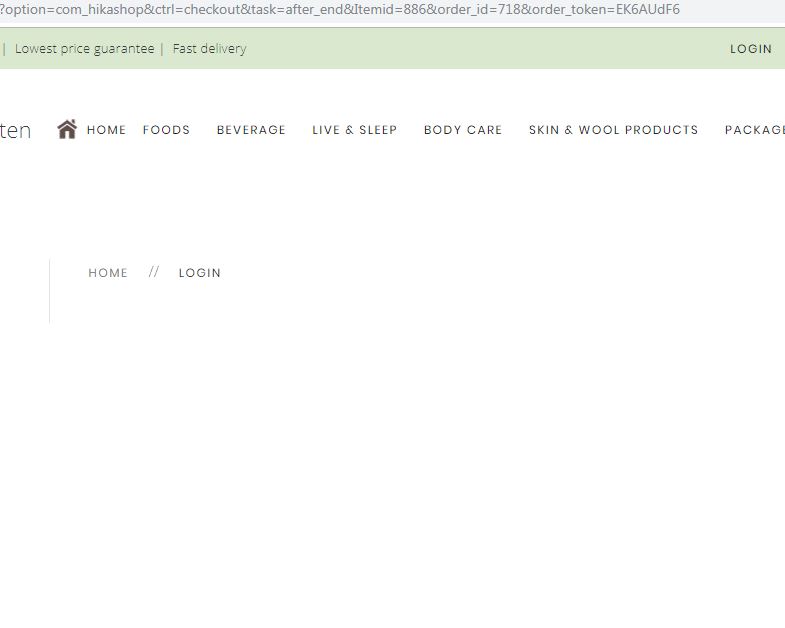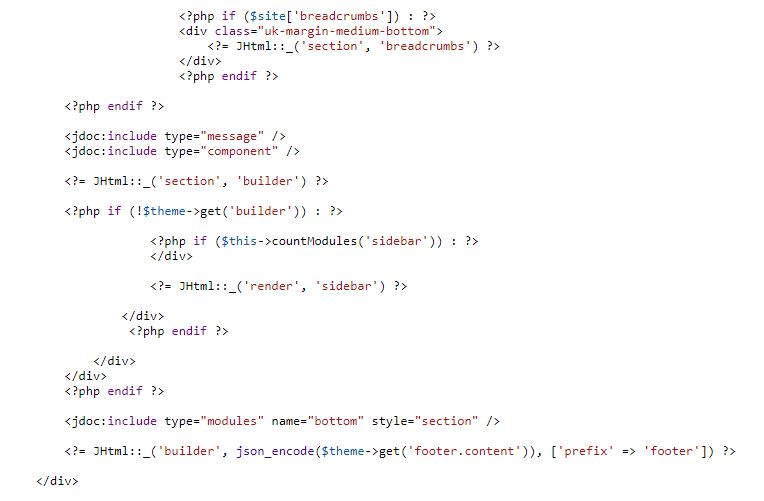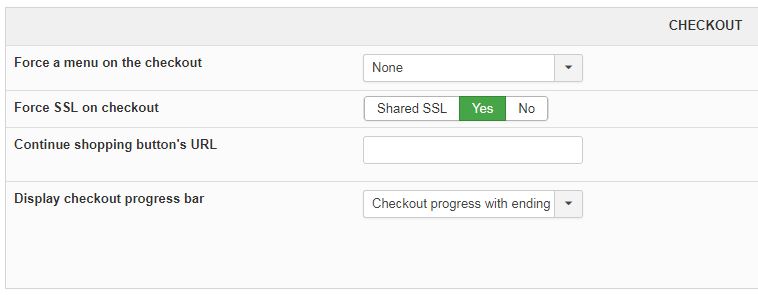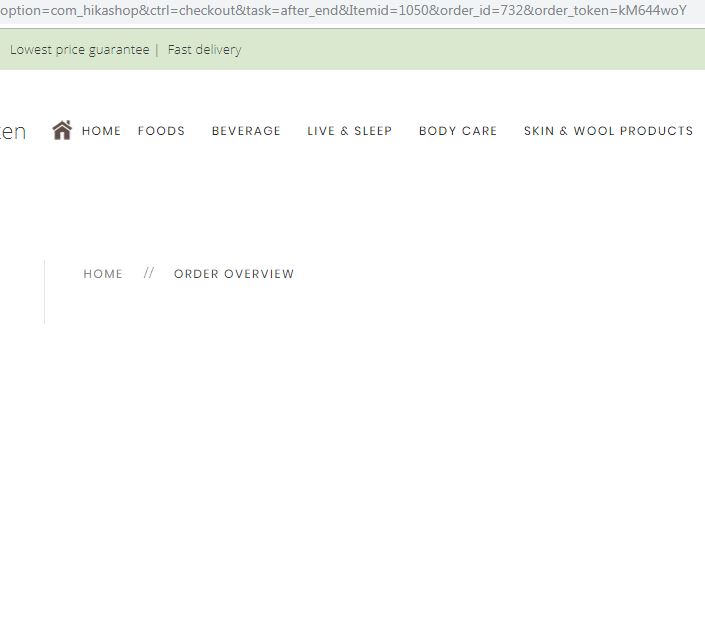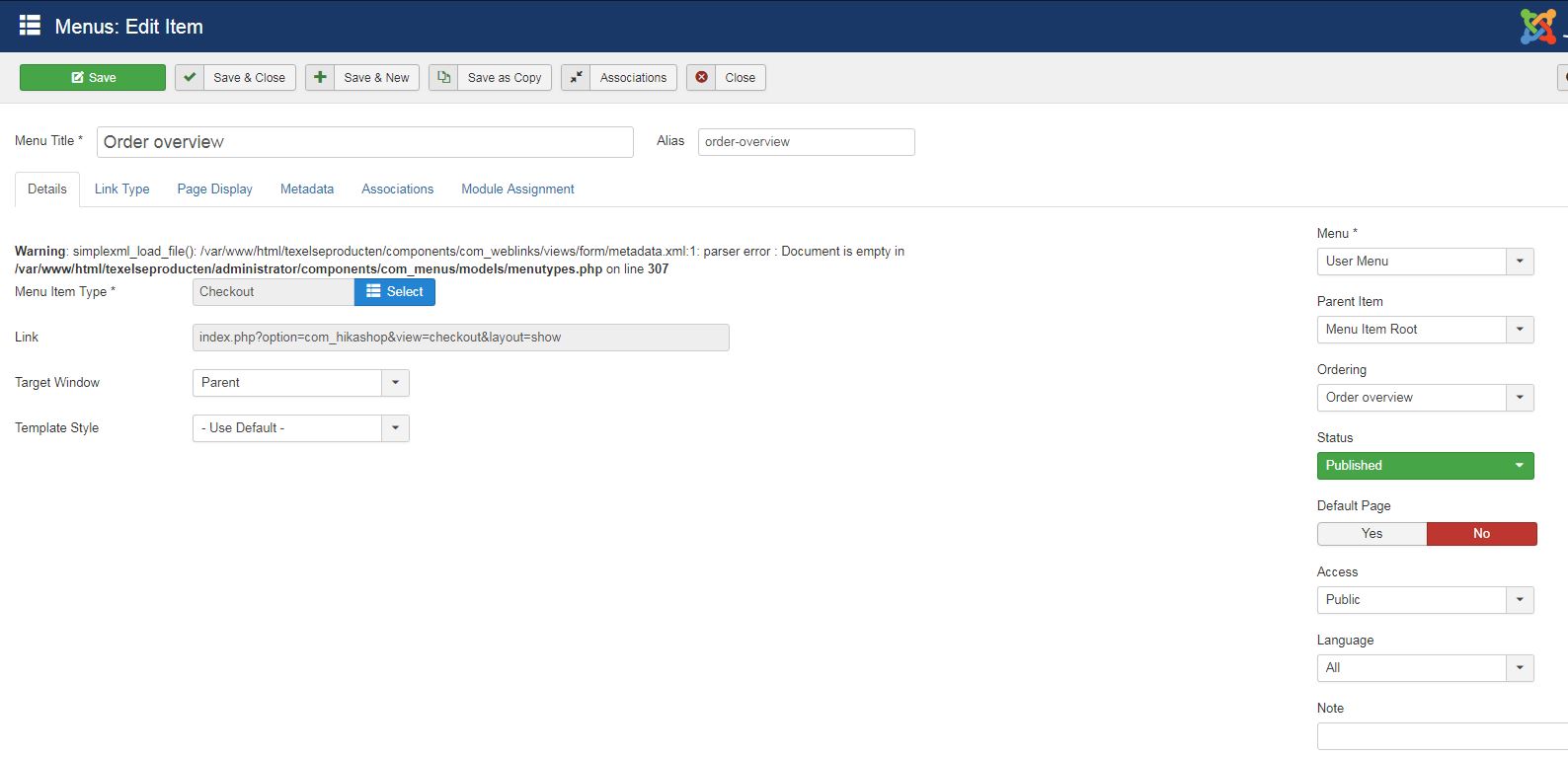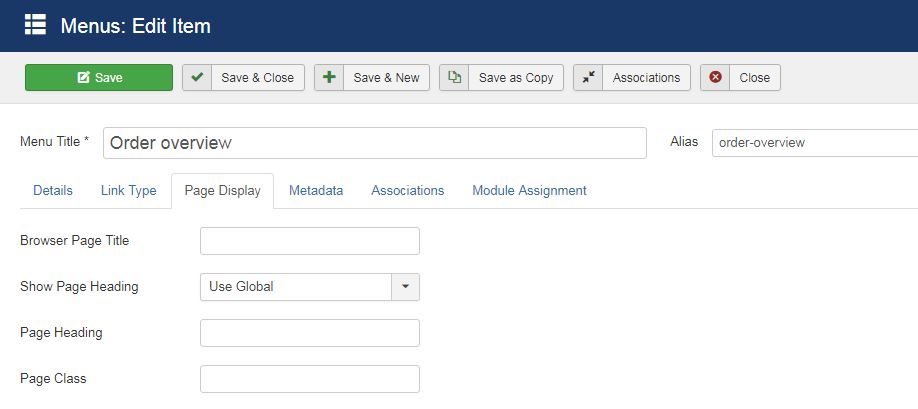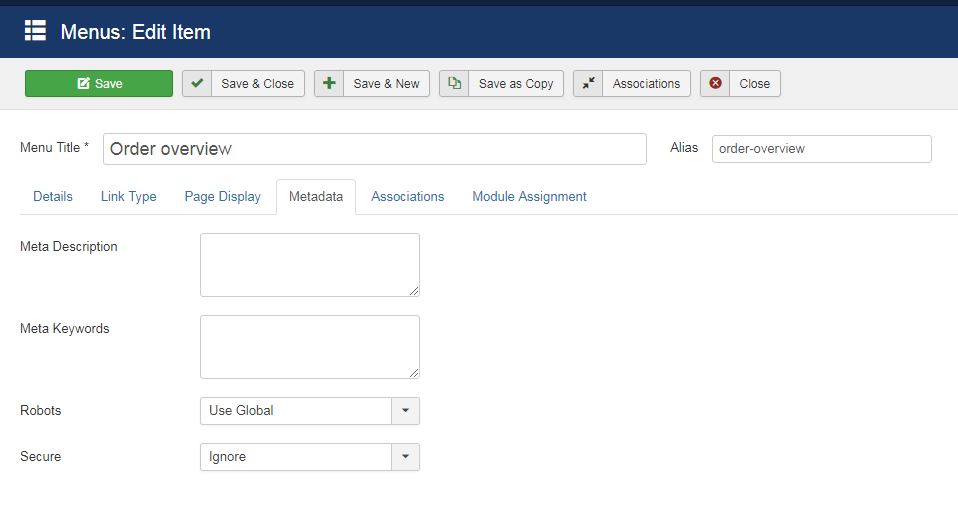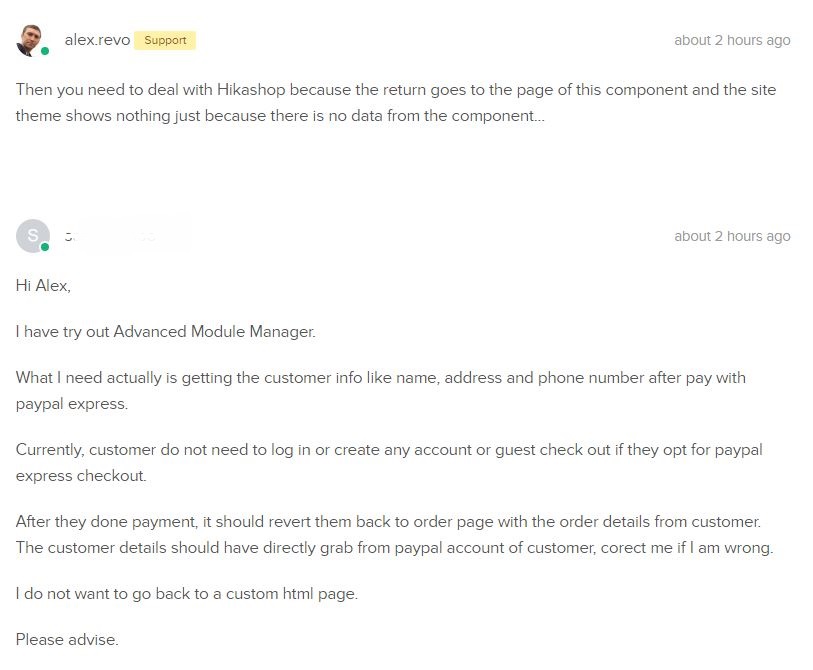Hi Nicolas,
Noted. Thank you for your info.
Regarding the previous questions,these are the screenshot for menu item 1050.
Following is the precise instructions to reproduce the problem on our website, along with a link.
This is running under our test server, so you can do anything with it, it won't affect anything.
This message contains confidential information
The steps are as following:
This message contains confidential information
This message contains confidential information
Just select any item and add to cart. Go to checkout page and select paypal express checkout.
It will redirect you to paypal payment page. You do not need to log in or sign up an account.
Hope to hear from you soon regarding this problem.
Thank you.
Regards,
Jern
 HIKASHOP ESSENTIAL 60€The basic version. With the main features for a little shop.
HIKASHOP ESSENTIAL 60€The basic version. With the main features for a little shop.
 HIKAMARKETAdd-on Create a multivendor platform. Enable many vendors on your website.
HIKAMARKETAdd-on Create a multivendor platform. Enable many vendors on your website.
 HIKASERIALAdd-on Sale e-tickets, vouchers, gift certificates, serial numbers and more!
HIKASERIALAdd-on Sale e-tickets, vouchers, gift certificates, serial numbers and more!
 MARKETPLACEPlugins, modules and other kinds of integrations for HikaShop
MARKETPLACEPlugins, modules and other kinds of integrations for HikaShop