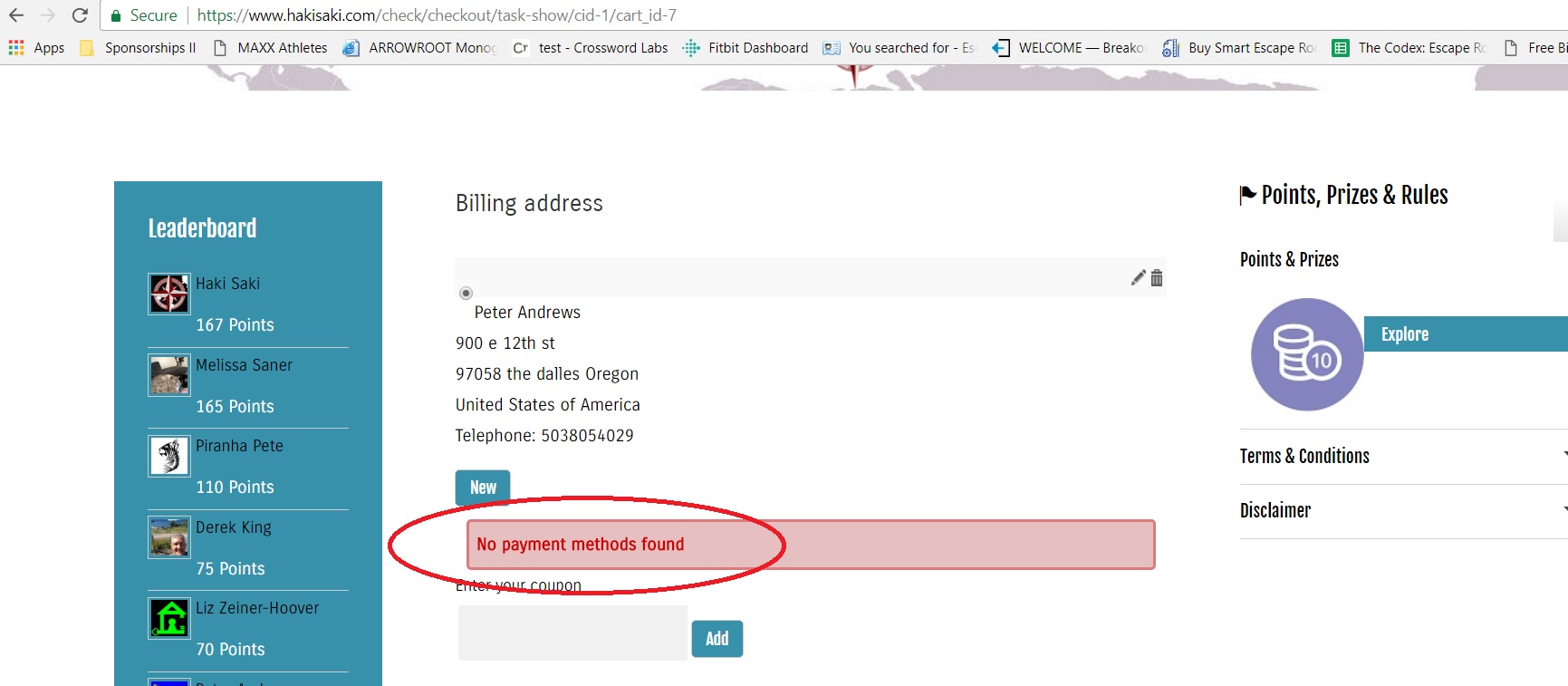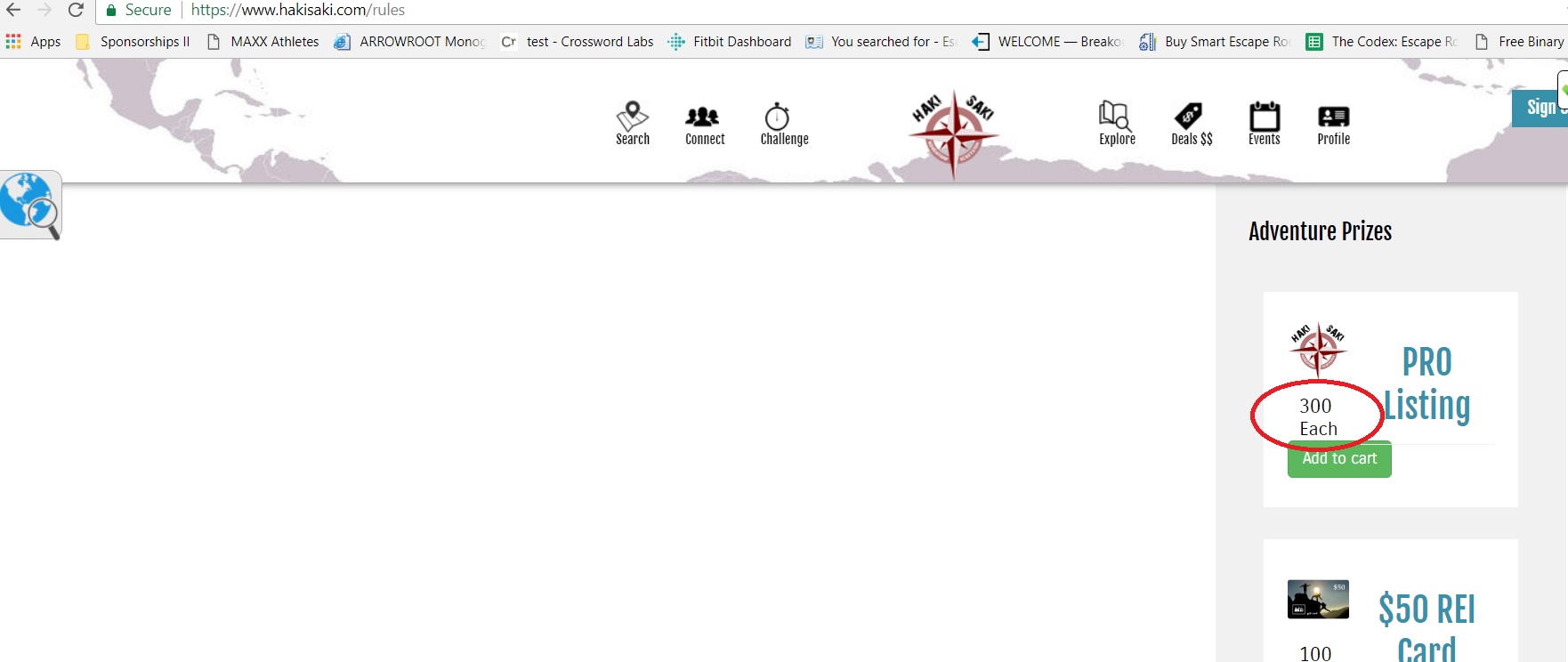Hi,
1. Well, you could create a "points" currency for that in the menu System>Currencies, but then, you would have two currencies for your shop. You would have to restrict the payment methods based on the currency and have a way for the customers to switch currencies if you want to allow other payment methods.
2. You probably can with some customization. But I don't know where you want to do that so hard to say anything more.
3. If you only have points and payment by points, create a points currency in System>Currencies, select it as main currency in the HikaShop configuration and disable the others. Then, enter the prices in points in your products.
You'll have points everywhere.
 HIKASHOP ESSENTIAL 60€The basic version. With the main features for a little shop.
HIKASHOP ESSENTIAL 60€The basic version. With the main features for a little shop.
 HIKAMARKETAdd-on Create a multivendor platform. Enable many vendors on your website.
HIKAMARKETAdd-on Create a multivendor platform. Enable many vendors on your website.
 HIKASERIALAdd-on Sale e-tickets, vouchers, gift certificates, serial numbers and more!
HIKASERIALAdd-on Sale e-tickets, vouchers, gift certificates, serial numbers and more!
 MARKETPLACEPlugins, modules and other kinds of integrations for HikaShop
MARKETPLACEPlugins, modules and other kinds of integrations for HikaShop