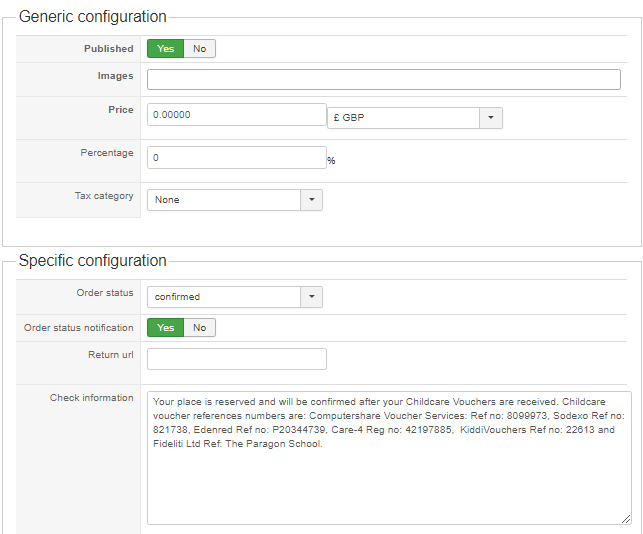Hi,
1. Then you want to take the code which does that from the preload of the order creation notification and paste it at the same place in the order status notification via the menu System>Emails:
ob_start();
if(in_array($data->order_payment_method, array('banktransfer', 'check', 'purchaseorder'))) {
$amount = $currencyHelper->format($data->cart->full_total->prices[0]->price_value_with_tax, $data->cart->order_currency_id);
$paymentClass = hikashop_get('class.payment');
$payment = $paymentClass->get($data->order_payment_id);
$information = $payment->payment_params->information;
if(preg_match('#^[a-z0-9_]*$#i',$information)){
$information = JText::_($information);
}
if($data->order_payment_method=='banktransfer'){
echo '<p>' . JText::sprintf('PLEASE_TRANSFERT_MONEY',$amount).'<br/>'.$information.'<br/>'.JText::sprintf('INCLUDE_ORDER_NUMBER_TO_TRANSFER',$data->order_number) . '</p>';
}elseif($data->order_payment_method=='check'){
echo '<p>' . JText::sprintf('PLEASE_SEND_CHECK',$amount).'<br/>'.$information.'<br/>'.JText::sprintf('INCLUDE_ORDER_NUMBER_TO_CHECK',$data->order_number) . '</p>';
}elseif($data->order_payment_method=='purchaseorder'){
echo '<p>' . JText::sprintf('PLEASE_SEND_PURCHASEORDER',$amount).'<br/>'.$information.'<br/>'.JText::sprintf('INCLUDE_ORDER_NUMBER_TO_PURCHASEORDER',$data->order_number) . '</p>';
}
}
$content = ob_get_clean();
$vars['ORDER_SUMMARY'] .= $content;
2. Setting the bcc dynamically based on the payment method is also possible with custom code in the preload of the email.
Here is a thread about that:
www.hikashop.com/forum/4-how-to/872622-a...firmation-email.html
But it's up to you to do it or have a developer work on it for you.
 HIKASHOP ESSENTIAL 60€The basic version. With the main features for a little shop.
HIKASHOP ESSENTIAL 60€The basic version. With the main features for a little shop.
 HIKAMARKETAdd-on Create a multivendor platform. Enable many vendors on your website.
HIKAMARKETAdd-on Create a multivendor platform. Enable many vendors on your website.
 HIKASERIALAdd-on Sale e-tickets, vouchers, gift certificates, serial numbers and more!
HIKASERIALAdd-on Sale e-tickets, vouchers, gift certificates, serial numbers and more!
 MARKETPLACEPlugins, modules and other kinds of integrations for HikaShop
MARKETPLACEPlugins, modules and other kinds of integrations for HikaShop