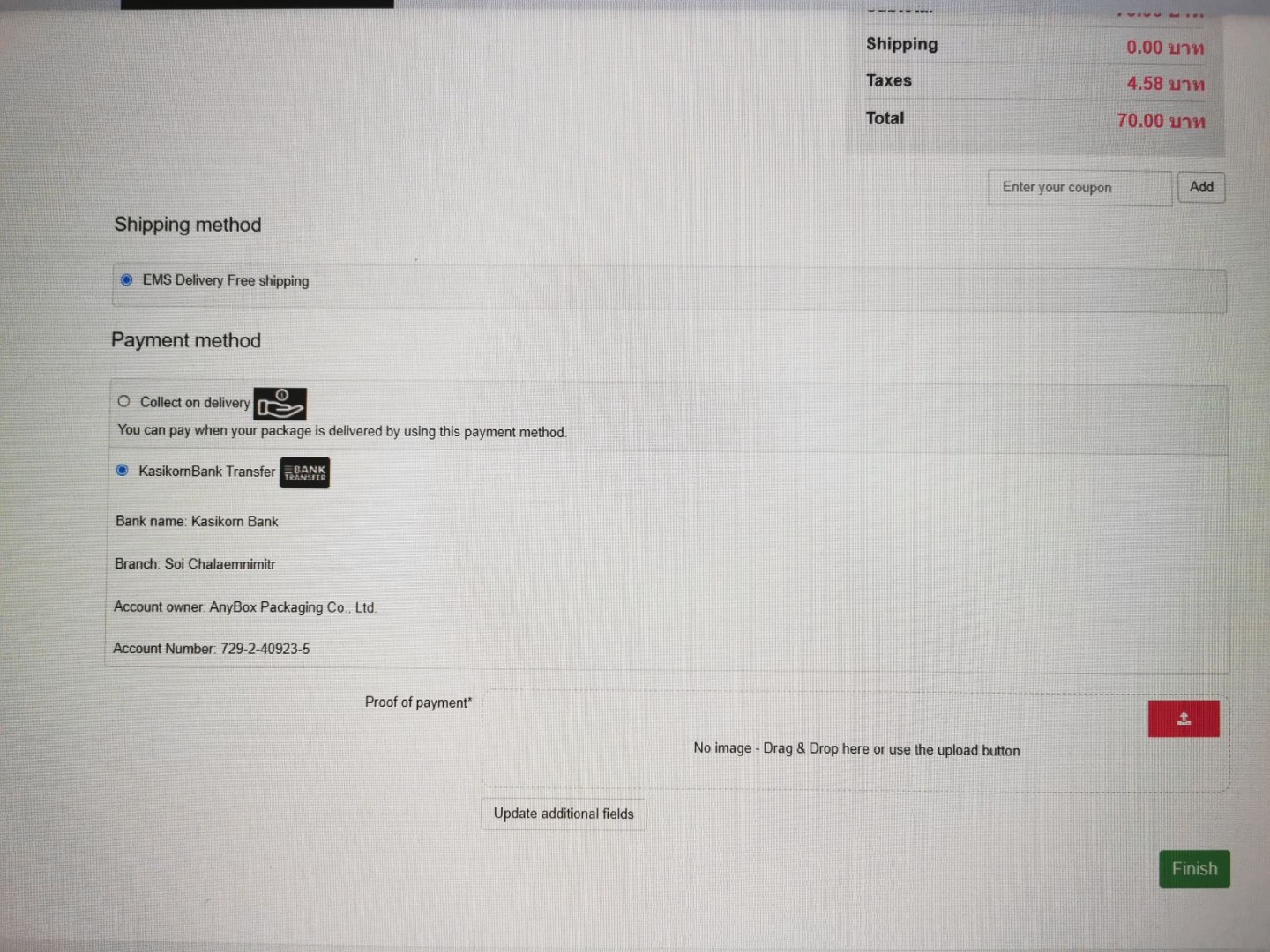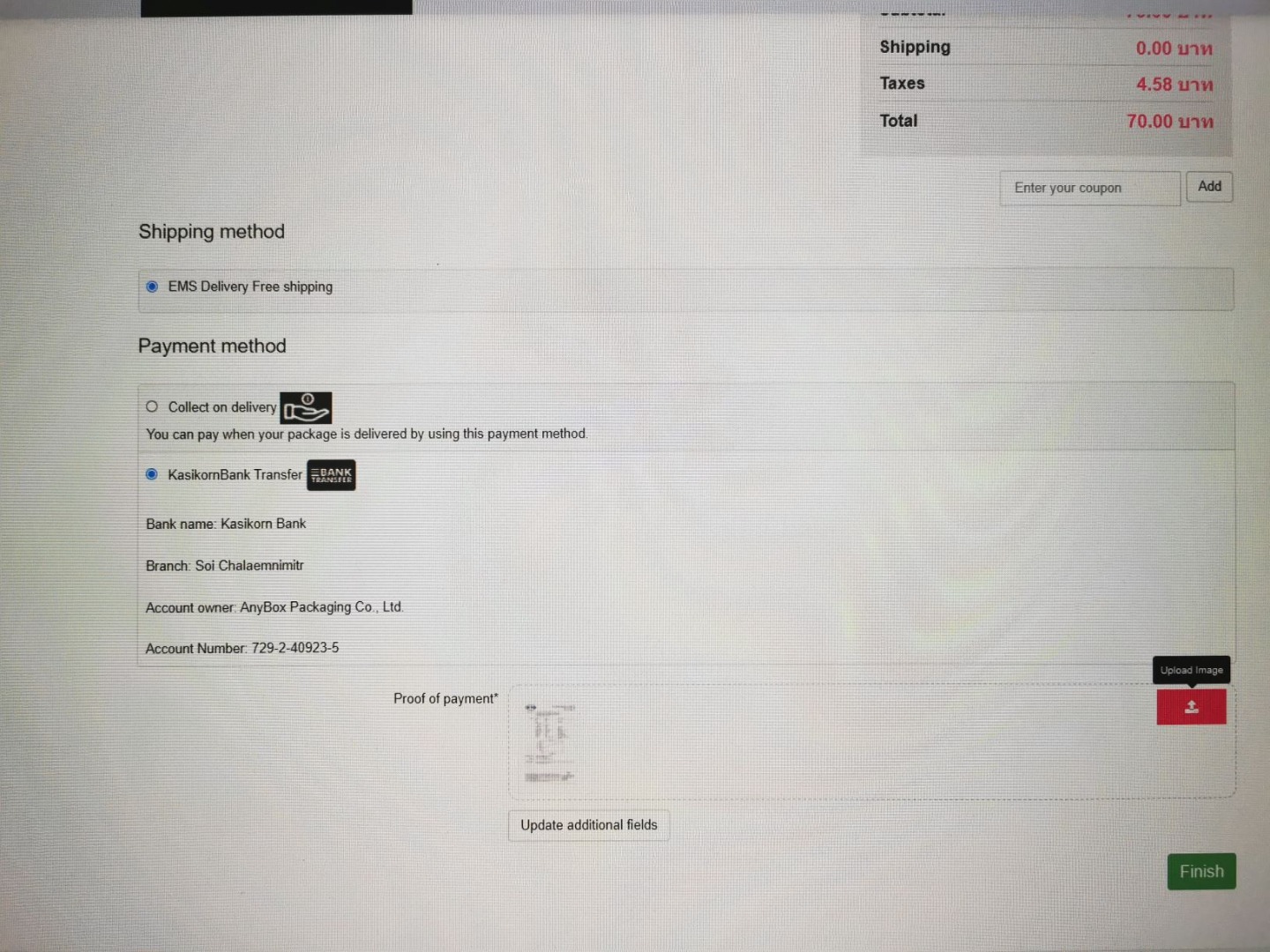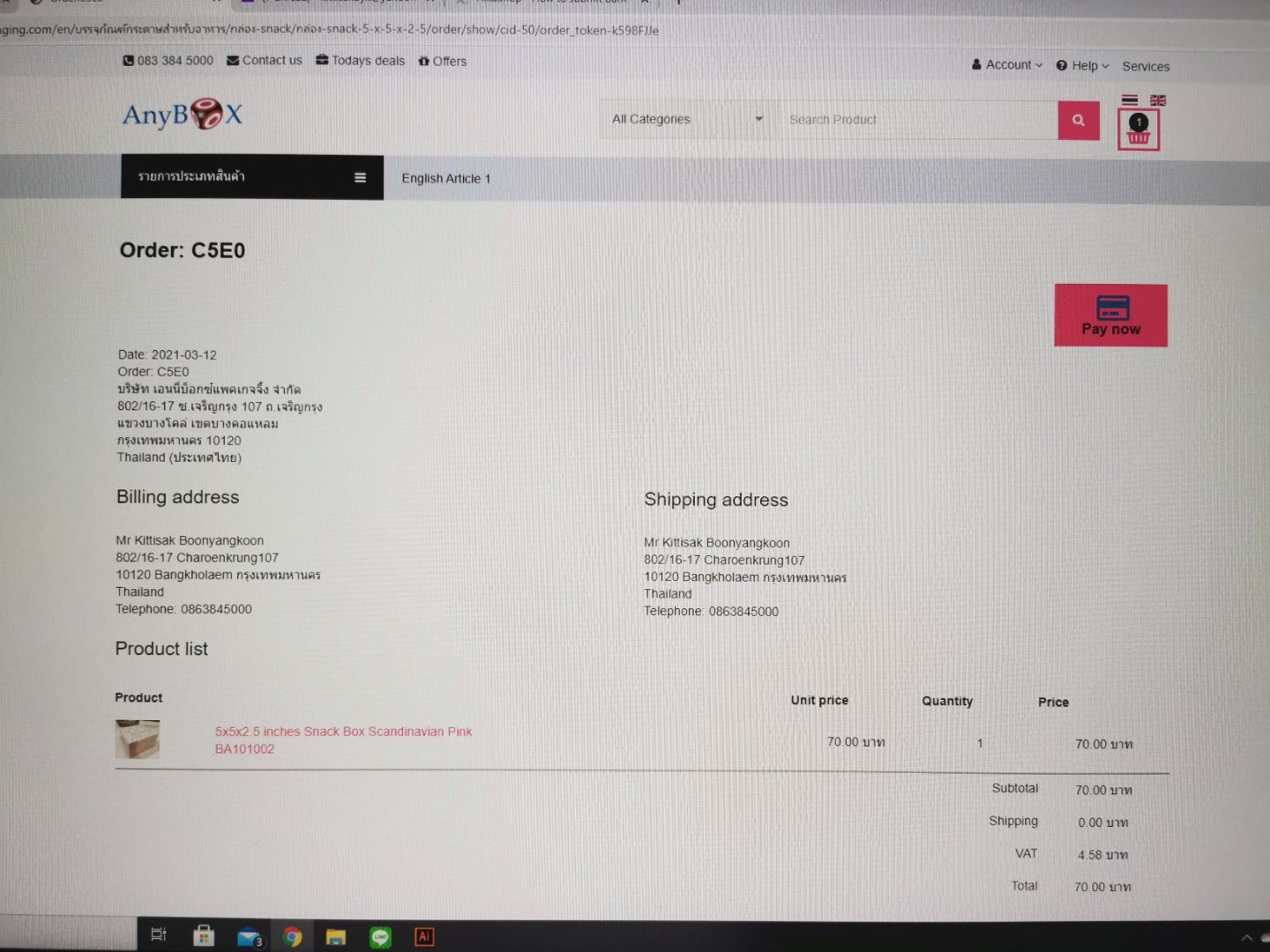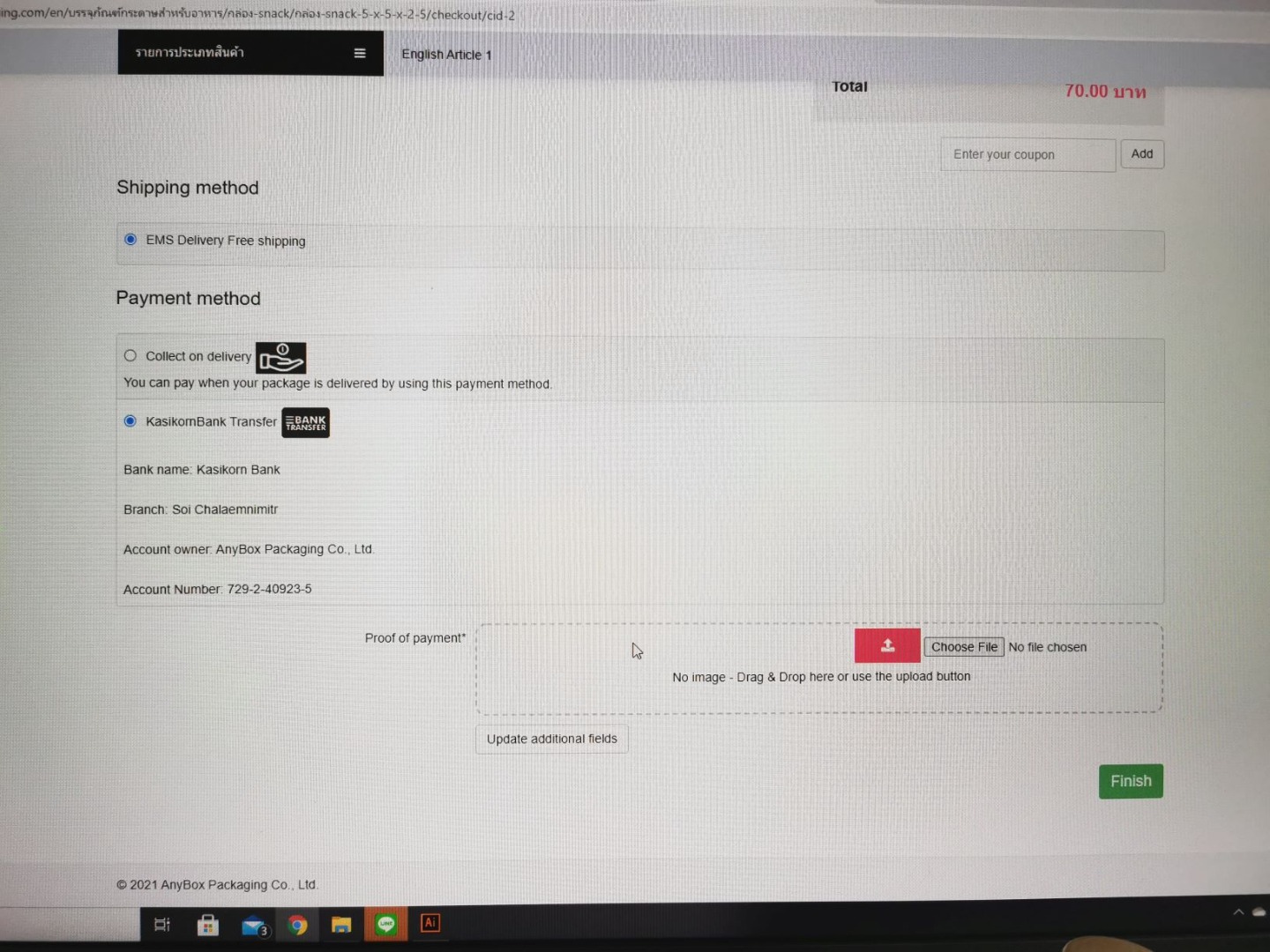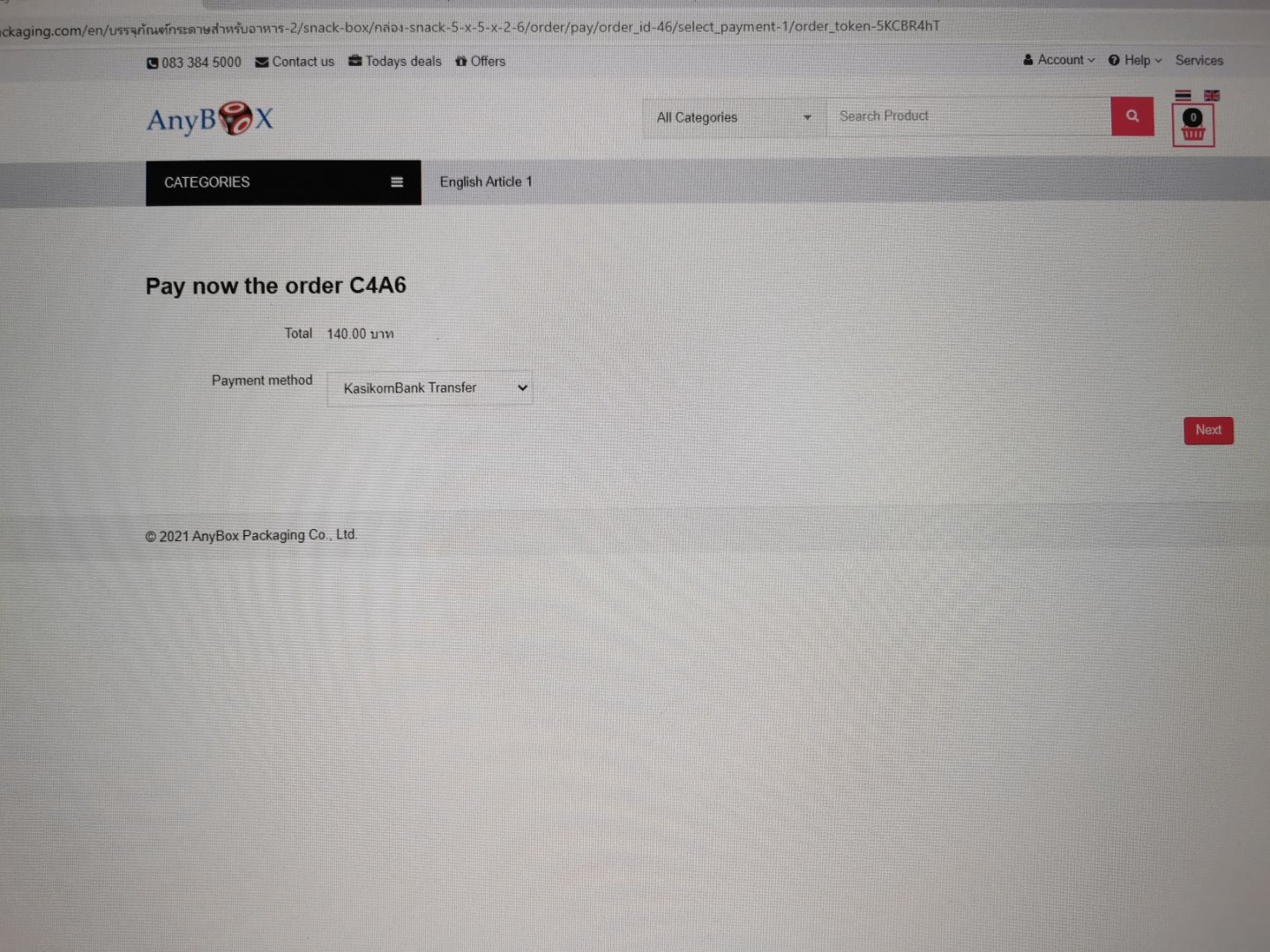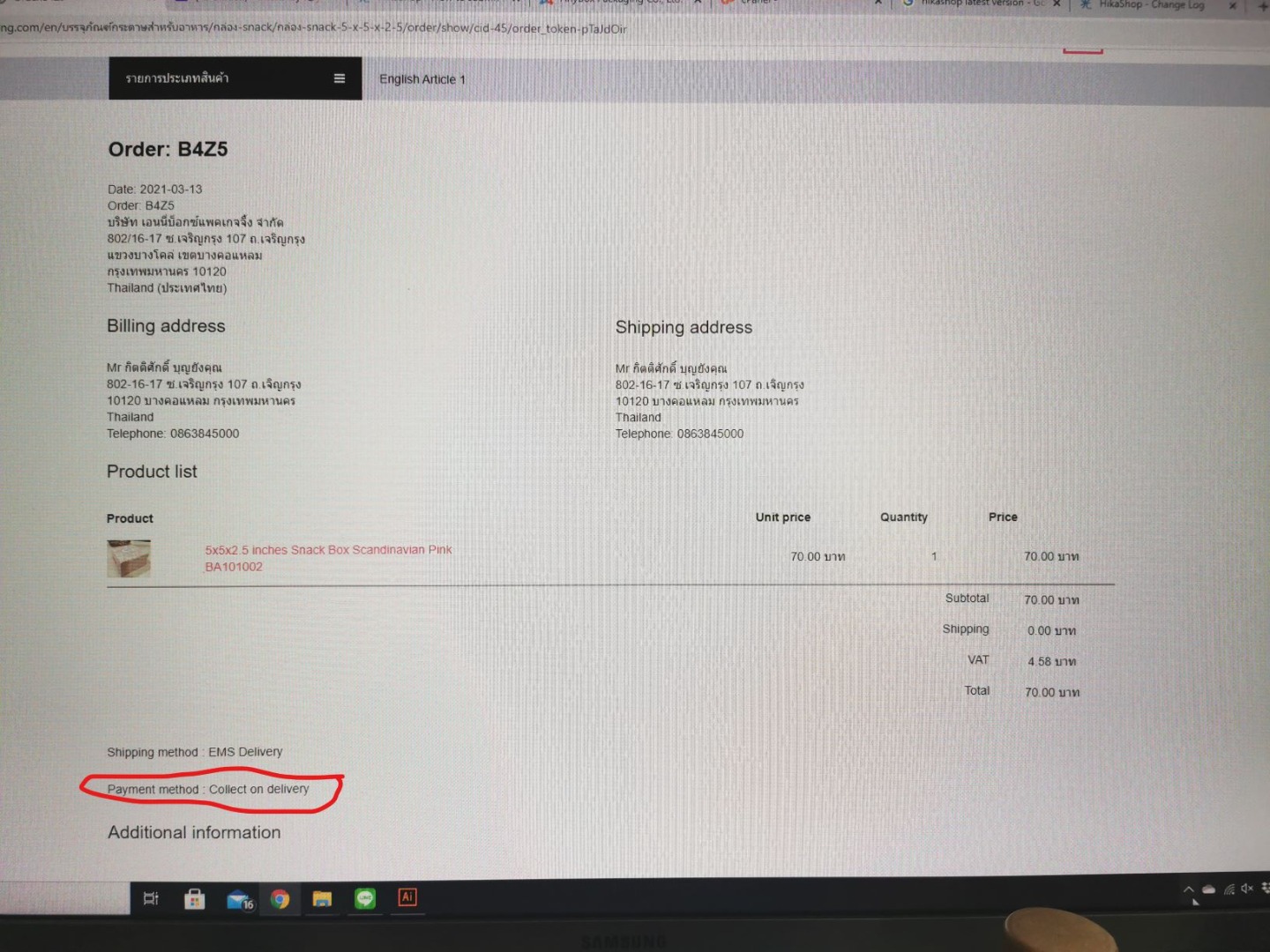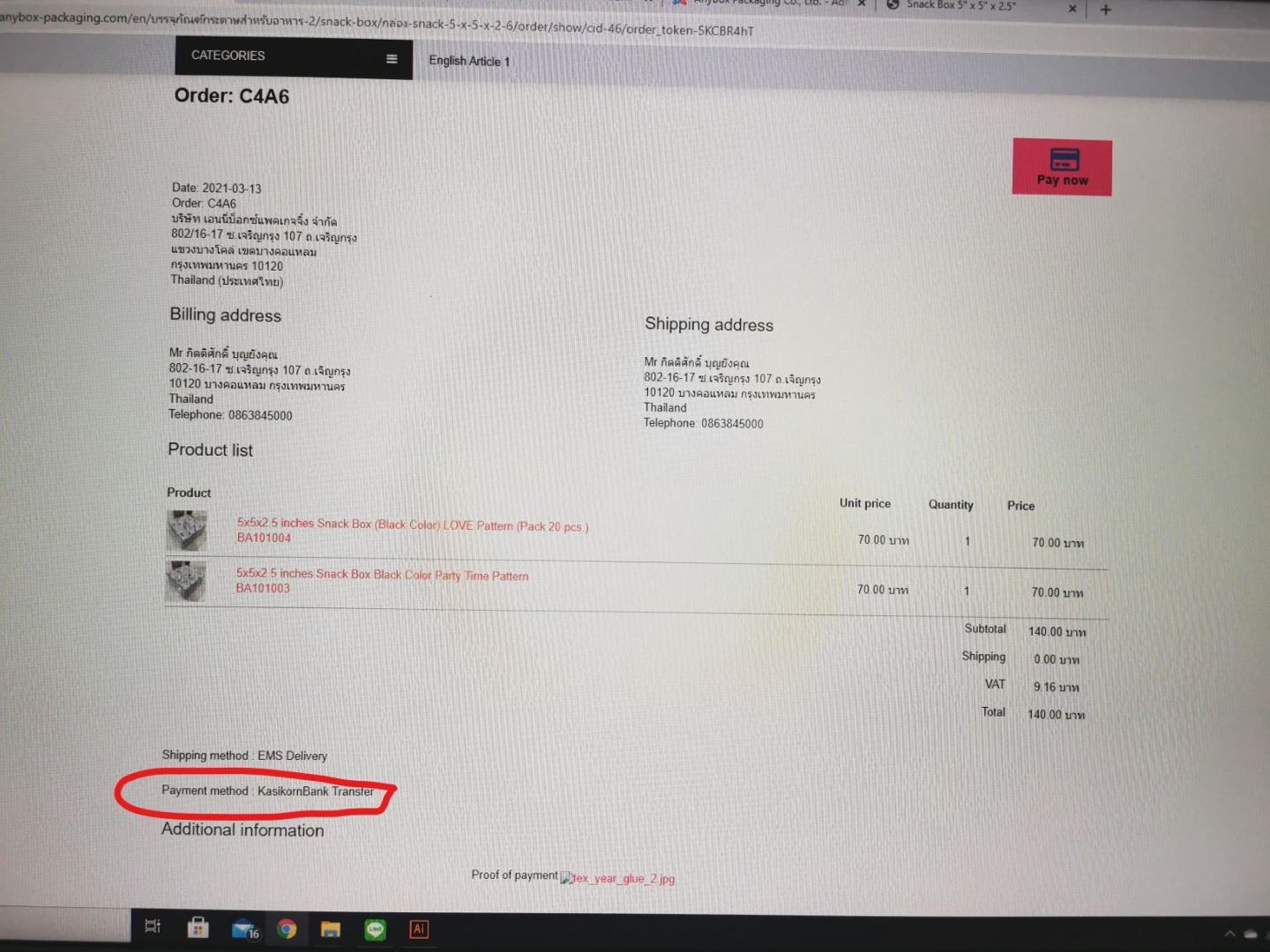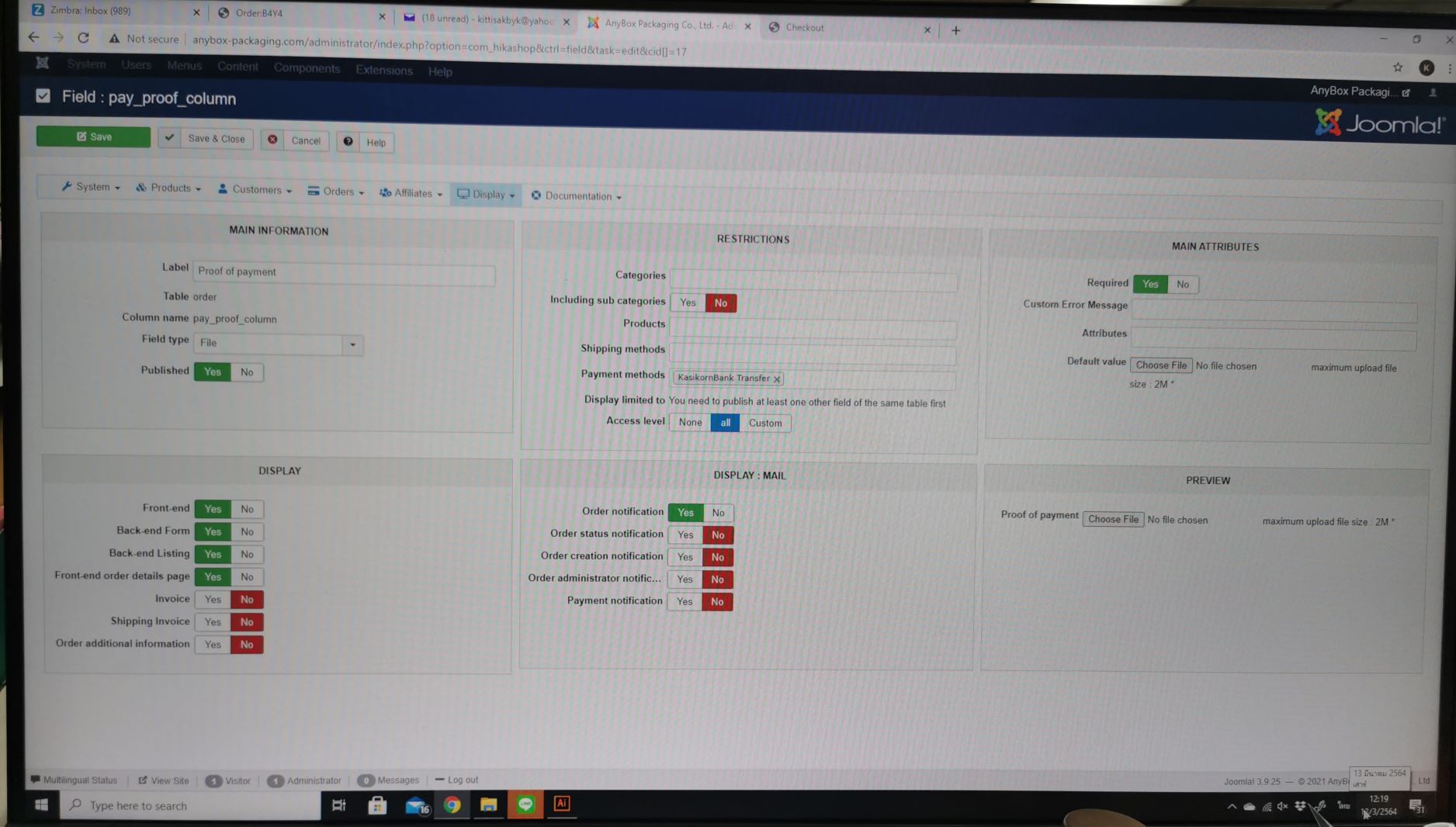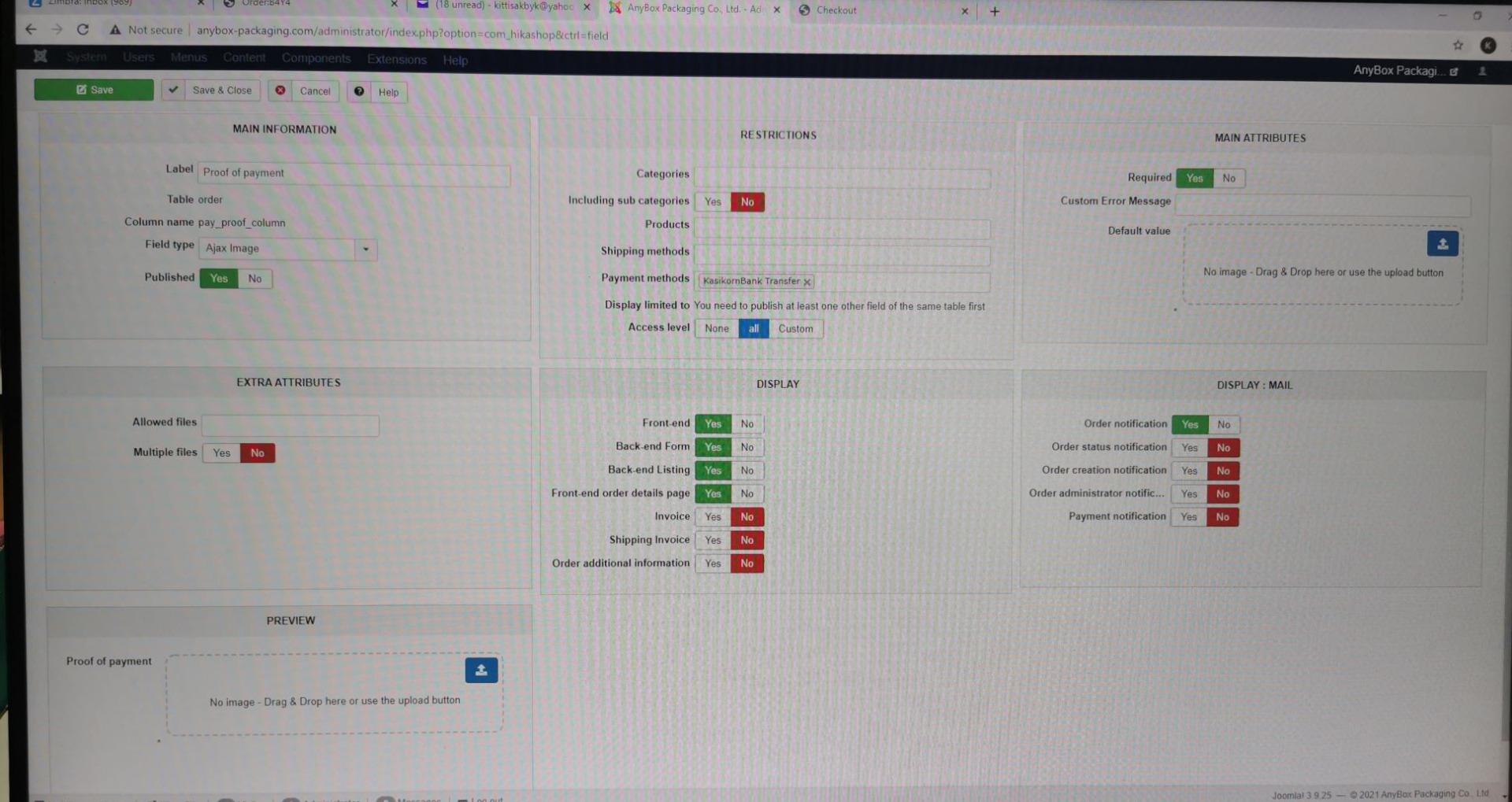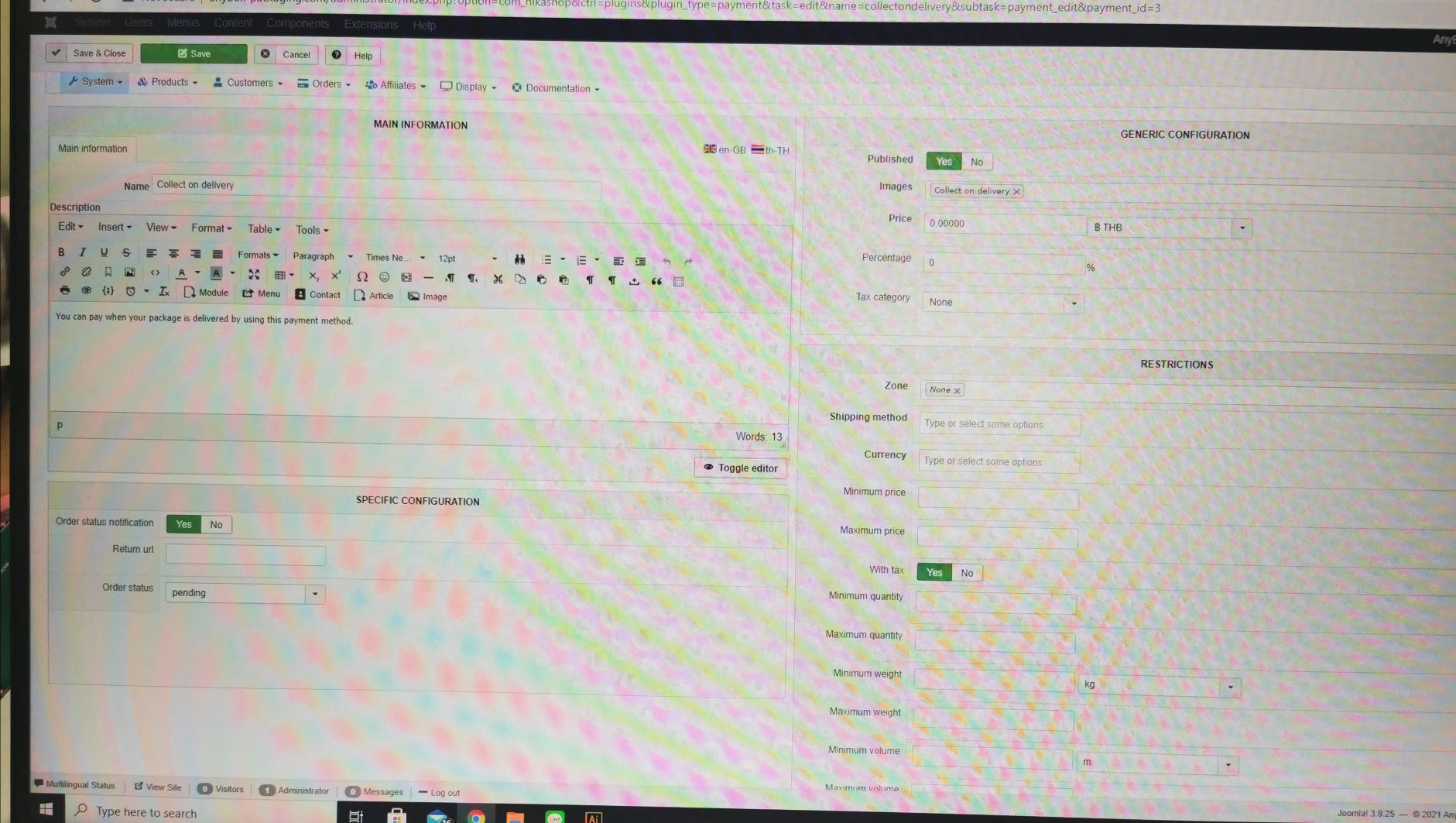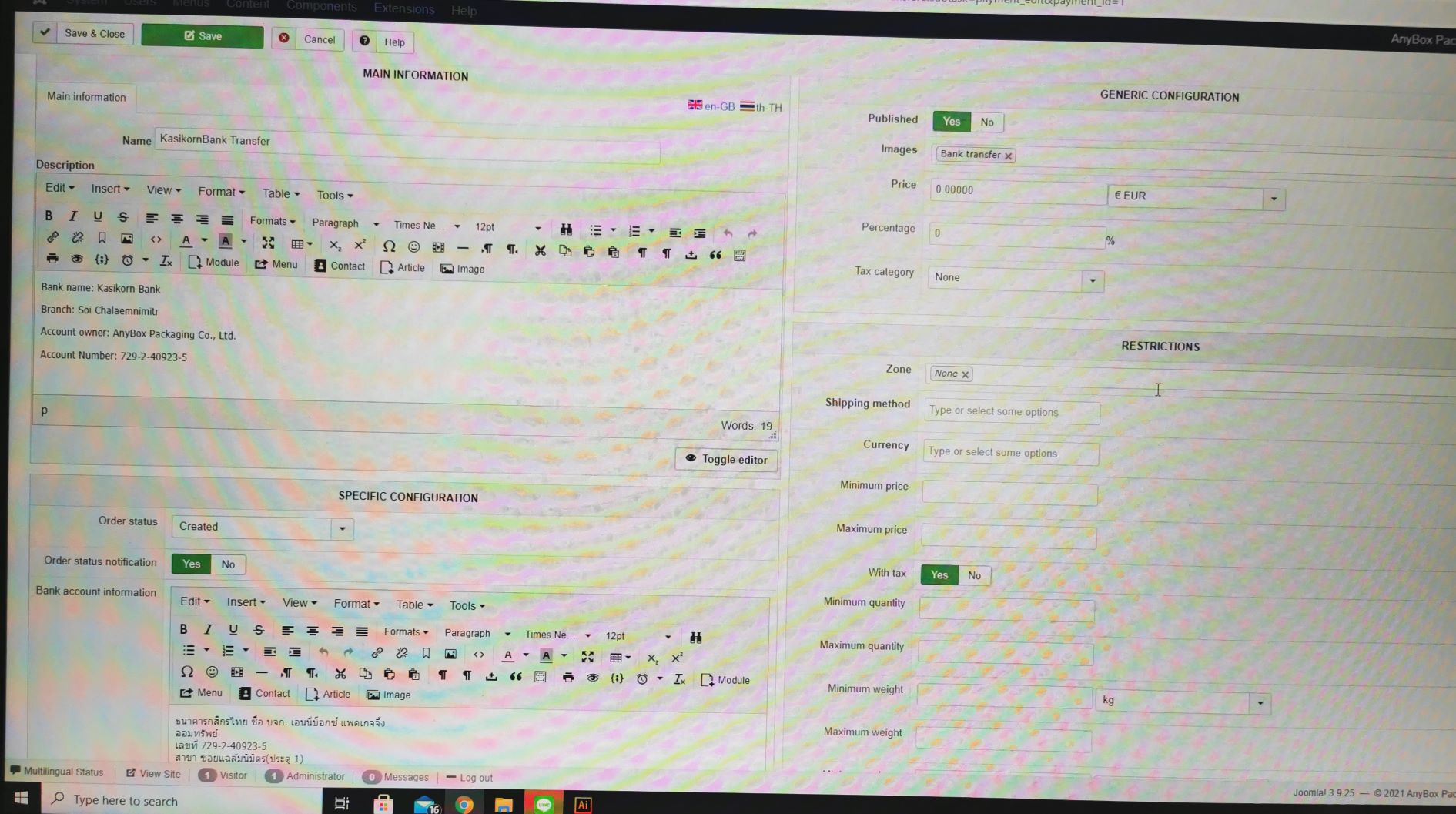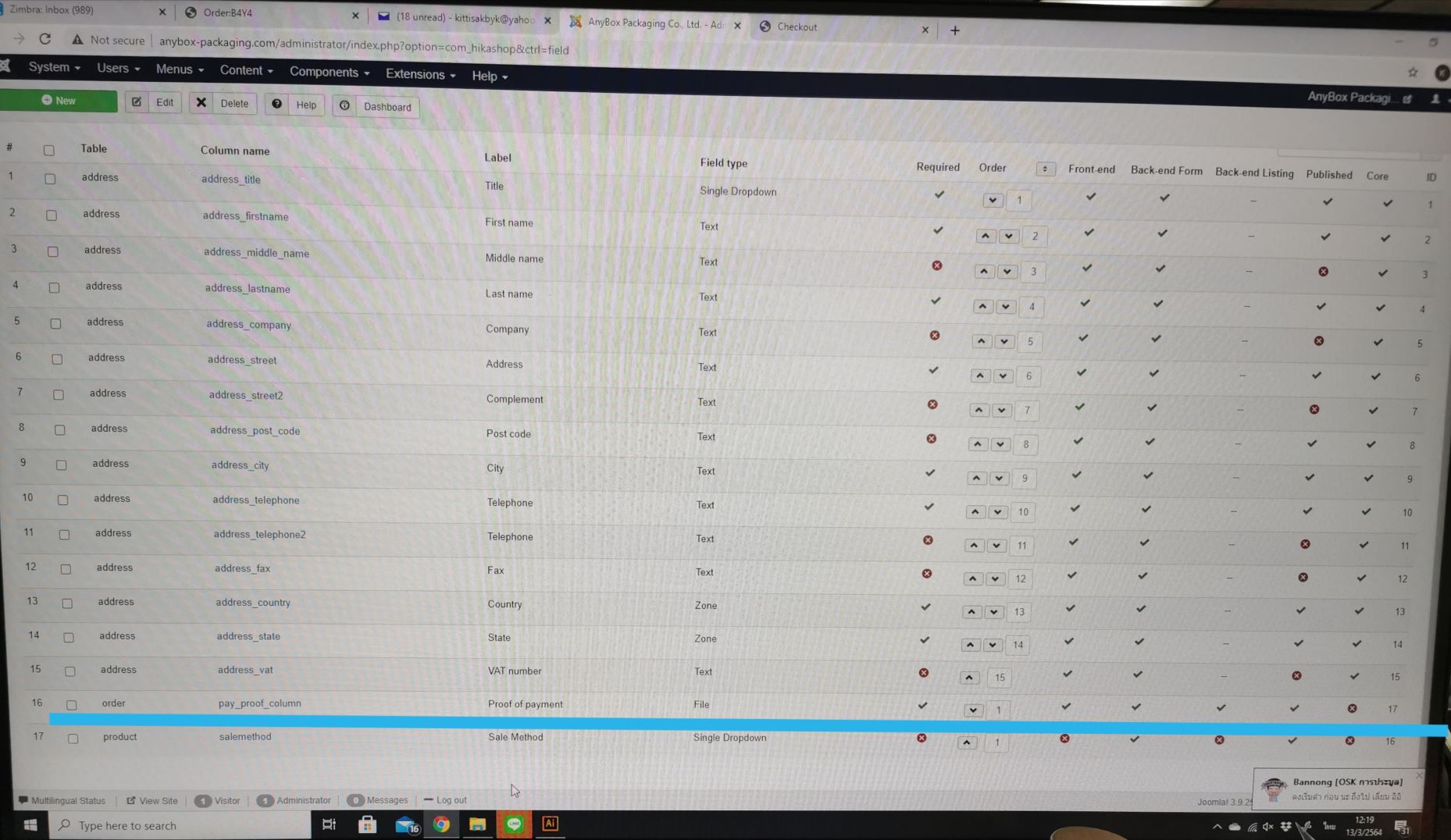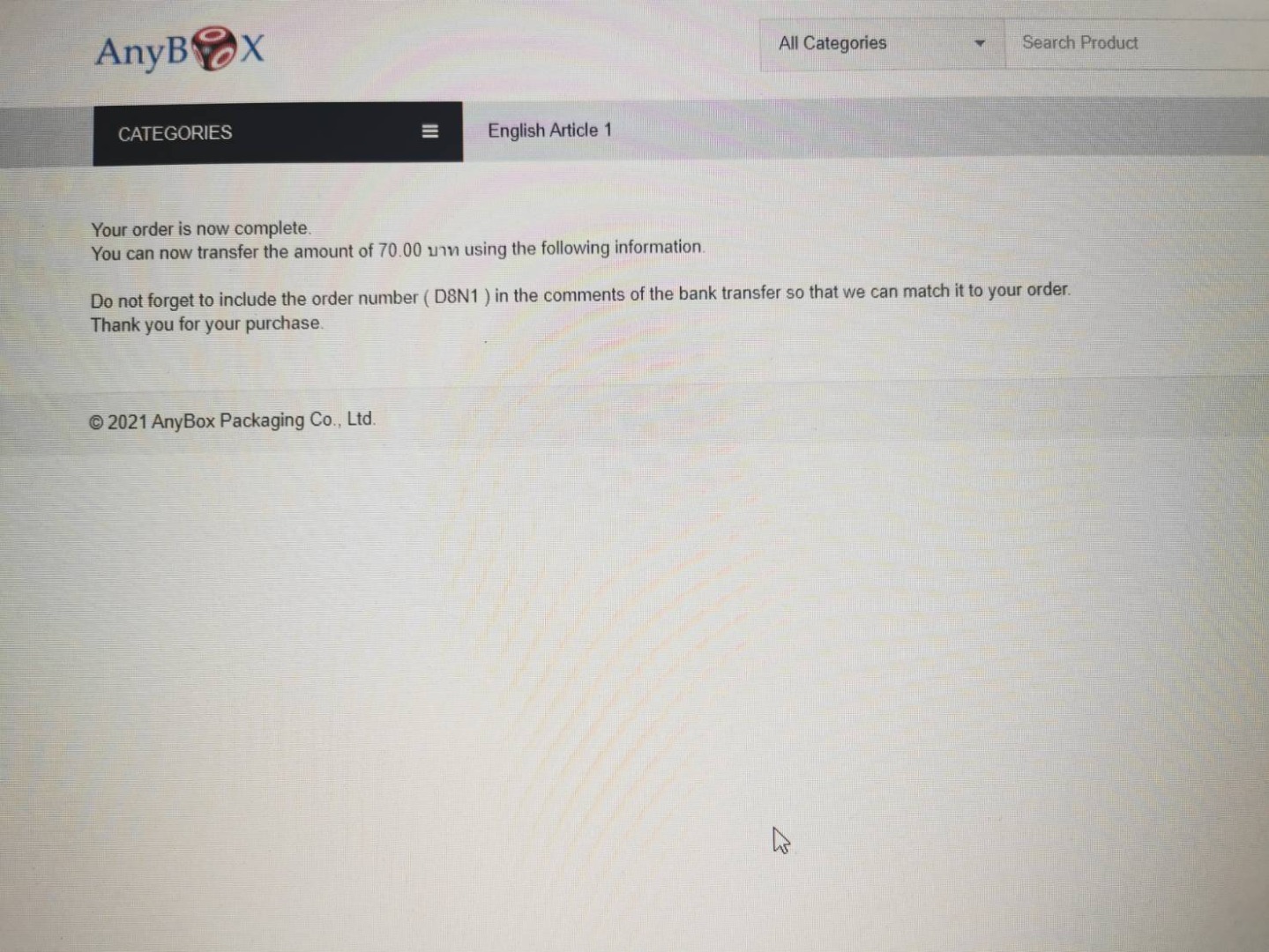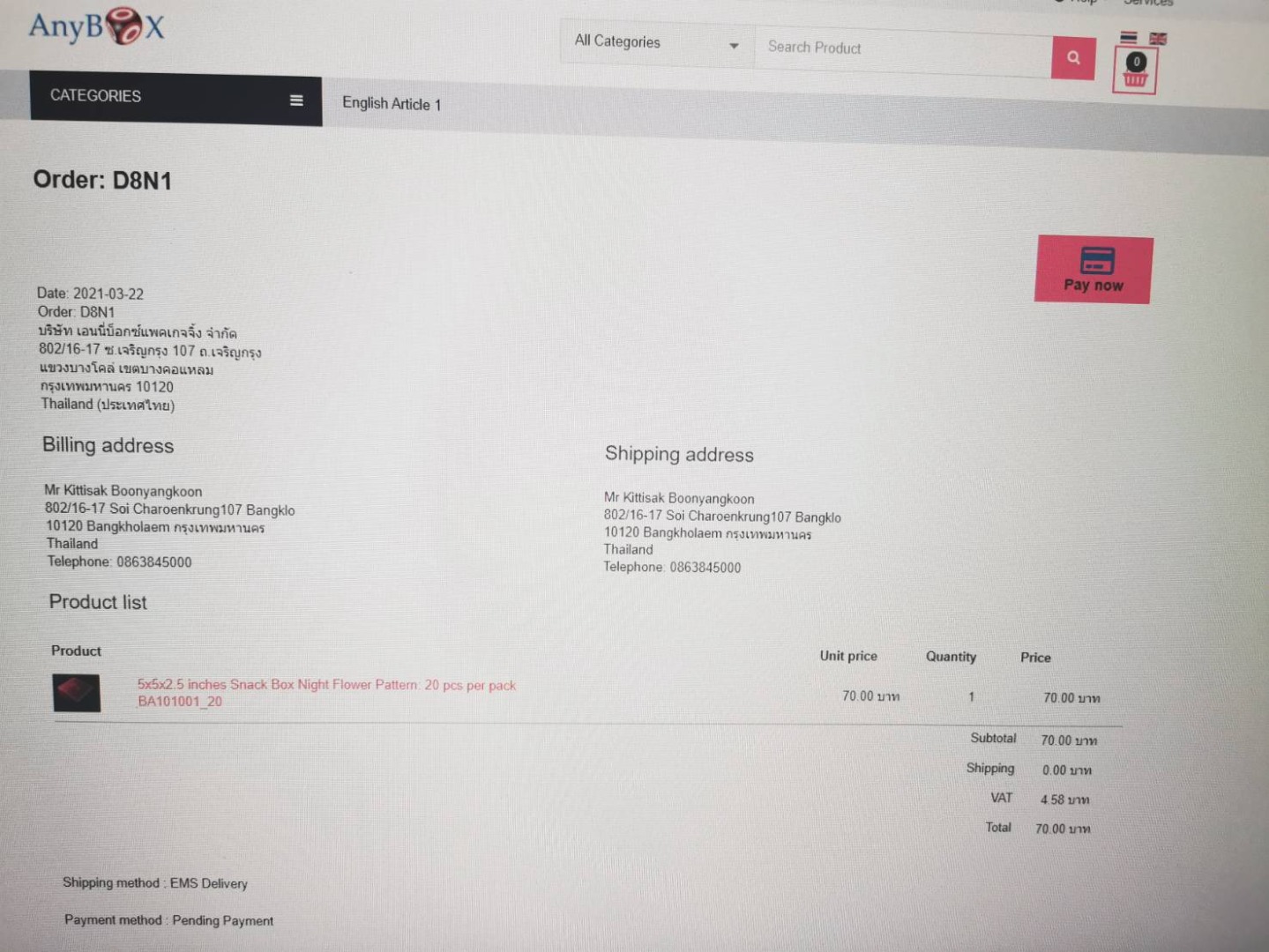hello,
1. This is possible by using the Custom Fields, have a look on
this tutorial
.
In details you have to create an Order Custom Field, and define the fieldd as File, see my screenshot :
Note in the
restriction part, the payment methods selected, this will authorize the custom field to be display,
only if this payment method is selected.
2. First you have to authorize your customer to don't paid his command immediately.
From
Main HikaShop Configuration => Go to
Order part, then find the "
Payment of orders not paid immediately" option.
Then in your payment method use the "
collect on delivery" and define in this payment method the "
order status" option on "
Pending".
With this your customer is able finish their Checkout
without pay, and they may be automatically notified with an email that invite them to pay, and with it an
Url link to go an order page that display a payment method dropdown.
Hope this will help you to achieved what you need.
Regards
 HIKASHOP ESSENTIAL 60€The basic version. With the main features for a little shop.
HIKASHOP ESSENTIAL 60€The basic version. With the main features for a little shop.
 HIKAMARKETAdd-on Create a multivendor platform. Enable many vendors on your website.
HIKAMARKETAdd-on Create a multivendor platform. Enable many vendors on your website.
 HIKASERIALAdd-on Sale e-tickets, vouchers, gift certificates, serial numbers and more!
HIKASERIALAdd-on Sale e-tickets, vouchers, gift certificates, serial numbers and more!
 MARKETPLACEPlugins, modules and other kinds of integrations for HikaShop
MARKETPLACEPlugins, modules and other kinds of integrations for HikaShop