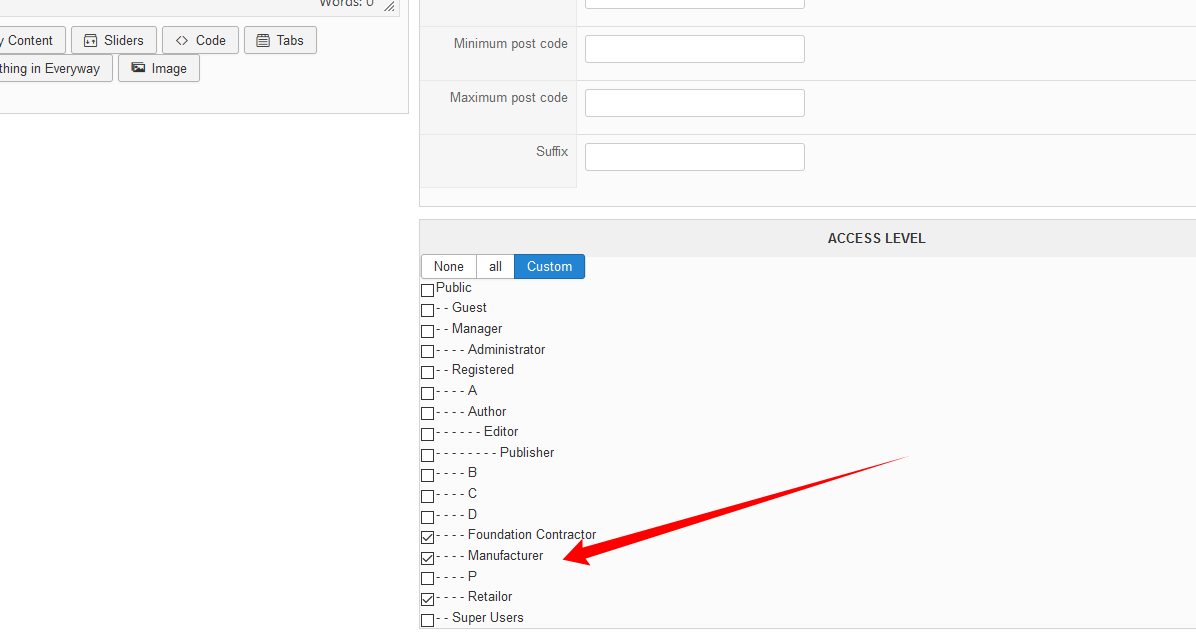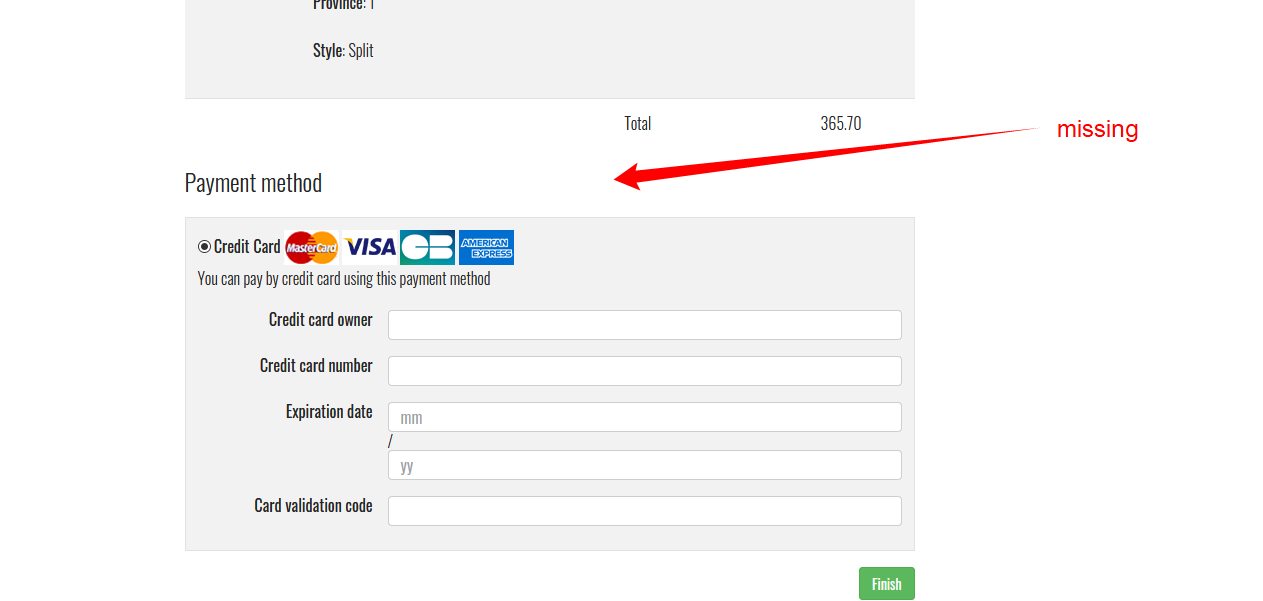Hi,
There are two likely reasons:
- the user account you're logged in with isn't in one of the user groups checked in that setting
- the payment method doesn't appear because of some other setting in it. For example, if you've selected a zone in the payment method's "zone" setting and that the address of the current user isn't in that zone.
To check if it's the first reason or not, set the "access level" of the payment method to "all" and refresh the checkout page.
If you now see it there, then there is a problem with the user groups of the user you're logged in with for yout test.
If you still don't see it, then it's not linked to the "access level" but another setting of the payment method.
 HIKASHOP ESSENTIAL 60€The basic version. With the main features for a little shop.
HIKASHOP ESSENTIAL 60€The basic version. With the main features for a little shop.
 HIKAMARKETAdd-on Create a multivendor platform. Enable many vendors on your website.
HIKAMARKETAdd-on Create a multivendor platform. Enable many vendors on your website.
 HIKASERIALAdd-on Sale e-tickets, vouchers, gift certificates, serial numbers and more!
HIKASERIALAdd-on Sale e-tickets, vouchers, gift certificates, serial numbers and more!
 MARKETPLACEPlugins, modules and other kinds of integrations for HikaShop
MARKETPLACEPlugins, modules and other kinds of integrations for HikaShop