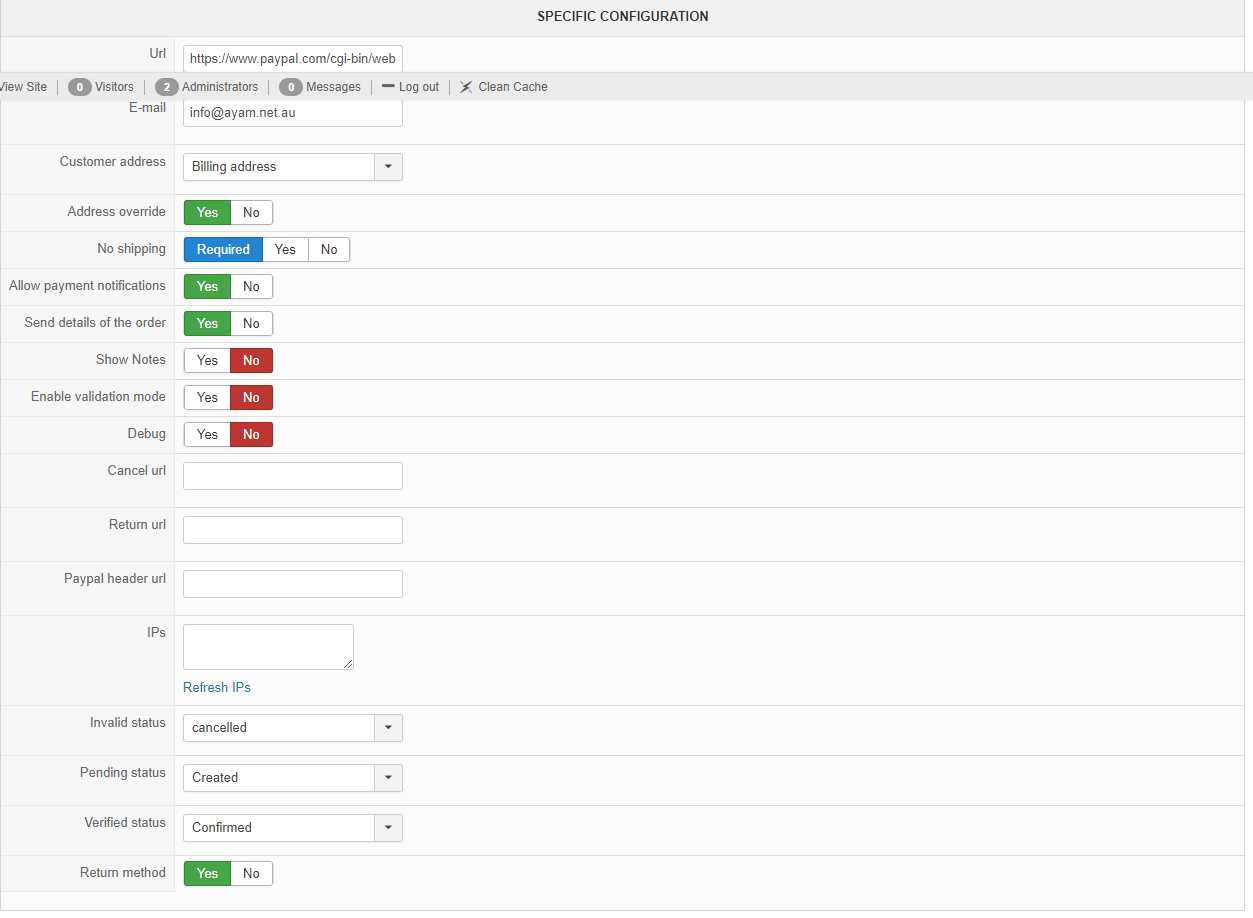Hi,
The fact that the notification URL shows an empty page when you try to open it on your browser is normal. That page is called by PayPal's server to send the notification data for payment and it doesn't have to or should output anything.
Your log indicates that HikaShop is not receiving the IPN from PayPal at all.
So the problem doesn't happen when HikaShop is processing the IPN but before it even arrives.
There are two things to check :
- check your web server access log for the notification URL. If you don't find it at all, then PayPal didn't send the notification to your server or it was blocked on the network of your hosting (not likely). If you find it, you should have information along with it which would help understand what's going on. For example, if you see along with it a 301 HTTP status, it indicates that something redirected the notification somewhere else (for example a wrong rule in your .htaccess file).
- check the IPN history in your PayPal merchant account:
developer.paypal.com/docs/api-basics/not...troubleshooting-tips
As it says there :
Your IPN history tells you whether PayPal sent a given IPN message and whether your listener responded to it. This page may also provide information about the status of the server on which your listener is running. If necessary, you can request that PayPal re-send a given IPN message via the IPN history page.
 HIKASHOP ESSENTIAL 60€The basic version. With the main features for a little shop.
HIKASHOP ESSENTIAL 60€The basic version. With the main features for a little shop.
 HIKAMARKETAdd-on Create a multivendor platform. Enable many vendors on your website.
HIKAMARKETAdd-on Create a multivendor platform. Enable many vendors on your website.
 HIKASERIALAdd-on Sale e-tickets, vouchers, gift certificates, serial numbers and more!
HIKASERIALAdd-on Sale e-tickets, vouchers, gift certificates, serial numbers and more!
 MARKETPLACEPlugins, modules and other kinds of integrations for HikaShop
MARKETPLACEPlugins, modules and other kinds of integrations for HikaShop