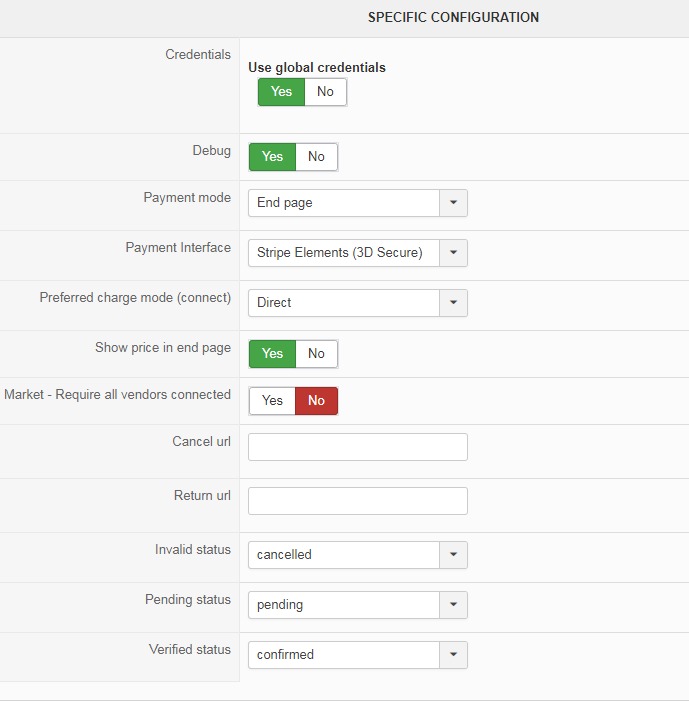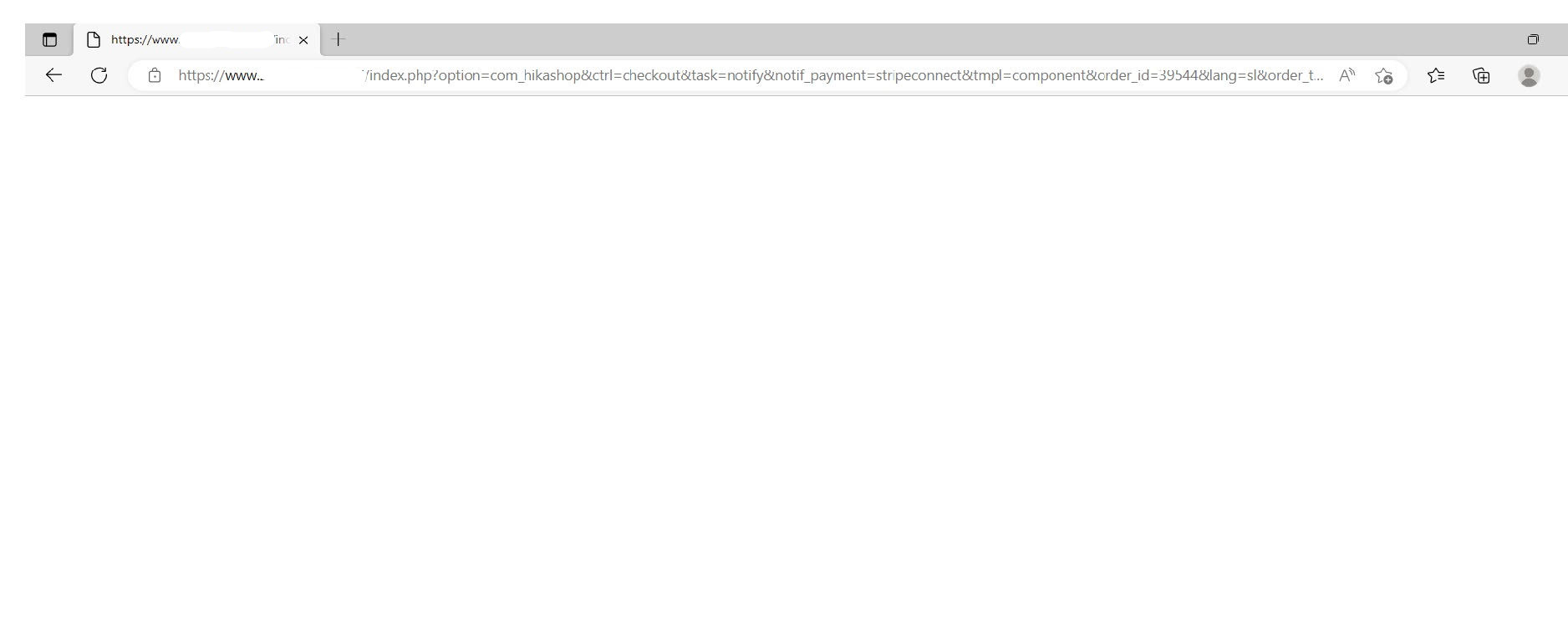Hi,
Wow, it's been 2 years ? Then, it would be great to be able to talk with customers with the issue in order to better understand the situation. For example, ask them to get a screenshot of the whole screen (that way we can see the URL of the page where it stops and whether the page is completely blank or only the area below the menu is blank, or something else). Also, if you can have them open the console of their browser on that page and do a screenshot of what is there it would be great. Maybe it's linked to a javascript error (and thus that would explain why you don't get any PHP error).
Also, could you try replicate everything the user does: use the same browser, add the same products in the cart, use the same addresses, select the same shipping method/ coupon, and see if you get the error ?
What you mean with For the orders with the issue, if you manually confirm the order in the backend, it works fine ?
I can manualy confirm order, but why? Order is not payed - customer can not process payment.
My bad, I was confused there.
The lines your provided indeed come from the PHP error log. So if it was a fatal error causing the blank page it would appear there. Since there are no fatal errors, just warnings you can ignore, it's not coming from there.
 HIKASHOP ESSENTIAL 60€The basic version. With the main features for a little shop.
HIKASHOP ESSENTIAL 60€The basic version. With the main features for a little shop.
 HIKAMARKETAdd-on Create a multivendor platform. Enable many vendors on your website.
HIKAMARKETAdd-on Create a multivendor platform. Enable many vendors on your website.
 HIKASERIALAdd-on Sale e-tickets, vouchers, gift certificates, serial numbers and more!
HIKASERIALAdd-on Sale e-tickets, vouchers, gift certificates, serial numbers and more!
 MARKETPLACEPlugins, modules and other kinds of integrations for HikaShop
MARKETPLACEPlugins, modules and other kinds of integrations for HikaShop