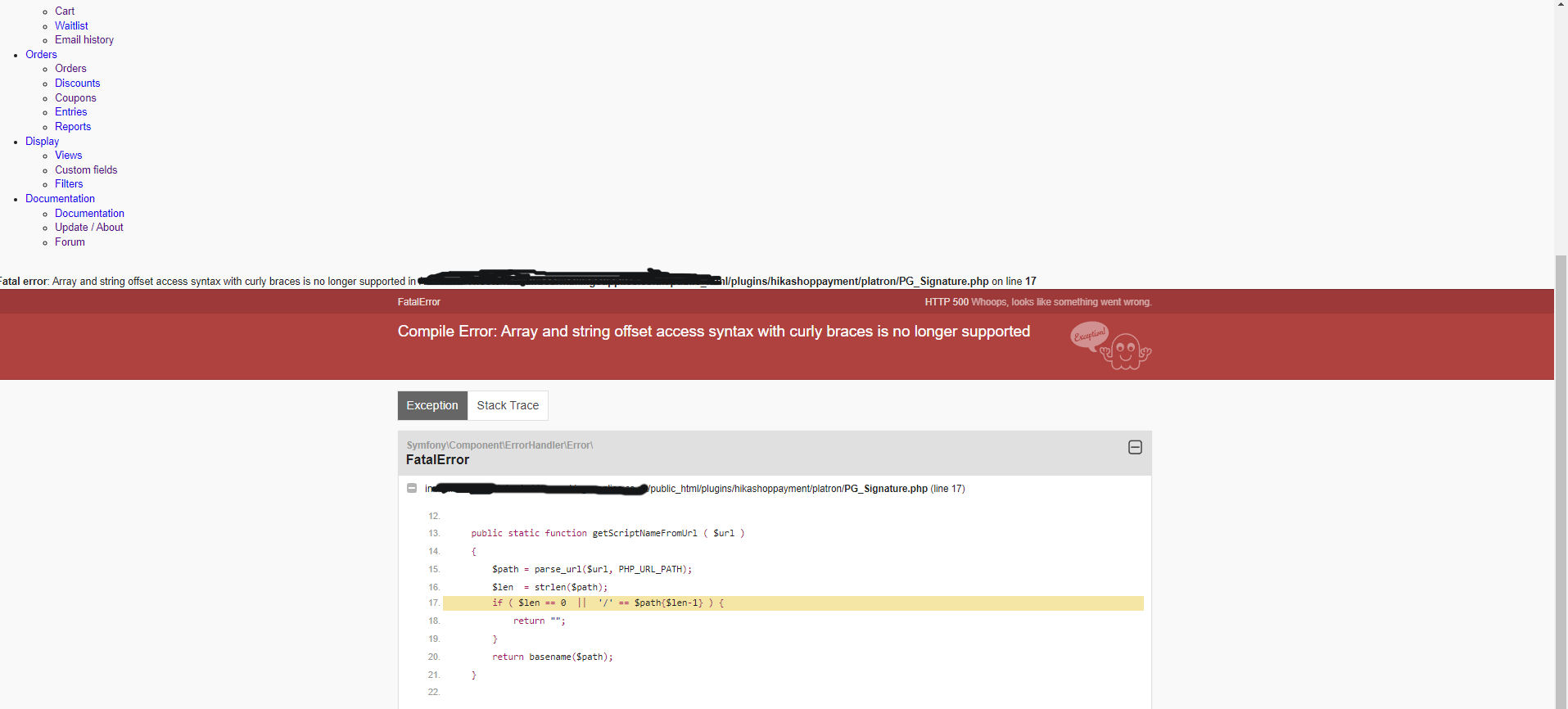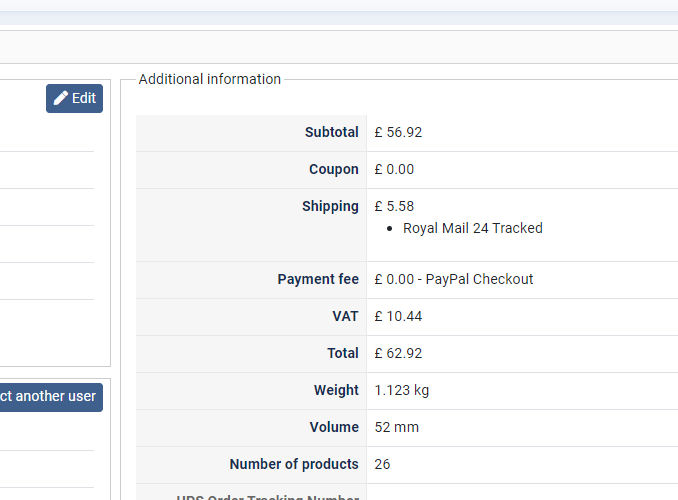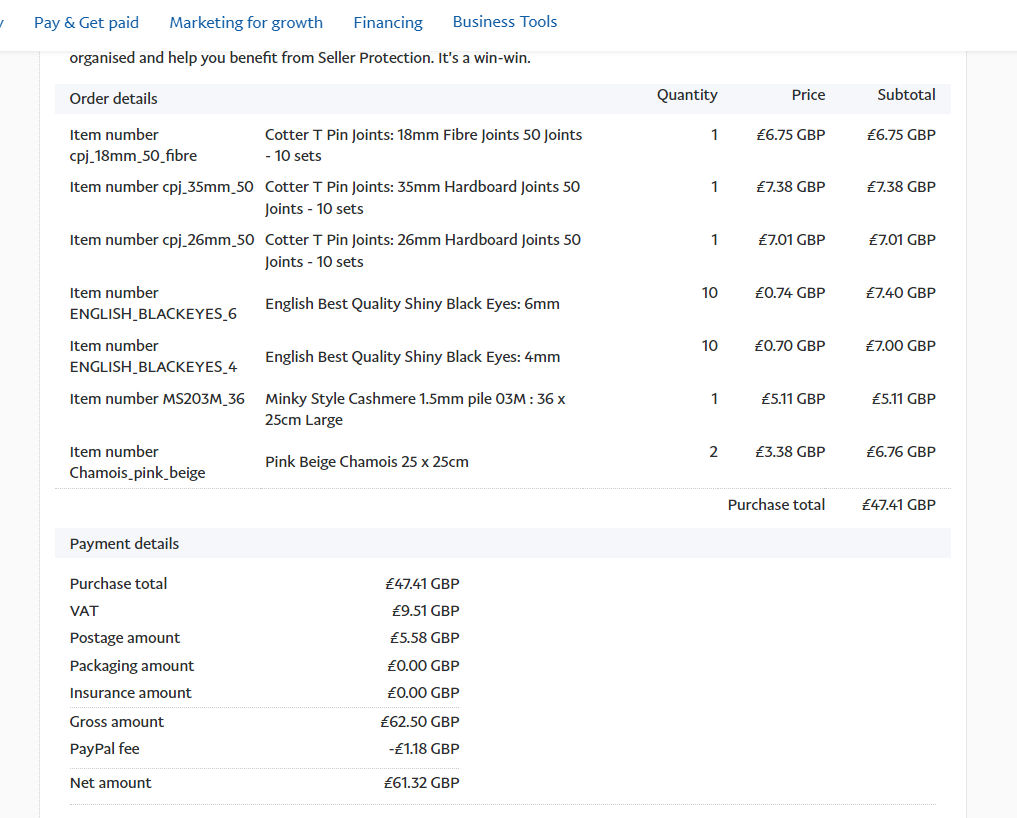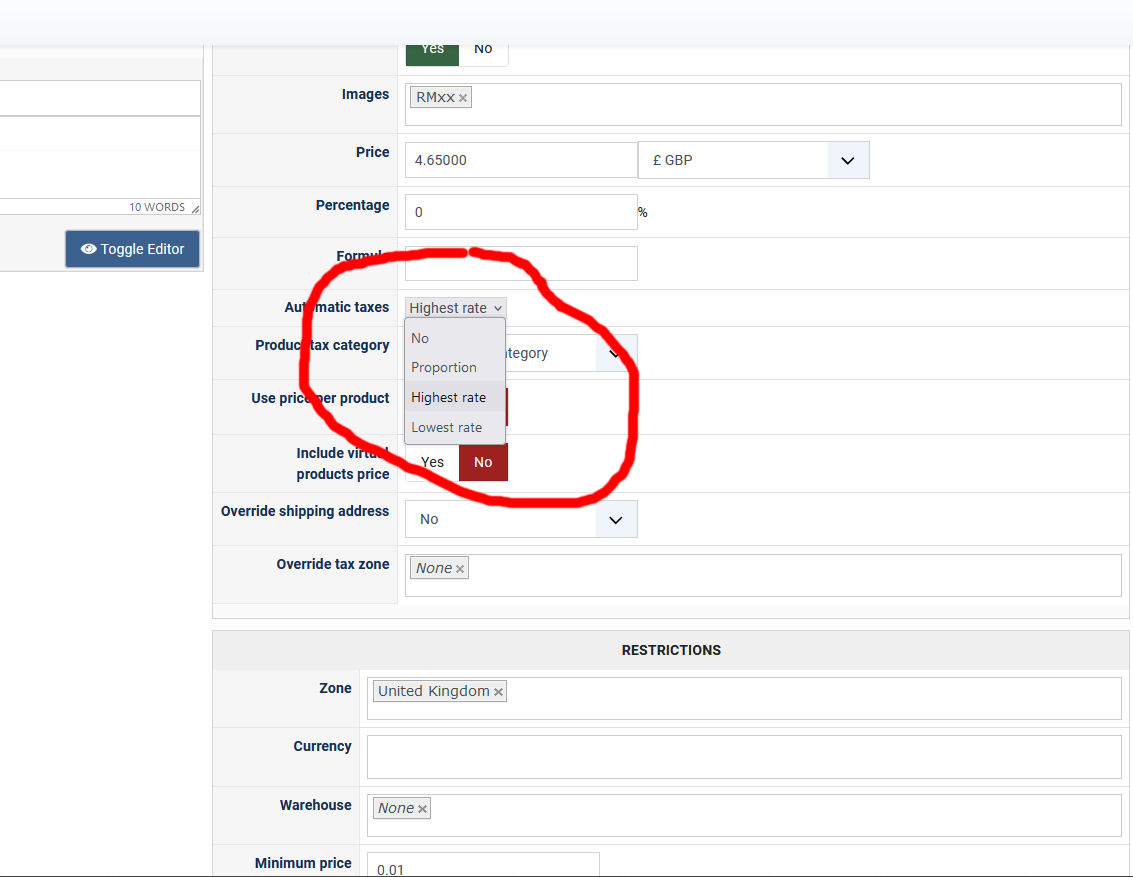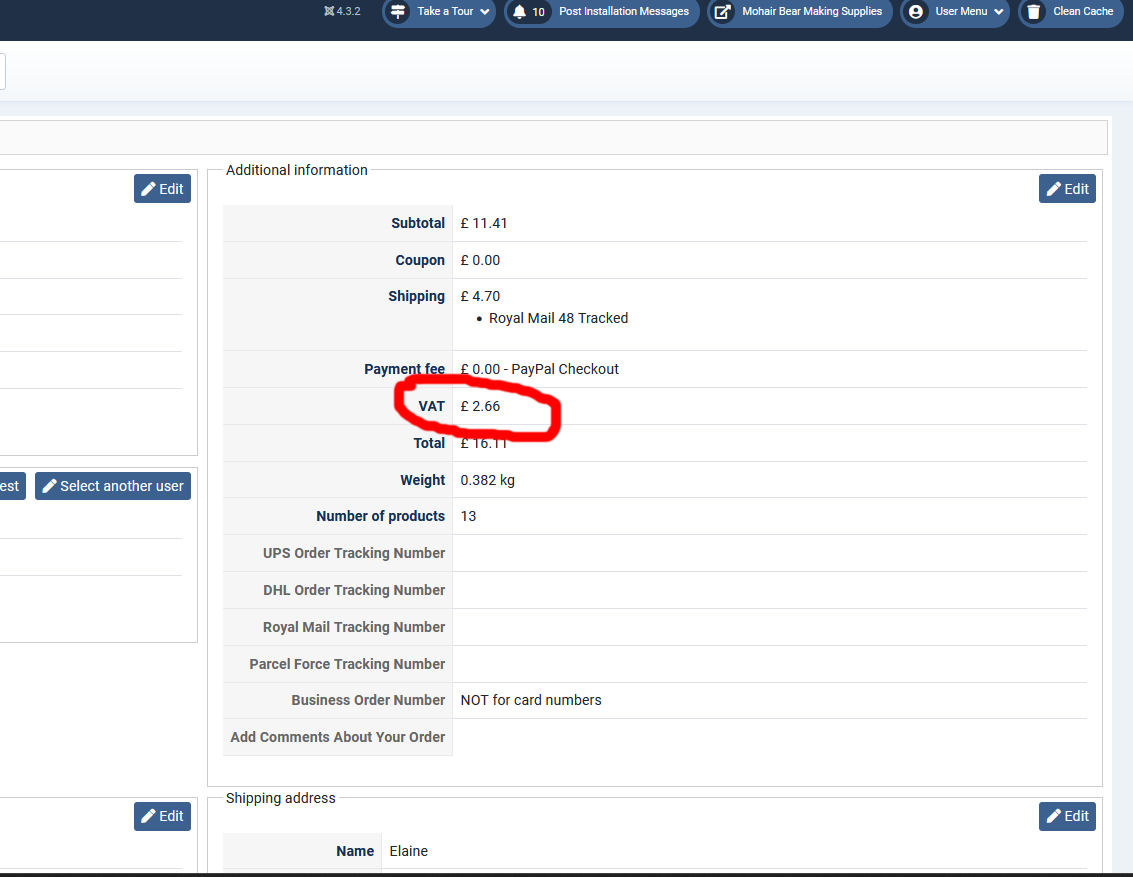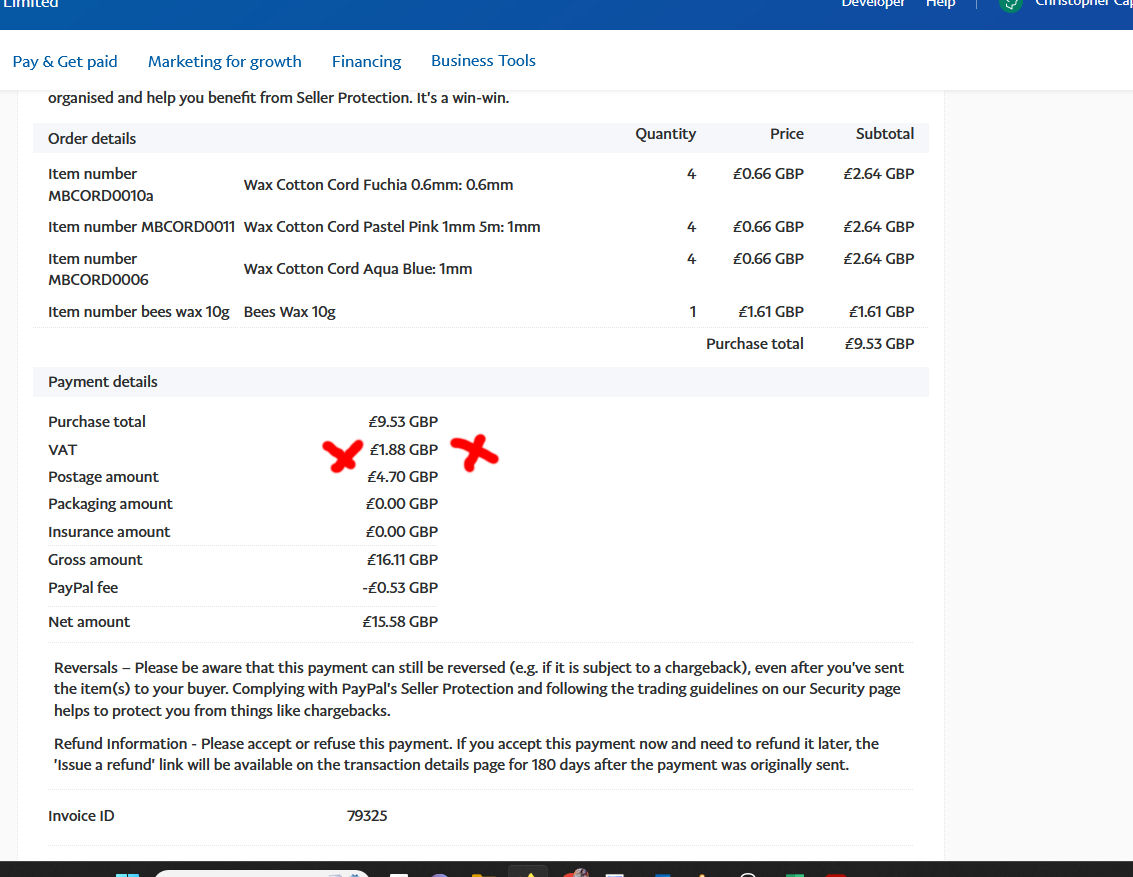Hi,
From what I can see of your screenshots, this order was made while the "round prices during calculations" setting was turned off and that's the difference you get.
The sub total of 56.92 in your order corresponds to the subtotal without VAT of 47.41 + the VAT of 9.51
The shipping fee of 5.58 already includes the taxes.
So if you sum up 56.92 + 5.58 you end up with 62.50 which is the total displayed by PayPal. So everything matches.
The only difference is the total calculated by HikaShop which is 51 cents higher and I think it's because of the roundings during the sums being done to get the full total.
Can you please check again ?
Now that the "round prices during calculations" setting is turned on, please place an order with the exact same amount of products and same address and same shipping method on your frontend, and you should normally end up with a total of 62.50 in HikaShop, and thus it will be the exact same total calculated by PayPal.
 HIKASHOP ESSENTIAL 60€The basic version. With the main features for a little shop.
HIKASHOP ESSENTIAL 60€The basic version. With the main features for a little shop.
 HIKAMARKETAdd-on Create a multivendor platform. Enable many vendors on your website.
HIKAMARKETAdd-on Create a multivendor platform. Enable many vendors on your website.
 HIKASERIALAdd-on Sale e-tickets, vouchers, gift certificates, serial numbers and more!
HIKASERIALAdd-on Sale e-tickets, vouchers, gift certificates, serial numbers and more!
 MARKETPLACEPlugins, modules and other kinds of integrations for HikaShop
MARKETPLACEPlugins, modules and other kinds of integrations for HikaShop